Our recommendation for most people is WordPress with Hostinger because it’s easy to set up and there are no limits to what you can do. Host your WordPress site on Hostinger for $1.99 per month.
Building a great blog starts with choosing the right platform—and there are only a handful truly worth considering.
Here are the best options, complete with in-depth reviews and a guide to help you decide which works best for you.
The 5 Best Blogging Platforms and Blog Sites for 2023
Best of 2023: LinkedIn, Medium, Squarespace, Wix, and WordPress with Hostinger.
While there are dozens of places that allow you to easily and quickly start blogging, my top picks are the most fruitful options for businesses.
To help make your decision even easier, I handpicked some of my favorites for 2023, including:
- WordPress with Hostinger — Best overall
- Wix — Best for beginners building a professional blog
- Squarespace — Best for artists and designers
Whether you want to start affiliate marketing to drive sales, a blog to bring in new business, or showcase your creative portfolio, you’ll get everything to build an entire website in one place with any of the options above.
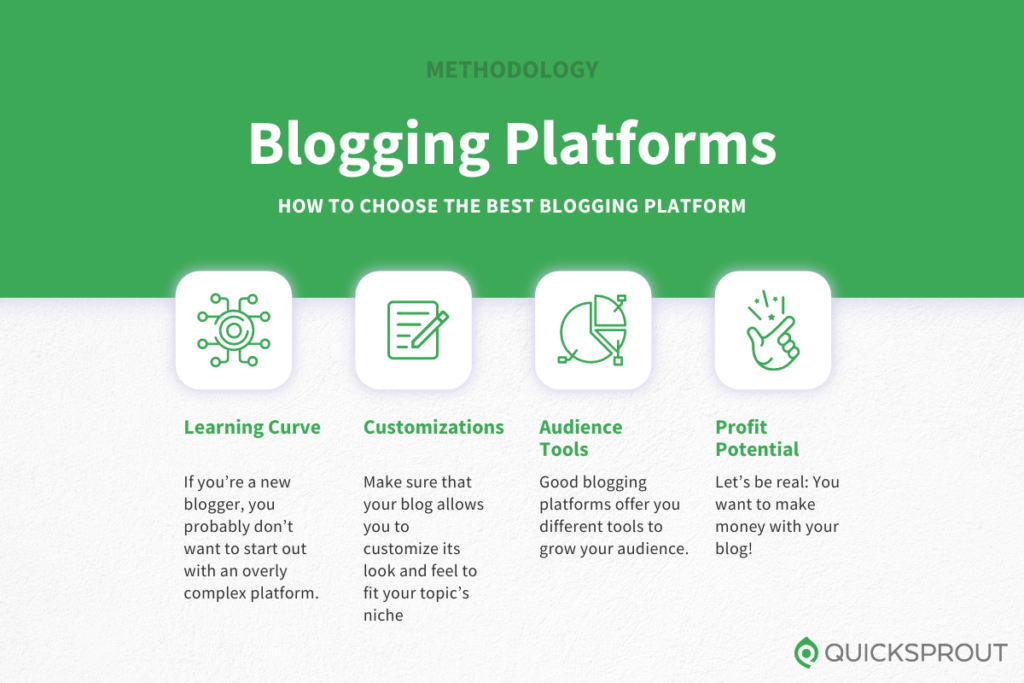
If you want to turn a profit on your blog, use WordPress, Wix, or Squarespace. You’ll be in complete control of your site and everything that’s on it. For people who want to blog with WordPress, we recommend using Hostinger as a web host to keep your speed high and costs low.
We’ll also cover options like Medium and LinkedIn that are great for hobby blogs and making connections–but not blogs for making a living. They are free, but you don’t get to choose how your blog looks, and adding your style is half the fun.
What makes these blogging platforms great? Where could they be better? To find out, we interviewed active users of each platform about where these platforms excel, and where they are falling behind.
WordPress with Hostinger – Best Overall
WordPress is the best overall blogging platform because it’s free, easy to use, and customizable without limitations. Get started now for free.
WordPress is the most popular blog platform out there—for starters it’s free, you just have to pay for hosting.
We recommend Hostinger for WordPress hosting because it’s the best price for a simple setup. You’ll have a WordPress site in a few minutes with Hostinger.
It’s a highly customizable content management system (CMS) for bloggers who want to build out a site for their business. It’s also great if you plan to scale your blog for profit.
The reason? WordPress is open source. That means they don’t keep their source code a secret. Developers can go in and create widgets, plugins, and other tools to customize WordPress blogs—so you can create any kind of blog you want.
What this means for WordPress users is that no matter the action or functionality they need, there is probably a plugin or widget already available that does it. And it is incredibly simple to add that functionality to your website. You simply find the tool you need, install it with just a few clicks, then easily customize it to your specifications.
This dramatically streamlines your website customization and eliminates the need for you to know how to code or hire a developer to create something for you. Chances are, there’s a plugin already out there that does exactly what you want. It doesn’t get much easier than that when it comes to making your website your own.
One user on our panel, who has stuck with WordPress for four years, describes the CMS as “blogger-friendly” with plenty of SEO features baked in. Their experience is echoed by many of our other users.
That said, there is a bit of a learning curve. To get the most out of WordPress in terms of customizability, you’ll need to be more hands-on with the plugins and widgets you choose and how you manage the backend.
However, even this is fairly straightforward in WordPress—and it didn’t take long for our users to learn the ropes at all.
“With no knowledge of WordPress when I started, it was a bit of a steep learning curve but I figured everything out quickly enough,” said one user. “WordPress is very intuitive and if you can’t figure something out, you just have to Google it or check on YouTube and you will likely find an answer.”
Another echoed that sentiment. However, they also said that “it’s fairly easy to use” after blogging on the platform for a few days.

The tradeoff is well worth it, as you’re able to get a fantastic website fully customized to your exact specifications. That’s what makes it perfect for creating a website that’s primed for audience growth and profit.
One user was also able to promote items for third parties in order to generate even more revenue. “I was able to monetize my blog using affiliate marketing, along with info products like ebooks and minicourses once my audience got big enough,” they said.
They were also able to leverage plugins to help them build their audience—and generate revenue growth.
“One thing that helped with that was creating an email subscriber list and a newsletter using the Mailchimp plugin,” they added. “It’s a must-have if you really want to monetize your blog.”
With the sheer number of plugins and the ability to customize your site, you will be able to find any option you want to include on your site. As your blog and audience grow, you can continue adjusting your site to accommodate it in whatever direction you want to go.
Blogging with WordPress
Confession time: WordPress is actually the CMS we use here at Quicksprout—so we’re a bit biased.
In fact, we’re very biased.
If you plan on building out a blog that draws in thousands or even millions of readers—not to mention monetizing it—we can’t recommend WordPress enough. But the users are right when they say it’s a bit tricky to learn at first.
At first blush, the blog dashboard for WordPress seems more complex than most. But once you jump in, it’s fairly easy to wrap your mind around. And you’ll get used to it relatively quickly.
The WordPress Gutenberg editor makes the blogging and editing process very straightforward. You really don’t have to know HTML unless you want to get crafty. All the fundamentals you need to publish a blog are point and click.
Sure, it’s not quite like the drag-and-drop functionality as Wix and Squarespace have since you can’t edit the entire page—but it’s pretty darn close.
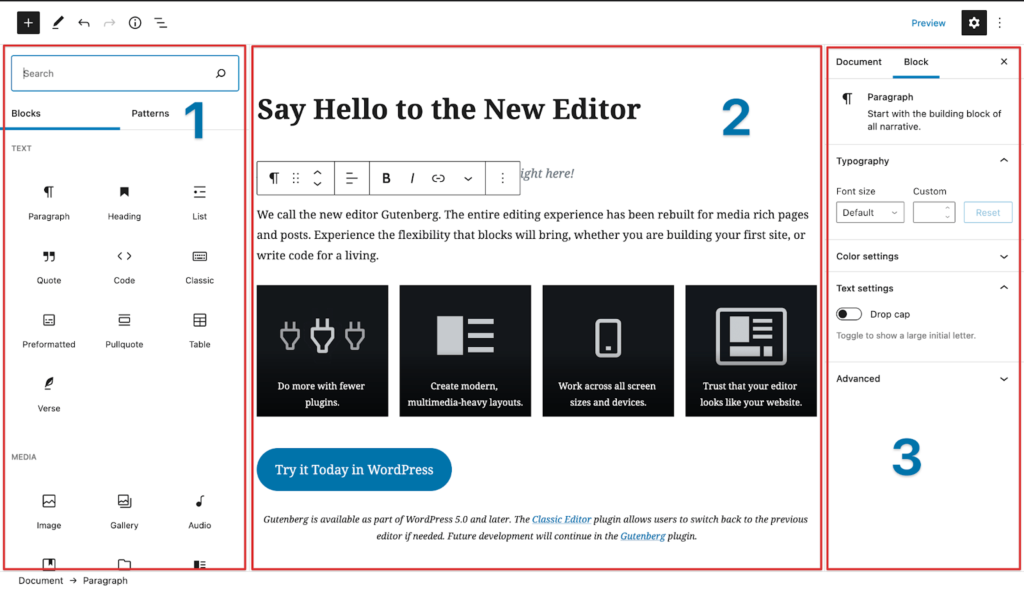
I’ve also found WordPress to be incredibly scalable. No matter what you want to build or how big you get, the platform will grow with you as long as you choose the right plugins.
A quick tip: Don’t make the rookie mistake of downloading a ton of plugins and widgets. It’s easy to think you need everything—but sometimes, less is more.
Plus installing a ton of plugins is an easy way to sloooooooow down your page’s loading speed.
One plugin we do recommend you get is the Yoast SEO plugin. This is an incredibly popular WordPress plugin that helps you set up your posts to be as SEO-friendly as possible with a few guided steps. It’s honestly a must-have if you’re using WordPress.

You can check out our guide on the best WordPress plugins for more recommendations.
And if you really want, you can start changing the code yourself. Since WordPress is open-source, that means you can do whatever you want with it. If you know PHP or are willing to hire a developer, you can change WordPress however you like.
One user put it best: “WordPress gave me everything I needed to create the blog I wanted. It gave me an easy interface to post my blogs, as well as everything I needed or wanted in my blog: a subscription box, an author area; just the look I wanted and the flexibility to change things as needed.”
Choosing a Host
To build your own site using WordPress, you’ll need to buy a domain name, get web hosting, and set up your account.
There’s more information on our posts about the best web hosting and the best web hosting for WordPress, which is about selecting a managed host that’s designed for WordPress. The quick answer: Go with Hostinger.
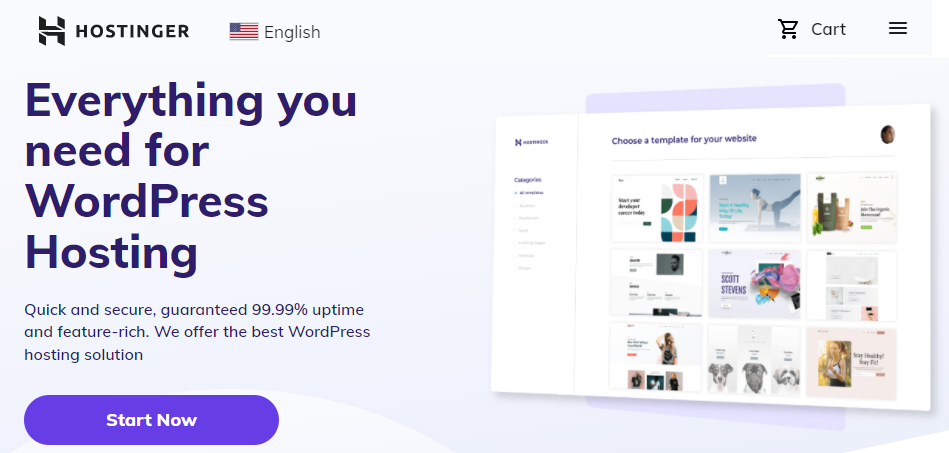
Hostinger is one of the most popular web hosts, especially for WordPress users. That’s because they run servers that only have WordPress sites on them–this allows Hostinger to configure servers specifically for WordPress security and performance.
This means–with no extra work on your part–you can have a faster, safer WordPress site simply by signing up with Hostinger.
With just one click, you’ll be able to get your WordPress site up and running within minutes. I’m serious. You simply select WordPress as your desired CMS during the signup process, and it’s automatically installed for you.
The price was a big factor for most of the users we spoke with. Hostinger comes in at the very low end price-wise, yet it’s jam-packed with features to help you grow. Starting at $1.99 per month, you’re going to get the ability to:
- Use your own domain name for free for the first year
- Create up to 100 different websites
- Create up to 100 email accounts tied to your domain
If you want to create additional sites or email people from a professional address @yourdomain.com, that’s going to cost extra with some of the other platforms.
Another helpful aspect of going with Hostinger is the 365/24/7 support via live chat. Most of your WordPress-related questions can be answered with a simple Google search–as the world’s most popular blogging platform, there’s a ton of info out there.
Cons of Blogging with WordPress
The user panel gave me varying feedback about WordPress’s beginner-friendliness. Some said that it was easy enough, while others pointed out that it was tough on novices at the beginning.
“I don’t like how it does take a bit of a learning curve to use,” said one user. Their thoughts showed that WordPress won’t be the easiest option, especially when building your first site. “Sometimes I’d like to have my hand held more through the blog creation process rather than having to look up a bunch of YouTube how-to videos to learn how.”
After testing and building sites myself using WordPress, I can say that it takes a bit to get the hang of it—but once you do, you’ll be glad you put the work in.
But even if you’re uncomfortable with it at first, it’s still the best option if you’re willing to learn and grow into the role of managing your website site.
Another flaw that one of our surveyed users mentioned is that WordPress lacks comprehensive customer support.
“I wish there was a help desk that you could contact either by email or by chat,” one user told us.
That is one other good aspect of signing up with Hostinger. There is someone you can reach out to via live chat any time of day or night. Their support teams handle a lot of common WordPress questions and may be able to help you out.
Final Thoughts on WordPress
Along with performing very highly across all criteria, WordPress with Hostinger is a great place to start if you really want to build a blog that will grow with you no matter how big you get.
This is especially good if you plan on monetizing your blog and optimizing it for traffic/growth. Eventually, you’ll need to add more resources some other platforms might not be able to offer you. WordPress and Hostinger can do that.
Some WordPress users had minor issues with the platform’s learning curve, they all said that they were able to create their ideal blog once they got the hang of it. They especially liked WordPress’s level of customization — with some of them monetizing their websites using the site builder’s many plugins and widgets.
Bottom line: Building a WordPress website takes more time than a Wix website. However, the tradeoff is your website is much more customizable (and powerful). And Hostinger makes it easy to host your WordPress site. As such, we highly recommend this combination for bloggers who want to really grow their traffic and/or profit margins.
Wix – Best for Beginners Building a Professional Blog
Wix is perfect for beginners because it doesn’t require any coding skills and you can start a new blog in minutes. Sign up for a free Wix account today.
Wix gives beginners a way to make it look like professionals designed their blogs—all without needing to learn code or web development.
In fact, one user told me, “I think it’s as straightforward as it can get for people with no coding background.” They created their site with ease without running into any stifling restrictions.
Another user called out the drag-and-drop editor’s intuitive UI and its tools to create individualized layouts and designs.
We jumped in and tested it out for ourselves and found they were right. You can create a blog in just a few minutes. Wix even walks you through the entire process step-by-step if you need it.
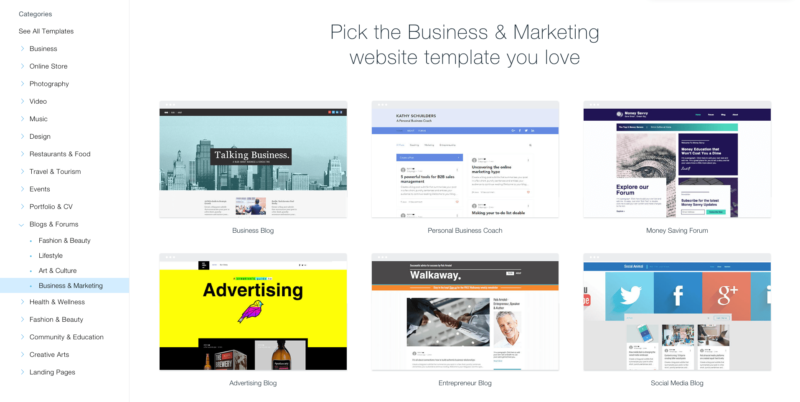
They offer hundreds of templates across many different categories of websites. For example, they have templates for travel blogs, simple portfolios, or photography galleries. We love how you don’t need to have any coding knowledge to move assets around and create the blog you want.
Another user agreed that Wix offered a very intuitive blog-building experience while adding, “If I’m unsure about a certain topic, it’s quick to find it via their support.”
Wix offers both live support via a 24/7 callback service (if you’re in the United States) and a massive knowledge base with articles to help beginners out when they’re stuck.
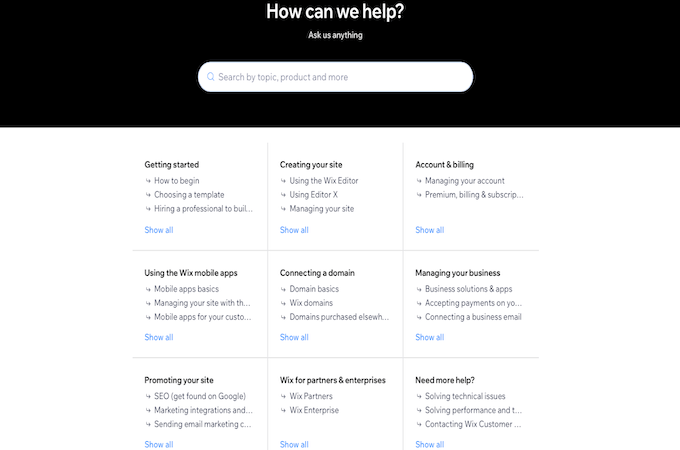
But you can also just let Wix’s ADI builder handle most of the dirty work entirely. This tool leverages artificial intelligence to help you build the exact website you want by just answering a few questions.
And, if security or reliability is a concern, Wix nails both with a robust 99.98 percent uptime rate and a team of security professionals on the job 24/7 monitoring the Wix ecosystem for potential cyber threats. All this protection lets you focus exclusively on creating great blog content.
Blogging with Wix
Wix’s blog manager is indeed simple and intuitive, with analytics and SEO built right in.
It’s simple to add the basic features you might want on your blog, too—elements like social tools, likes, comments, hashtags, categories, and subscriber forms.
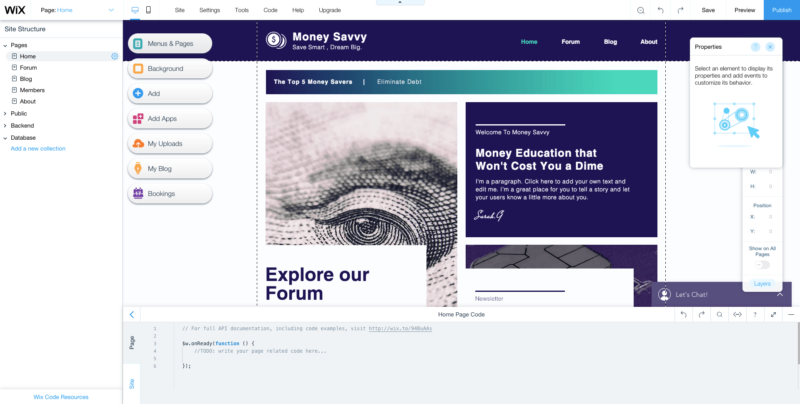
There’s a blog template category, which is a great place to start. Once you have your template selected, I suggest updating the font, colors, and logo to personalize your template and help it stand out from the rest.
Writing a post is as simple as clicking Create a Post, writing your copy, and adding images. You can save drafts or even give other contributors writing privileges for your site. This is all just as easy from a mobile device as from a desktop—no app required.
The blogging process is as intuitive and easy to use as folks described—but there were also some other additions that surprised me.
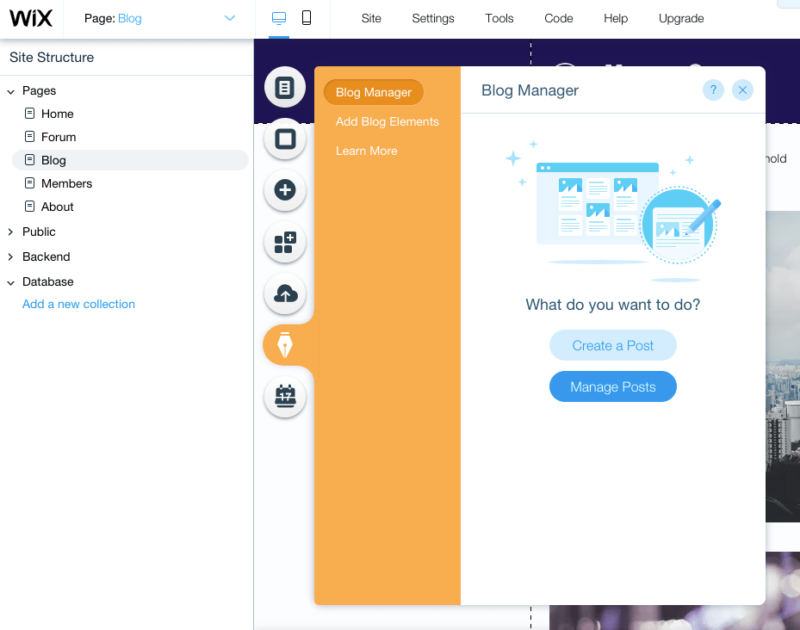
You can easily add alt tags to images and nofollow tags to links without getting into the HTML. This stuff is really important for ranking high in search results, and with Wix, you don’t have to know a whole lot to get your SEO ducks in a row. For more tips like this, you can refer to our SEO for blogs guide.
All your posts automatically get a read-time count to show readers roughly how long it’ll take to go through your post (something Medium also offers) and is a great feature to have for readers.
We also like the ability to use live chat to interact with your readers in the Wix app. If you build a real community in your blog or are open to answering reader questions in real time—say, about an online course you’re offering or a webinar that’s coming up—then it’s a cool feature.
Most Wix blogs tended to look great across mobile, tablet, and desktop—something our users said helped them draw in readers. “Since my website runs very smoothly on any device,” said one user, “it made it easier for an audience to browse through my work and contact me immediately.”
Cons of Blogging with Wix
There are a few downsides to Wix — but even from our panel of users, it seemed their major complaints boiled down to a couple of points.
The platform sometimes doesn’t play well with mobile devices if you’re trying to do more ambitious scrolling designs, like parallax scrolling. One user said that “my scrolling effect cannot be achieved on mobile so I had to make a simpler version [of my website] separately.”
There’s also the matter of the subscription fee that—while fairly affordable—could cause some burgeoning bloggers to cringe (especially if you plan to be more bootstrap). If you plan on recouping some of that money with their ecommerce tools, you’ll still have to account for paying for a pricier plan for that functionality.
The panel of users rated Wix fairly low on monetization too—but that’s not to say it can’t be done. Occasionally Wix will feature stand-out blogs that use their platform, and that can lead to new opportunities as was the case with one of our users.
“Being featured on Wix did get me some freelance opportunities, and ultimately landed me my full-time job,” they said.
Ultimately, we think that despite the downsides, Wix is absolutely worth it for the platform’s ease of use and out-of-the-box blogging features.
Final Thoughts on Wix
Wix offers the best blogging platform for beginners. It offers a wide array of themes that’ll fit any type of blog and website you want to build.
You’ll also be able to easily change the look and feel of those themes to make your blog look the way you want it to—no coding knowledge needed.
The users we talked to praised Wix’s ease of use and the ability to customize their blogs on the platform. Our own hands-on research verified that. We could create a great-looking blog with zero experience with Wix in literal minutes. Imagine what you could do with more time.
And if you really want to take the guesswork out of designing your website, you can even let Wix take care of it for you by answering a few questions and letting their advanced AI take care of the rest.
When you choose to let Wix create a site for you, the Wix AI website-building platform, called Wix ADI, basically does the rest. You simply identify a theme you like, from multiple color and font combination options, and then Wix prompts you with a variety of homepage designs to choose from.
From there, you choose the pages you want to include on your site and that’s it. Your site is up and running in less than two minutes. Of course, all elements of your new AI-designed website are still fully customizable, so you’re not locked into anything. But this is a great option for those who don’t want to devote time to building their site from scratch.
Bottom line: We highly recommend Wix to beginner bloggers who want to easily build a great-looking blog that’s both reliable and secure. Even experienced website builders will find there’s a lot they can get out of Wix. And with tools like its ecommerce functionality and Wix email marketing, you can grow and shape your website to optimize for things like profit and audience growth. For even more insights, refer to our in-depth Wix review to see how it works and how to get started.
Squarespace – Best Blog Builder for Artists and Designers
Squarespace is ideal for creative professionals because it has stunning designs and built-in tools for monetizing blogs. Sign up now to start your free trial.
The first thing I notice whenever I go onto a Squarespace blog is how gorgeous it typically looks.
Photography and graphic designs seem to leap off the screen. The blog owners themselves seem to always be artistically-minded like illustrators, photographers, graphic designers, home decor experts, and more.
Our panel was no exception. They were made up of a website design expert who teaches readers how to make stunning sites, a gardening influencer who frequently showcases mouth watering photos of his homegrown vegetables, and an interior designer who likes to flex their room designs off in gallery posts.
And there’s a reason they all chose Squarespace as their platform.
The trio rated Squarespace very highly across the board. Many of the users had glowing words to say about its ease of use and designs.
“I think I had my blog up and running within a day,” said the user who runs an interior design blog. Their site frequently showcases captivating photographs of eclectically designed rooms. “Squarespace offers clean, beautiful templates that you can easily tweak.”
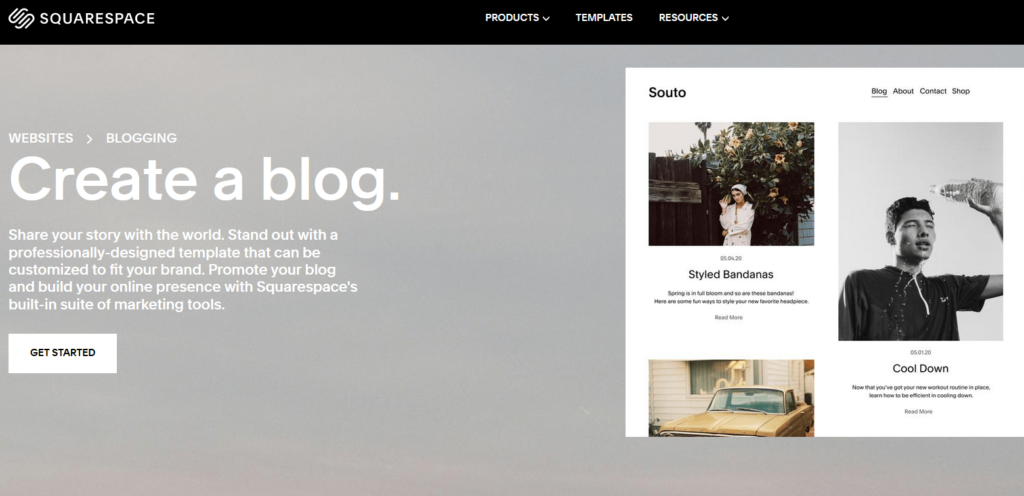
Their claims are backed up by my own research of hundreds of Squarespace blogs. Each of the platform’s templates is created by their team of exceptional designers—and they all look stunning.
Blogging with Squarespace
Editing your blog—from the contacts page, to the about page, to the home page, to your portfolio, to the actual blog itself—is very easy with Squarespace. Like Wix they have a drag-and-drop tool. And unlike WordPress, users don’t have to deal with an occasionally confusing backend editor.
“They have a great What You See Is What You Get builder,” said one user. “That means when you’re building the page, you see what the page will look like as you’re building it.”
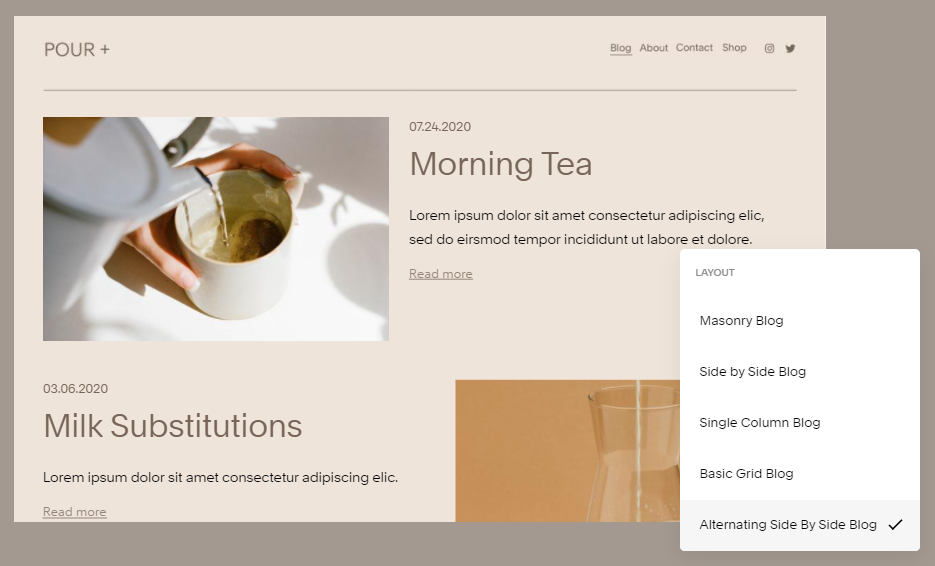
That user is also known as Paige Brunson. She discovered the wonders of Squarespace years back and loved it so much she created a thriving career helping other people design on it too.
She believes that Squarespace’s backend editor is superior to that of WordPress because you can see changes as you make them.
“Sometimes, like in WordPress, you’re editing your site in the backend, but then you have to go to the front end to see what it’ll look like when you’re finished,” she said. “With Squarespace, as you’re building the blog post, you’re seeing the changes happen at the same time. And I think that’s really, really useful. That’s one aspect that makes it really easy to use.”
Squarespace also gives you tools to add an ecommerce portion to your blog along with a newsletter integration. That can really help you scale and transform your blog for profitability and audience growth.
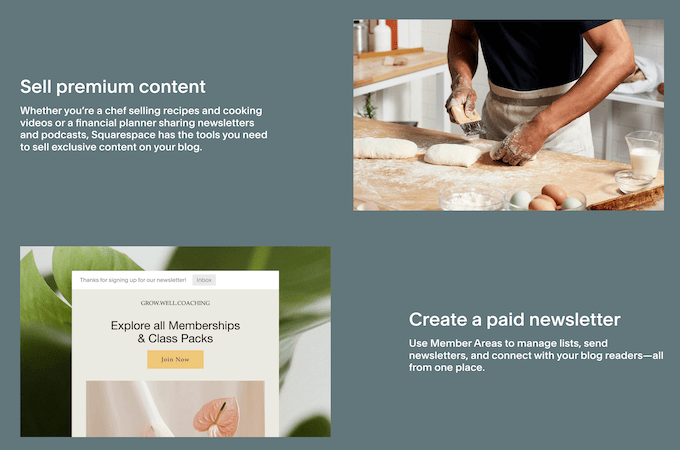
“There are quite a few built-in features in Squarespace to build your business the way you want like a shop, integrated email marketing, a members area and podcast support,” said another user. “Plus they have many resources on their website about every feature and how to use them.”
Cons of Blogging with Squarespace
Where our panel of users found Squarespace lacking can be boiled down to one word: Customization.
While the platform does offer ways to add email marketing, ecommerce, and membership functions to your site, it’s still relatively limited when it comes to overall customization when compared to a CMS like WordPress.
“Custom CSS is only available in the Business Plan,” said one user. “It’s doable for my website, I found some great tutorials on the internet for extra CSS customization and I had to buy a sidebar plugin because it wasn’t integrated in my template. For more complex websites this might be a problem.”
While Paige is an evangelist for Squarespace, she believes that it could be better when it comes to its mobile customization.
“The mobile editor is the thing which my students find the most annoying,” she says. “With Squarespace, building a website takes time [on desktop], and then you have to literally go build the thing a second time [for mobile]. It’s just a lot more time consuming of a process.”
Another user also had minor issues with Squarespace’s intuitiveness saying, “It could be more obvious what to perform certain actions. Sometimes you have to hunt and click here and there. Every now and then I’ve accidentally deleted a blog because I’ve clicked the wrong button.”
Final Thoughts on Squarespace
Squarespace users had extremely positive things to say about the platform’s stunning templates and overall usability.
Users might be turned off by the platform due to its lack of features. You also can’t access tools like the Yoast SEO plugin from WordPress. On top of all that, you need to pay a higher price for access to custom CSS.
It will cost you a bit more to maximize Squarespace’s ecommerce capabilities, as you need to opt into a more expensive plan.
If you’re interested in this blogging platform, check out our step-by-step guide on getting started with Squarespace.
Bottom line: Squarespace offers great looking templates, easy drag-and-drop designs, and an opportunity to show off your art, photographs, and more. Give Squarespace a try today.
LinkedIn – Best for Networking
LinkedIn offers a simple way to share your industry expertise and become a thought leader directly from your profile. Start blogging on LinkedIn with a free account today.
LinkedIn gives you a built-in audience of over 740 million business professionals. The audience comes from all stripes, including HR, digital marketing, finance, tech, and more.
Many of them are highly active on the site, frequently sharing thought leadership and articles with one another via their LinkedIn feed.
So if you’re interested in establishing yourself as an influencer or thought leader in your business space, the audience on LinkedIn is your bread-and-butter.
The platform has a ready-made culture and set of expectations that a business blogger would dream of creating on their own site. The challenge for you is creating compelling and share-worthy content to build a following.
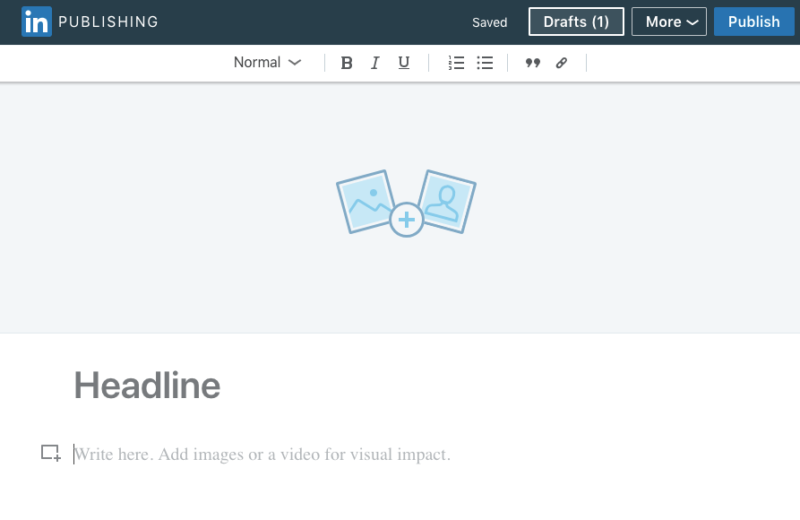
After all, LinkedIn is a social network. Your influence grows in proportion to the size of your network. The more posts you publish, the more connection requests and followers you’ll attract.
Since it’s a social network for industry professionals, that makes it a great channel to access prospects and get quick feedback from peers on your B2B-style articles. You have an opportunity to put your thought leadership in front of everyone from potential clients and customers, to recruiters, to influencers in your field.
And, you can turn your audience into partners and customers.
Each of the users on our panel leveraged LinkedIn blogging to make key networking connections and develop an audience.
“So far, I have experienced getting higher-quality clients through LinkedIn by blogging and writing content on the platform,” said one user I talked to.
It might seem painfully obvious, but not a lot of people realize that the platform can be incredibly lucrative if you’re in business. The folks on LinkedIn are typically high-earners. They’re C-Suite executives. They’re industry movers and shakers who want to innovate and build lasting businesses.
And they’re willing to pay a premium to the right person who will get them there.
Said one user, “I can probably make $1,000 or so from LinkedIn every month indirectly if I really tried.”
Blogging on LinkedIn
Creating a blog on LinkedIn is very simple and just requires a profile, which is free. From there, it’s just a matter of clicking on a Facebook-like status button and creating an article.
Like Medium, LinkedIn uses that Gutenberg-style editor that’s fairly intuitive. Our panel also found it very usable, with one saying, “The article feature is pretty easy to use. I simply add images, write the text, and publish—and I’m done. No crazy misalignment or formatting issues.”
It’s also worth noting that there are differences between a LinkedIn post and article.
A post is a smaller update you’d share with your feed and connections. Think along the lines of a quick anecdote or pro tip. They’re limited to 1,300 characters, which is about 5 lines.
Articles are longer and more in-depth, of course. They’re something that the broader LinkedIn audience would be interested in reading. And who knows, maybe your post will get picked up by one of LinkedIn’s blogs on marketing or sales.
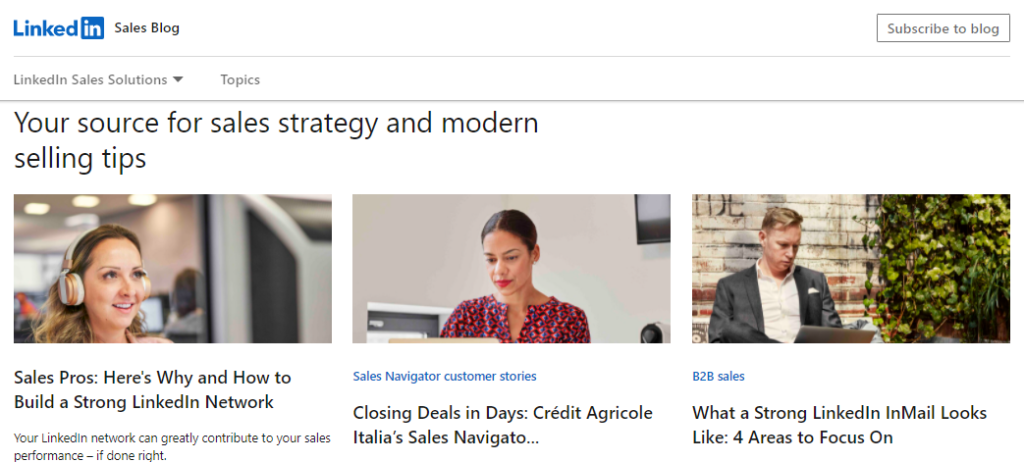
A person who reads your article can also follow you from there, so they’ll be alerted when you publish your next article. Any articles you publish will appear in the Articles section of your LinkedIn profile.
Is one better than the other? It depends, of course. After all, you might have a great idea for a long-form article that your audience will love.
But, one of the users on our panel thinks that the shorter the better. As such, they recommend avoiding making articles entirely.
“Go all in on multimedia posts and short status update posts,” said one user. “Do not post full articles here. If you want to get a lot of traction, post the right kind of content and figure out a way to divert that attention away to products or services that you can sell people on.”
Cons of Blogging on LinkedIn
While LinkedIn does offer a lot of opportunities for building your brand and creating thought leadership, it lacks in some vital areas.
For one, there’s no intuitive way for folks to access an archive of your past articles like you might find in Medium or a normal Wix, Squarespace, or WordPress blog.
Instead, the article will live in your Activity feed, which requires you to click on your profile, then your Activity feed, and then scroll down to your article. That’s a lot of work to find just one article.
“There’s not great discoverability for people who want to read my past blog posts on LinkedIn in my opinion,” said one user who went on to opine about the lack of a newsletter feature to help promote their blog.
That user also had a strong condemnation of blogging on LinkedIn as a whole, saying, “Articles notoriously get horrible reach in the feed. Creating an actual blog on LinkedIn, for me, is worthless.”
You also shouldn’t be using LinkedIn blogs a tool for attracting candidates. It’s much easier to use recruiting software.
Final Thoughts on LinkedIn Blogs
LinkedIn is a social networking platform first and foremost. Everything else comes secondary to that goal.
The same goes for their articles. It’s not a blogging platform per se in the traditional sense—but it can be a very effective blogging tool to grow your network and make connections.
And some of our users have made a lot of money by using their blogs to make these connections.
“I make money indirectly from LinkedIn. I have to make a post, then throw a link to a webinar in the comments section. Some people sign up and then purchase my course through the webinar later on,” one user explained.
But ultimately, it’s not a very effective blogging platform if blogging is all you want to do. We’d recommend going with any of the previous options if that’s your goal and supporting your blog by sharing your posts on LinkedIn.
Bottom line: LinkedIn is a decent blogging platform only if you’re using it to support a platform you own, like your business’s website. You can’t directly monetize it, and you’re entirely dependent on an algorithm for reach and engagement.
But if you’re blogging about business subjects like management or marketing, LinkedIn is a good opportunity to grow your network and audience. There’s a pre-existing community of people there talking about those topics and ready to read your posts.
Medium – Best for Writing to a Built-In Audience
Medium is great for people that want don’t want to build an audience from scratch because it already has over 60 million readers and the opportunity to get paid through their partner program. Sign up now to try Medium for free.
Medium is easily one of the most polarizing platforms out there—and it’s certainly the most controversial one on our list.
It’s home to bloggers focused on crafting niche content for readers. It’s also where you can find some of the most thought-provoking, incendiary content online.
What really makes Medium stand out for writers is its built-in communities of readers. People can browse a vast library of publications and topics, find your blog, and subscribe to it with a single click–they can even choose to get your blog posts sent to their email inbox every time you post. Writers can post pieces under their personal account, a publication they own and run, or submit their writing to publications for a chance to be published on other Medium blogs and put in front of even more readers.
“It’s just plugging and chugging and going,” one user told us. “Even if you have no writing experience, and just want to write, it’s not hard to get started and find an audience.”
The ability to tap into a well of readers was a draw for many users—especially after their less-than-stellar experience on another platform on this list. A huge draw of Medium is not having to try to drive traffic to your own independent website.
“I definitely recommend not even starting with a traditional WordPress blog,” one user said. “Just go on Medium because it works as a blogging tool and a social media platform. Naturally, there’s going to be a much larger audience there for people to read your work.”
Medium also gives you the ability to get paid for writing through the Medium Partner Program. This allows writers to get paid for their work based on the amount of engagement their articles get.
Some bloggers routinely make six figures a year from their posts—though even Medium is quick to point out that only 7% make more than $100 per year. All this makes it a good platform if you want to find and cultivate an audience of fans of your writing, and make a little bit of cash along the way.
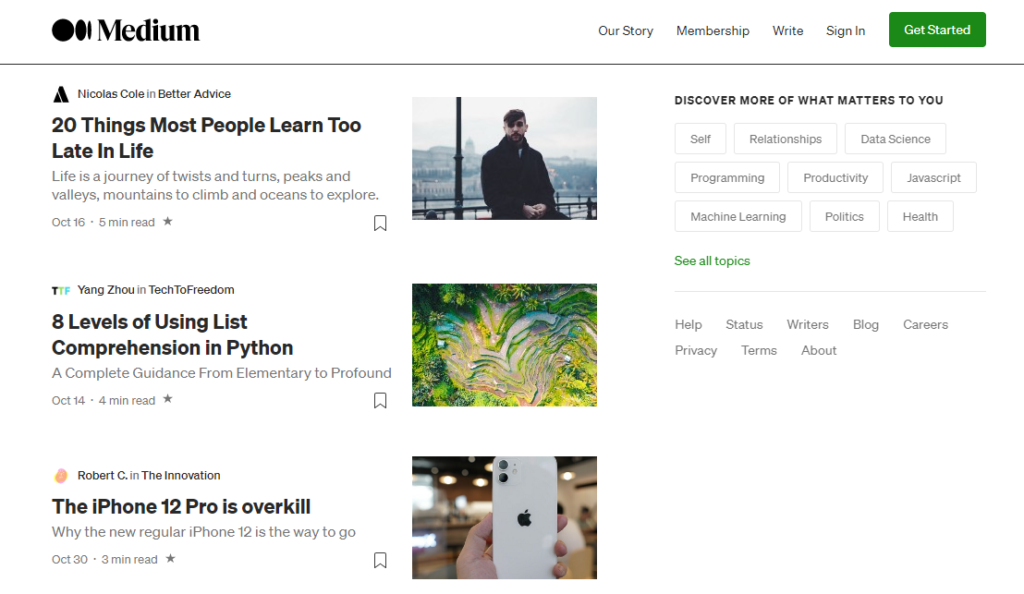
Blogging on Medium
There are two primary ways to blog on Medium:
- Publish to your own publication. This involves creating your own Medium publication page that can be focused on whatever topic you want. You then craft content that will specifically be published on that page. This is the easiest way to get published right away.
- Submit to other publications. This is when you write an article in the hopes of getting it published in another Medium blog. While this is a good way to tap into an established publication’s audience, it does mean you need to write an entire article beforehand with no guarantee that it’ll get published in the publication. Note, however, that if you do NOT get accepted into a publication, you can still put your article on your own page or publication you run.
After using Medium to do both, I can attest to it being incredibly simple to use.
All you have to do is click “Write a Story” and you can get started writing a Medium article. The dashboard is a lot like WordPress’s Gutenberg editor, so it’s fairly intuitive. Once you’re finished, add a few tags and click “publish” and it’s out in the world.
Submitting to other publications is a good way to access audiences. However, you’ll be writing on spec. And there’s a chance they might reject your article entirely.
The alternative to that is creating your own Medium publication which I definitely recommend.
This gives you the option to add other writers and editors to your blog, along with the ability to accept submissions. This can really help pad out your editorial calendar with little effort on your part—so you can have access to a stream of content for your readers.
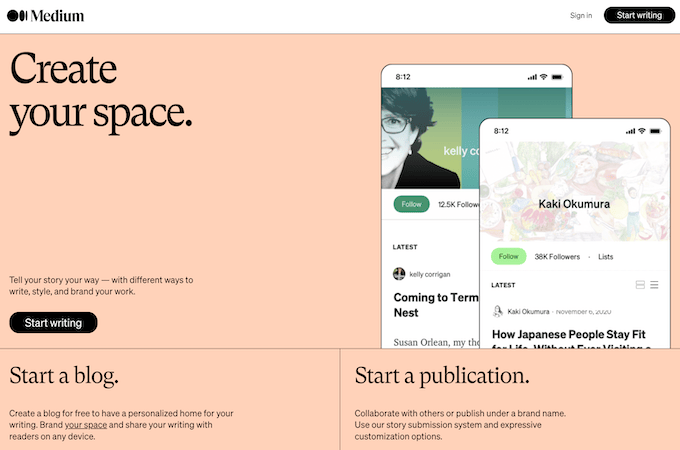
One of the users on our panel actually helped found one of the biggest and most popular publications on Medium: The Writing Cooperative. In fact, they currently boast about 226,000 followers on the site and publish multiple times each and every day.
“The Writing Cooperative began on Medium in 2014. In some regards, we’ve grown up with the platform” said co-founder Justin Cox. “[…] The Writing Cooperative’s content is often recommended in user feeds, which is a great way to grow an audience.”
Justin went on to say that he doesn’t make a living off of the Writing Cooperative, but he and his co-founder are able to generate some income by setting up a Patreon for the publication as well as launching a coaching program for their community. “Everything we do is geared towards supporting and encouraging writers,” he added.
You also have the option to accept submissions from other writers when you create a publication. That could be really great to help grow your blog while making connections with more users.
Cons of a Medium Blog
While our panel of Medium bloggers found that the platform was overall easy to use, they had varied perspectives on how it ultimately works to build an audience.
One of our users was simply not happy with the way the platform compensates them and signal boosts (or rather, doesn’t signal boost) their content.
“Medium did help me grow my audience by pushing my best content towards external promotions and new Medium users, but lately, this has stopped and I presume it is because of the large volume of new writers,” the user said. “When it comes to attracting new readers, I feel like Medium can do a lot more.”
They went on to explain how they were also frustrated by the platform’s payment system and the lack of transparency surrounding it. In fact, they even had to go a step further to help better market their blog.
“I had to invest money from my own pocket to publicize the publication which I think attracted new readers, but my efforts didn’t really get recognized by Medium,” they explained.
Another user expressed a similar opinion in regards to the payment program. “I make a few bucks,” they told me. “It does not pay nearly enough to justify the time and effort I put into writing.”
Inherent to the platform’s structure is a very Hunger Games-style of gaining readers and making money. You’re constantly competing against other articles for people’s attention, and fighting against bigger and more established publications.
This can be very discouraging for some bloggers—especially if you’re trying to launch a publication for the first time.
“Sometimes, even if your article is posted into those huge exclusive publications, they don’t even get much engagement in the first place,” said another user. “So, it’s kind of like you’re fighting for nothing.”
That’s some strong criticism that I can’t help but agree with to a certain extent. Medium is a platform for bloggers willing to put in the hours and craft content that people want to read, but it can be very discouraging both at the outset and after you start to gain traction.
Final Thoughts on Medium
Medium is a big player in the blogging space with the likes of former President Barack Obama and A-list celebs like Chrissy Teigen using the platform. Big brands like Patagonia also leverage the site to host their own blogs.
It’s a good platform for building an audience if you’re diligent at it and publish consistently—but its lack of transparency when it comes to the algorithm, as well as its Partner Program, resulted in a lower rank on the list.
Bottom line: Medium is a good all-around traditional blogging platform that gives you the opportunity of getting your writing in front of more people and potentially make some money blogging. Like our user panel said: It’s a blogging platform along with a social media platform.
The downside is that there are limits on how high you can go as a part of Medium. You won’t own the traffic, and you won’t be able to do things like sell ad placements, for example, so your profit potential is quite limited.
You can use Medium to get a feel for blogging, find your voice, and start attracting an audience. But once you gain a following, you’re better served jumping ship to another platform, like WordPress, that you have full control over.
How We Chose Which Products to Review
We chose our top five blogging platforms by focusing on four essential qualities:
- Easy Learning Curve
- Niche-Friendly Customization
- Audience-Building Tools
- Profit Potential
Tip: You can jump down below for an even more in-depth look at these criteria.
We researched dozens of the most popular and prominent blog builders and platforms using the four elements above as a way to judge the blog builder’s quality.
This process involved “lighter” research that looked different from platform to platform. We created accounts and built out simple test blog pages. We also looked at each of the platform’s features and tools across their payment plans if they had them.
By doing this, we were able to get a sense of each blog site’s strengths, weaknesses, and target users.
Finally, we narrowed down our list from 12+ to five once we felt like we had a set of products that exemplified each of the criteria in unique ways.
We had a good amount of general knowledge, and some insights into the user interface for each platform at this point.
But we didn’t know what it was like to use each product for years or what it was like to depend on these blogs for business. So we set out to find people who did.
How We Reviewed Each Product
The best way to understand the quality of a blogging platform is by talking to actual users.
They’re the ones who have hands-on experience with the product, having spent anywhere from hours to years building their blogs. They know what’s working, what they love, and what needs to be improved.
To get real reviews from real users, we reached out to users across each of the platforms in order to attain a panel of three users each.
In all, we reached out to 116 users in order to gain our results. To verify they were actually users of the blog platform, we:
- Used an advanced search query that gave us results for bloggers using the platform for Squarespace and Wix.
- Read featured lists of actual users officially published by Wix and Squarespace.
- Scoured LinkedIn for prolific bloggers and influencers and made sure that they had posted more than ten article posts to LinkedIn and posted recently sometime in the past calendar year.
- Went through Medium for bloggers and publications to make sure that they had posted more than ten Medium posts and posted recently sometime in the past calendar year.
Once verified, we asked each user if they would be willing to either be surveyed or interviewed about their experience on the blog platform.
What We Learned on Choosing the Best Blogging Platform
Our biggest takeaway from our research: There simply isn’t a one-size-fits-all approach to blogging.
A person using Medium is going to be a different blogger than a person using WordPress. The right platform for you is ultimately going to be unique to your needs.
However, there are a few elements that we believe are universally applicable when it comes to looking for the right blogging platform.
Easy Learning Curve
If you’re a new blogger, you probably don’t want to start out with an overly complex platform. You might feel ambitious and want to learn how to create a big website, but I highly recommend not doing so for two reasons:
1. You’re going to get burned out—fast. It’s easy to bite off way more than you can chew in the beginning. When that happens, you’re going to end up getting tired of your blogging project very fast. You might even abandon it completely as a result.
2. There are much easier (and better) ways to do it. All of the platforms on this list are easy to use, but some are easier to pick up than others.
So find a platform that lets you launch quickly, cheaply, and easily.
Medium and LinkedIn are fairly straightforward to get started: You just create an account and you can start publishing immediately after. You also don’t have to worry about things like domain names, web hosting, or even page customization with these choices. The platforms take care of all that for you.
But if you’re a beginner who wants to own their platform with a personal blog site, Wix is the standout choice. Add a button, image, or embed a video–it only takes a few clicks.
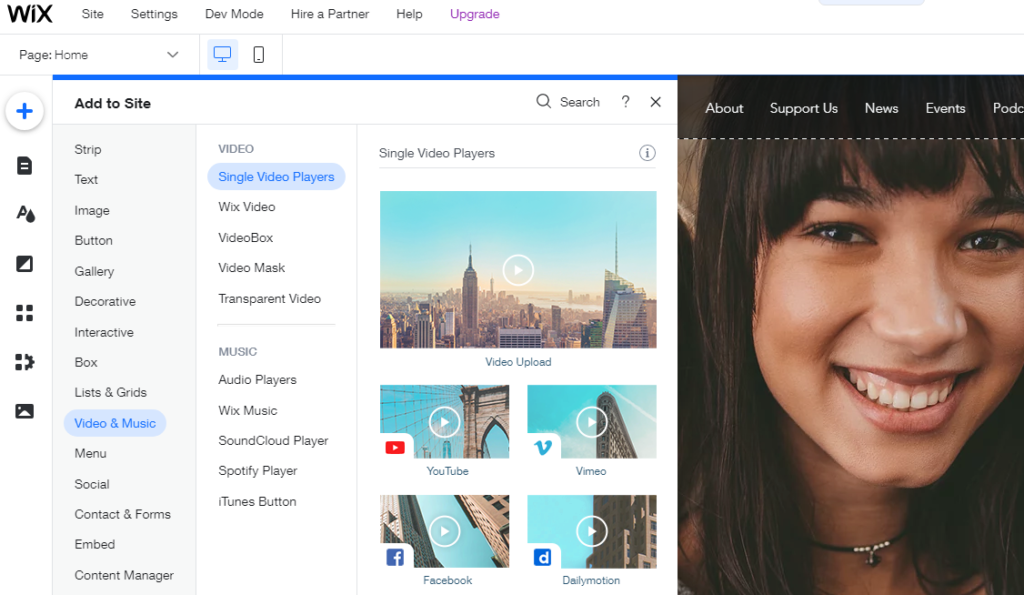
They have the easiest learning curve of any blog builder we’ve seen yet. And the users that we talked to had glowing reviews of their own experience using the platform.
“[Wix’s] very intuitive and has great tools to create individual website designs,” one Wix user told us.
So if you’re not afraid to get your hands a little dirty, then I highly recommend Wix. They’ll ultimately give you the best combination of simplicity and website power.
Niche-Friendly Customization
Perhaps the most important decision you can make for your blog is what topic you’ll be writing about. This is going to determine your audience, its size, and your ultimate success.
No matter what you choose, you’re going to want to make sure that your blog allows you to customize its look and feel to fit your topic’s niche. This helps develop your blog and brand’s identity, and create a stronger relationship with your audience.
As you can see above, the websites that we reviewed do not all have the same level of customization. For example, WordPress gives you many more opportunities to customize everything, from your website’s colors and article layouts to your domain name and the fonts that you use.
If there’s something you can’t do right from your dashboard, you can simply install a plugin or a widget to get it done for you (or get your hands dirty with a little code).
Both Wix and Squarespace follow WordPress in terms of customization. Each of these platforms offers thousands of themes you can use in order to choose the exact look and feel you want from your blog. They’re the best option if you want to go for a more traditional blog and own your own platform.
Platforms like Squarespace even offer native tools to do things like add an ecommerce store to even further customize your blog.
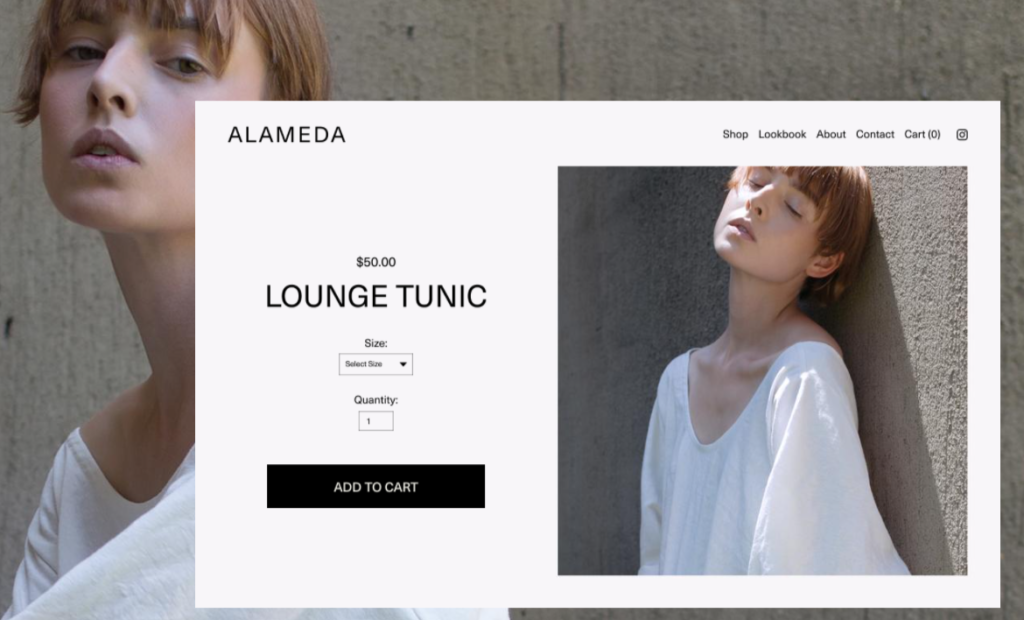
“One of the reasons why I recommend Squarespace to small businesses or bloggers is because you don’t need to go get a third-party plugin to add a shop or to have your Instagram in the footer, or create your email newsletter collection,” said Paige Brunton, the Squarespace design coach on our panel. “It’s really an all-in-one system, which is really wonderful.”
Websites like LinkedIn and Medium offer limited customization options, only giving you the ability to change your logo and the images in your blog posts. However, the tradeoff is that they offer better ways to grow your audience.
Audience-Building Tools
Good blogging platforms offer you different tools to grow your audience. This could come in the form of SEO tools (to help your posts rank better in search results) or they could help connect you with new readers on their own platform.
For example, Medium is a great blogging platform if you want to tap into a large, existing audience and go viral. Be warned: It’s going to take work—and even then, success isn’t guaranteed. You’re beholden to their algorithm and that’s always going to come with risk.
“Medium did help me grow my audience by pushing my best content,” one user told us. “But lately, this has stopped […] When it comes to attracting new readers I feel like Medium can do a lot more.”
Wix, Squarespace, and WordPress have a variety of marketing tools, such as integrations with Google Analytics and SEO dashboards to help grow traffic. In fact, any tool that helps you elevate your search engine rankings can really help turbo-charge your audience building efforts.
There’s a reason WordPress’s Yoast SEO tool is as popular as it is. When you focus on getting organic traffic, it saves you money you’d otherwise spend on digital ads on Facebook or Google. Overall, this is great if you want to have a much more hands on, under-the-hood approach to your growth strategy.
Platforms like LinkedIn lack these tools. However, they can be a part of a bigger growth strategy by allowing you to make vital connections with influencers and change-makers in your industry. Those connections can really help grow your blogging reach as well.
Profit Potential
Let’s be real: You want to make money with your blog. That’s totally fine. In fact, we encourage you to do so.
However, the blog platform you ultimately choose is going to have a massive impact on how much money you can possibly make and how you make it.
For example, with LinkedIn, you’ll be the most limited in your profit making potential. That’s because the platform won’t allow you to implement typical blog profit-making strategies such as on-page advertising—but you can still make money by promoting things like webinars, ebooks, and online courses.
Medium offers its Partner Program that allows writers to earn money on their articles based on “member engagement.” That means if other people read, comment, and like your story, you’ll be paid by Medium on the strength of that.
But, you still won’t be able to earn money from advertising. And also, their Partner Program seems to be a fairly difficult way to make a living of any sort. We even had one user tell us that they had to invest their own money to publicize their publication.
Of course, you can still use those sites to make money via strategies like affiliate marketing or coaching and other freelance services. But remember: You’ll also be completely beholden to their algorithm for traffic. That means one algorithm change can mean the difference between making money and completely shuttering your business.
That’s not an exaggeration either. Algorithm changes have been notorious for shutting down once successful blogs by throttling their traffic.
If making money is important to you, then I highly recommend controlling your own platform by building your own blog with WordPress. You’ll be able to fully customize your site and build out your blog to optimize for profit.
Platforms like Squarespace and Wix offer native ways of monetizing your blog by giving you tools to add ecommerce stores to your website. However, they don’t boast the same level of customization that WordPress does—and so you’ll be more limited in how you can make money and grow your blog.
Wix, WordPress, and Squarespace give you a way of truly owning your blog at the end of the day. It’s your platform, so you can do with it what you want. You won’t have to worry about algorithm changes ruining your traffic. You’ll also be able to implement as many or as few profit-making methods as you please.
The Top Blogging Platforms and Blog Sites in Summary
Your unique needs will determine the blogging platform you ultimately choose. I can see how some people would naturally gravitate to Wix as the easiest drag-and-drop blogging tool. But WordPress has everything you need to get the most out of your blogging experience.
You’ll be able to find what you’re looking for using our list above and methodology to guide you.
