Let’s face it, running a restaurant isn’t easy. Mixing up customer orders, running out of ingredients, or taking too long to take payments are just some of the ways things can go wrong. Luckily, restaurant point-of-sale (POS) systems solve a chunk of these problems by helping you run your restaurant more efficiently. To reduce the time needed to research POS systems, we created a list of the best available.
The Top 6 Best Restaurant POS Software
- Lightspeed Restaurant POS – Best for Full-Service Restaurants
- TouchBistro Restaurant POS – Best for Food Trucks
- Revel POS System – Best for Quick-Service Restaurants
- Toast POS Software – Best for Bars and Nightclubs
- Epos Now POS Software – Best for Cafes and Coffee Shops
- Square Restaurant POS System – Best for Fast Casual Restaurants
POS systems target all sorts of restaurant types. We broke down the top six we thought were most relevant to our readers.
#1 – Lightspeed Restaurant POS — Best For Full-Service Restaurants
- Sends orders directly to the kitchen
- Works with UberEats and DoorDash
- Scalable for multi-location restaurants
- Fully customizable floor plans
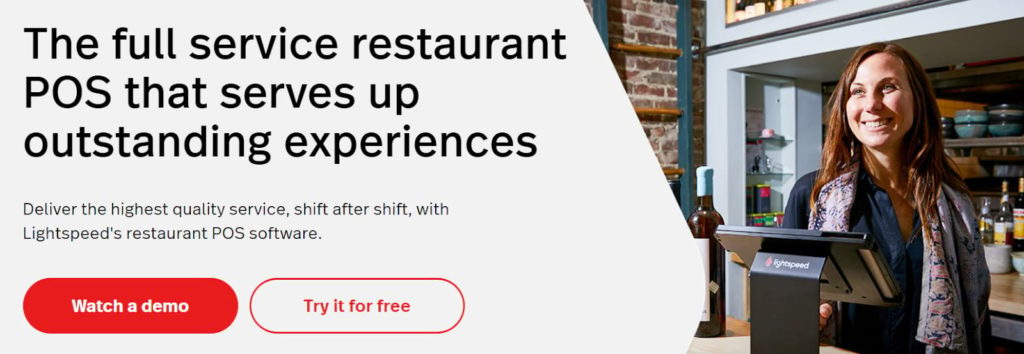
Lightspeed’s Restaurant POS product is the best software for full-service restaurants. The software helps with ordering ahead, tableside orders, delivery orders, and contactless payments. While it’s the best for full-service restaurants, it also has features for quick-service restaurants, hotels, clubs, bars, and cafes.
Lightspeed streamlines orders and reduces wait times by making tasks more efficient. Restaurant customers can choose single-seat checkouts and split bills by guests, items, or courses. Employees can take orders from an iPad and easily send them to the kitchen. Its preset menu modifiers allow employees to quickly customize individual orders.
Full-service restaurants can customize floor plans and create multiple menus assigned to specific devices. Managers can give staff members different levels of access. Kitchen staff, waiters and waitresses, and bartenders can have varying restrictions or none at all. The software also comes with more than 57 integrations for greater personalization.
Lightspeed can be used to manage pickups, takeout orders, and deliveries. The platform integrates with food delivery apps like UberEats, DoorDash, and Foodora for receiving orders. All online orders can be taken from one screen. It can also be used for social media marketing, and it runs reports that reveal opportunities for improvement.
For growing businesses, Lightspeed has a system that’s easy to scale. It comes with built-in multi-location reports for those looking to expand. Users can add new locations, run their existing restaurants, and track revenue. This cloud-based platform can be managed anywhere. It even comes with an offline mode when not connected to Wi-Fi.
Lightspeed Restaurant POS comes with unlimited 24/7 customer support along with videos, demos, webinars, and onboarding support. Users must request a quote for pricing information, and the platform comes with a 14-day free trial. Users can also purchase additional hardware from Lightspeed if needed.
#2 – TouchBistro Restaurant POS — Best For Food Trucks
- Sales, tax, and payment reports included
- Wireless payment terminals for easy storage
- Wi-Fi connection not required
- Visual menus for faster orders

Food trucks need a POS system with specific capabilities, and TouchBistro’s Restaurant POS offers just that. It helps users quickly serve long lines, and it has features that help businesses that constantly move locations with limited space. This product also serves breweries, wineries, coffee shops, bakeries, cafes, family-style restaurants, fine dining, and more.
To keep lines moving quickly, TouchBistro offers integrated payments that allow customers to pay by tapping, inserting, or swiping credit and debit cards. It offers visual menus to reduce customer decision-making times, and it has efficient register buttons for finalizing transactions quickly.
The platform is easy to use and requires little training. Its mobile payment terminals are wireless, allowing employees to move them around the truck and store them quickly. Restaurant promotions and menus can be prescheduled. This helps reduce time wasted on manually switching from breakfast to lunch hour, for example.
Since on-the-go Wi-Fi can sometimes be unreliable, TouchBistro lets users process transactions without the need for an internet connection. To increase sales, the platform reminds employees to upsell with quick add-on options. Users can also run detailed sales reports, allowing them to track promotions and optimize their offerings.
In addition to sales insights, TouchBistro provides users with over 50 helpful reports. Payment reports show users the most common types of payments processed. Tax reports show users different state and local regulations depending on where the food truck is parked. Users can see revenue analytics categorized by tender type, sales category, menu item, and more.
TouchBistro offers 24/7 customer support via email, chat, and phone. The product’s pricing starts at $69 per month, and users must request a quote for additional details. Users have the option to try a free demo of the product before purchase. TouchBistro also offers add-on software and hardware products for greater personalization.
#3 – Revel POS System — Best For Quick-Service Restaurants
- Manages employee payroll and schedules
- Always On Mode if connection is poor
- Edits multiple menus at once
- Tracks inventory, top sellers, and KPIs
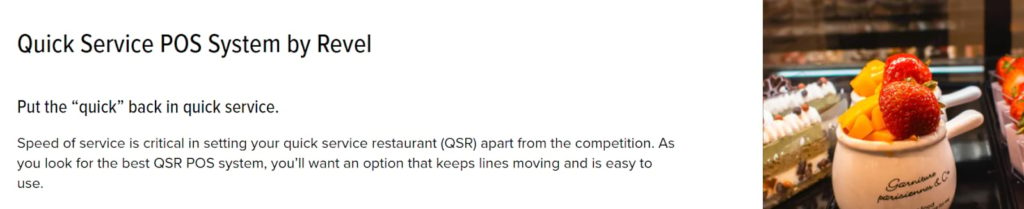
Revel’s POS System is the best platform for quick-service restaurants. It comes with solutions for both back-of-house and front-of-house, and it includes intelligent reporting, employee management, inventory management, menu building, Always On Mode, customer display systems, and more.
This system’s reports help users identify monthly progress, busiest hours, top menu items, and key performance indicators (KPIs). For managing employees, users can track hours worked, administer payroll, and create work schedules. Inventory management features let employees know when items need to be restocked and help maximize profitability.
When creating a menu, users can add combos, descriptions, and visuals to items. Users can also change menus at multiple locations at once. Always On Mode is useful when Wi-Fi is unavailable. It does this by taking offline payments and putting them in a queue. When the connection is reestablished, these payments will then be processed.
Its customer display systems come with signature collecting, CRM data processing, loyalty programs, on-screen tips, and order displays. Additional features include multiple payment options and Revel Concierge Services that manage the POS for its users. Revel also offers an in-house payment processing option called Revel Advantage for industry-leading rates.
Revel users have access to 24/7 customer support. New users can request a free demo and must contact Revel for a pricing quote. The software starts at $99 per month, and users can pay for onboarding starting at $674. Revel also sells hardware add-ons like barcode scanners, self-service kiosks, iPads, payment devices, networking, printers, and more.
#4 – Toast POS Software — Best For Bars and Nightclubs
- Menus reflect inventory changes
- Simultaneous open bar tabs
- Pre-authorization reduces unpaid tabs
- Automates happy hour prices

If you need a system for your bar or nightclub, Toast’s POS Software is your best option. The tool aims to minimize the time bartenders spend entering information onto a screen, and more time pouring drinks and interacting with customers. Although not every bar or nightclub serves food, this platform helps with fast-casual, casual dining, and fine dining restaurants as well.
Toast offers flexible menus that let users add automatic happy hour prices, create daily specials, and app up to 86 menu items at once. If a particular liquor is running low, Toast can reflect it on your menu. Users can add an item name, its price, quantity available, online orderability, and inventory status.
For establishments with multiple bars in the same building, Toast lets customers open tabs with all of them simultaneously. For example, if someone opens a tab at the outdoor bar, he or she can walk inside and order another drink from the indoor bar on the same tab. It also gives customers suggested tip amounts, the ability to split checks, and paper, text, or email receipts.
This software also comes with credit card pre-authorization. This ensures that card information is securely stored when tabs are opened. As a result, stolen and fake card fraud is reduced. This also lowers the risk of customers leaving without paying their tabs. It ensures every card has an ample amount of funds, and employees can see taxes, tips, and subtotals on tabs.
Toast POS users receive 24/7 customer support. It has all-in-one POS options starting at $0 per month and ranging over $272 per month. Potential users should reach out to Toast for a quote and can request a free demo. The platform also features optional add-ons like payroll management and delivery services.
#5 – Epos Now POS Software — Best For Cafes and Coffee Shops
- Kitchen Display Screen for smooth communication
- Rewards programs to build customer loyalty
- One-touch orders keep lines moving
- Mobile app inventory tracking
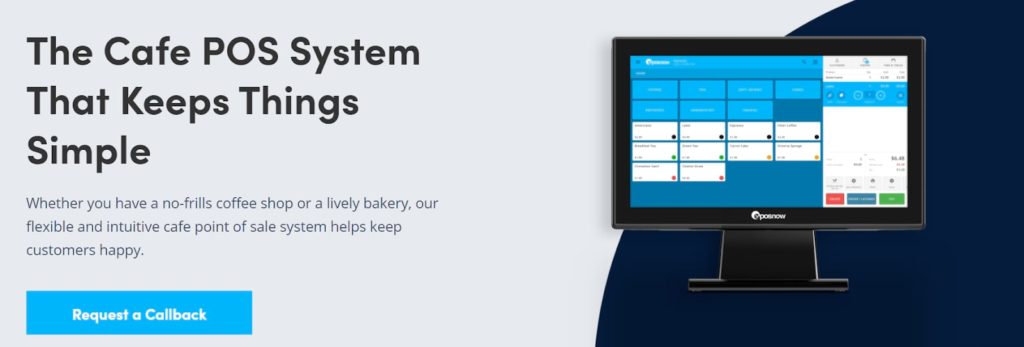
Epos Now’s POS Software is an excellent tool for cafes, bakeries, and coffee shops. It uses marketing tactics, promotions, and reward programs to increase customer loyalty. Users can manage and train employees, track inventory, and record sales from the app. It includes tools for increasing transaction amounts, and it fulfills and processes incoming orders.
The platform is cloud-based, so users can access it at any time from anywhere. From different devices, users can perform actions like clocking in and out, monitoring customer service, updating the menu, and assigning POS restrictions. Epos Now has reporting tools as well, letting users better understand data on employees, margins, sales, inventory, and customers.
The tool comes with a Kitchen Display Screen to ensure smooth communication between back-of-house and front-of-house employees. Images and recipes of menu items are stored so employees can quickly make coffees, smoothies, or other drinks. One-touch ordering speeds up the ordering process and makes sure lines are always moving.
Epos Now officially costs $999, but it offers sales over 50% throughout the year. Check its website for the most up-to-date pricing information.
#6 – Square Restaurant POS System — Best For Fast Casual Restaurants
- Social media marketing tools included
- Square gift cards boost loyalty
- No refund or chargeback fees
- Tracks loyalty program and promotion results
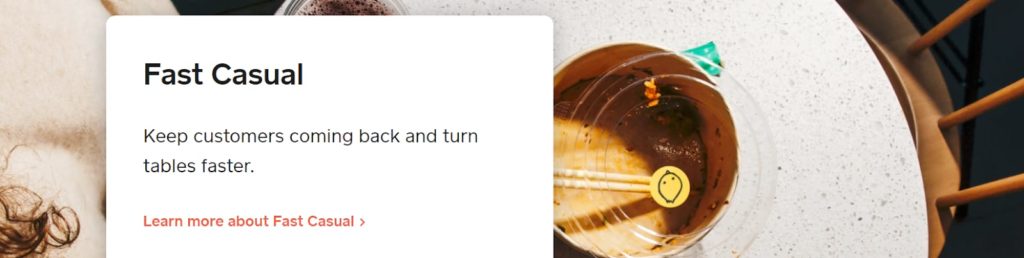
Those looking for a POS system to fit their fast casual restaurant should consider Square’s Restaurant POS System. It has a Kitchen Display System to ensure the accuracy of tickets, it accepts tableside or in-line mobile payments, it offers pickup and delivery options through its free online website, and it keeps lines from becoming stagnant by stressing speedy usage.
Square’s Order Manager keeps online orders in one place, and it reduces errors by bypassing manual order entries. All payments are PCI compliant and have end-to-end encryption. There are identical rates across cards, next-day transfers, no chargeback fees, and no refund fees. Square also has gift cards meant to increase customer loyalty.
Users can track, send, and create social media marketing campaigns. Square provides helpful tools to create campaigns, target audiences, and run post-promotion reports to track results. Users can log specific customers to understand why they’re returning, to see which loyalty programs work best, and to send personalized messages.
Square has a free plan that allows unlimited devices and locations, and it includes customer support available during business hours. Its Plus plan includes a free trial and costs $60 per month per location. Its Premium plan has features like Square Payroll and Square Marketing, and you must request a quote for pricing details. Square Plus and Premium both offer 24/7 support.
How to Find The Best Restaurant POS Software For You
Choose a restaurant POS system with tools that will make running your restaurant significantly easier. Reporting, menu editing, pickup and delivery, flexible payments, and inventory management tools are specific features to look out for.
Reporting Capabilities
When deciding on a POS system, one with reporting capabilities can be very helpful. While this is not a must-have, most top POS systems include them. Users can gain a better understanding of employees, menu items, and customers by using a solid reporting system.
Reporting tools measure things like which marketing campaigns are the most successful, which menu items sell the most, and what time of day is the busiest. Understanding this gives users the ability to see what works and adjust what doesn’t.
Menu Customization
Menu customization options are strongly encouraged when searching for a restaurant POS system. It’s important to be able to remove unsuccessful items, adjust item prices, and add images and descriptions to your menu efficiently.
Other features to look out for are the ability to edit menus at different locations simultaneously, apply promotions and discounts, and automate menu switches based on the time of day.
Pickup and Delivery Options
If your restaurant currently offers pickup and delivery, you need a POS system that can handle these services. You want a system that’s capable of taking customer orders efficiently and ensuring you have orders ready for pickup or easy delivery.
Look for a system that integrates with third-party delivery services like DoorDash, Postmates, and UberEats. Allowing customers to place orders, enter payment, and add tips from their mobile devices is important, and a system with curbside pickup options is a bonus.
Flexible Payments
A restaurant POS system must be able to accept flexible payment options. These include options like credit and debit cards, cash, mobile payments, and gift cards. The more ways customers can pay, the better.
Failing to do this creates headaches for both your employees and customers. Other helpful features include a customer’s ability to open tabs, add tips, and split bills. Also, choosing one with pre-card authorization is helpful for security reasons.
Inventory Management
While inventory management isn’t mandatory, it can be extremely useful for restaurants that want to automate these tasks. Inventory management features help employees keep track of ingredients and recognize when something needs to be restocked.
Some inventory management tools automatically sync with the menu, informing customers if a certain item is low in stock or unavailable. These tools reduce time wasted on manually counting inventory, and they make the entire process more efficient.
Summary
If you think it’s time for a restaurant POS system, I hope this article helps you pinpoint the exact product you need. Lightspeed is the best for full-service restaurants, while Revel is suited for quick-service establishments. Food trucks should consider TouchBistro, and cafes should consider Epos Now. Toast is best for bars, while Square is suited for fast casual restaurants.
Before you make a final decision, you should also consider the five helpful POS tools we highlighted. These include reporting options, menu customization, pickup and delivery tools, flexible payment capabilities, and inventory management assistance.






