Crafting a compelling email marketing campaign is tricky enough without having to worry about your vocabulary. Unfortunately, you have to. Your word choice – and the context in which you use the words – matters. If you’re frequently using trigger words that are known to flag emails in spam filters, you’re going to have a hard time with mail delivery.
Gmail has a fairly sophisticated email spam filter. They tend to know whether or not you signed up for a mailing list or if an email is unsolicited. They take millions of users and their actions in aggregate to improve via machine learning. That’s all great; the problem is, not everyone on your mailing list is using something as sophisticated as Gmail. Plenty of folks use their own email systems or those provided by their companies, and those spam filters are often much, much less sophisticated. For every action-based filter like Gmail, there’s a filter blocking any message containing the word “amazing.”
Rather than give you some kind of “complete” list, I’m just going to give you some examples and the reason they’re usually filtered. Most of the time the reason just comes down to “is commonly used in spam emails” but, you know. Sometimes a little deeper reasoning is necessary or helpful.
Before getting into that, though, I did find some huge lists I’ll just link you to. If all you want is a huge list of “what not to use” without the reasoning or rationale behind it, you can scrape and combine these lists just fine.
- Hubspot’s Ultimate List of Spam Trigger Words – This list is aimed specifically at email subject lines, and isn’t as long as some others. It has been updated as recently as the end of 2017.
- Comm100’s List of Common Spam Words – This list is not a simple list of keywords, but rather types of keywords, like “Only $” where the $ represents any monetary figure. It’s harder to use, but more comprehensive once you think about it. Unfortunately, it comes with no explanation for the terms.
- SimplyCast’s 100+ Top Email Spam Trigger Words and Phrases to Avoid – This list is smaller and has a lot of overlap with other lists, but they also have some more general tips as well.
- Beeketing’s 81 Spam Words to Avoid in Email Marketing – This list is formatted as an infographic, so it’s nice to look at but difficult to scrape. Feel free to cross-reference it with other lists.
- MailJet’s Words That Will Trip the Spam Alarm – This is a much smaller list but includes a lot of reasoning for each entry, much like what I’m doing with this post.
- Prospect.io’s 455 Spam Trigger Words to Avoid in 2018 – This list probably uses the Automational list as a base and expands occasionally to keep temporally relevant, but that’s fine. Keep an eye on it.
All of that said, if you want some more reasoning behind your lists, feel free to keep reading.
Word: Invoice
First up is the simple word invoice, which is commonly used by scammers. Yes, you often get invoices via email, but generally the senders have been whitelisted. The word invoice tends to be blacklisted because scammers love to send fake invoices.

It seems like every month I hear a new story about a business that has been regularly paying invoices that were sent by scammers and that no one bothered to verify. When there’s a huge disconnect between your billing department and your other departments, it’s easy to stop caring about justification and just start paying. This is why double-checking is important!
Word: Any bank or financial institution name
This one, again, is commonly used by phishers and scammers hoping to get payments for nothing. Often a bank name comes up because the scammer sends an email that looks exactly like the bank’s emails, sending you to a site that looks exactly like the bank’s site. Sometimes it’s even smart enough to take your login information and refer it through to the bank, so you log in and can operate normally, except now the scammer has your bank information and knows it works.

Most companies avoid missing real bank statements by using whitelists. As someone sending email campaigns, you want to avoid specific mentions of financial institutions lest you fall into that kind of honeypot.
Word: Nigerian, World Bank, Ban Ki-moon, ETC
These are common variations on the Nigerian prince scam. I’ve seen a lot recently claiming to come from the United Nations, from specific global financial institutions, or from members of various governments. In general, you want to avoid mentioning these kinds of nouns, at least in a financial context.
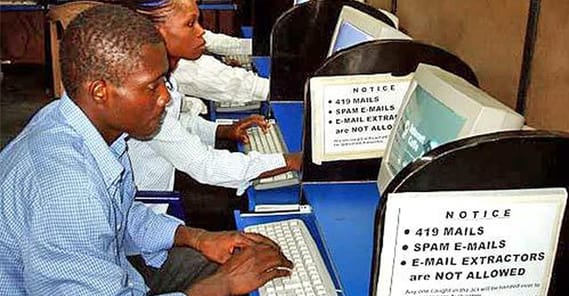
The scam, in case you don’t know, is to convince a reader that they’re owed a sizable inheritance or winnings from some kind of lottery; the means are unimportant. The scammer promises to send the money, but needs you to pay a processing fee to recover it. You send the fee, they cut off all contact, and you’re out the money.
Word: Anything Financial
Almost exclusively, financial terms end up on spam filter lists. Words like beneficiary, cash, claims, free, quote, debt, and refinance all end up on these lists because there are scams associated with them. How often do you get something truly for free, anyway?
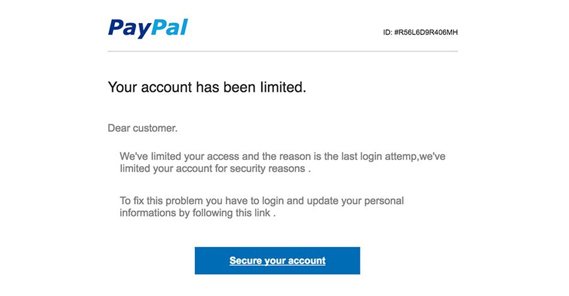
This can be tricky when you’re trying to send a coupon or an offer to your newsletter mailing list. This is also one where the context matters immensely. If you have a coupon the user can claim, make sure it’s not the only thing in the email. If it is the only thing in the email, make sure you’re a trusted newsletter source 90% of the time. If all you do with your mailing list is send out coupons, you’re probably going to end up blacklisted sooner or later.
Word: Anything Sexual or NSFW
Anything that’s “not safe for work” is typically going to end up filtered. Even if you’re a legitimate newsletter from a legitimate adult website, you’ll end up filtered by every corporate filter in the world and a lot of others besides.
![]()
If you’re not an adult business, well, what business do you have talking about genitals, sexual acts, or affairs anyway? It’s generally pretty easy to avoid this kind of language, in or out of context. Just be careful with some words that have multiple meanings, like “date”.
Word: Don’t
This one is tricky. The word “don’t” is generic enough you can use it a lot and not end up filtered, but with partnered up with certain other words, it ends up tripping spam filters. Things like “don’t hesitate” or “don’t forget” can be common phrases used to express urgency in a scam, making people forget to think critically before clicking a spam link. Similarly, other urgency-inducing phrases like “do it today” or “expire” can be flags as well.
Again, context matters. If you’re sending out a newsletter to employees telling them “don’t forget to bring something for the office potluck” you’re going to be fine. If you’re sending out a mass newsletter to your subscribers saying “don’t wait; buy today” you’re coming close to the line.
Content: Code
This one isn’t a word, specifically, but rather a type of non-word content. A lot of newsletters these days are built using HTML, which usually displays when it’s in the inbox but might not display properly if there are code blockers in place. This is why a lot of newsletters have a “not working? Click here” link to view the newsletter on the web instead of through an email client.
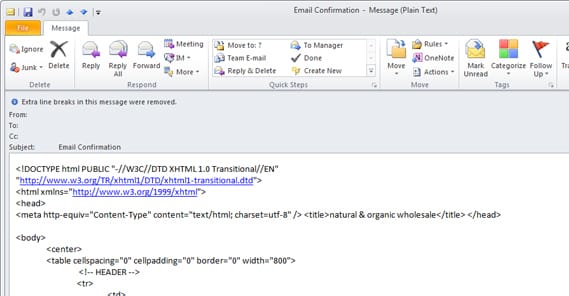
Be careful with using HTML and other code to create a newsletter. A lot of times it won’t render properly, and if you use code that explicitly doesn’t work in an email, you could end up in a spam filter. This includes a lot of analytics and other kinds of tracking code. Email management apps have their own methods of measuring analytics; let them do their thing.
Content: Formatting
Formatting your text in odd ways is another way to end up getting your content filtered. Ironically, the reason is because those are methods used to defeat less sophisticated spam filters. A simple word-match filter could catch “free” but would have a harder time with “F R E E”.
Generally, you want to avoid odd spacing, using symbols in the middle of words, or using letter substitutions. I7 m4y b3 p3rf3c7ly r34d4bl3 t0 7yp3 wi7h 5ub57i7u7i0n5, but it’s definitely going to get you filtered. The only time any sort of substitution or symbol is acceptable is if it’s part of a legitimate brand name. Wal*Mart can get away with using the * in their name if they want to, but that’s because it’s part of their trademark.
Content: Unreadable
By this, I don’t mean gibberish or content that is unreadable because of your word choice; I mean content that is unreadable by a computer. Infographics are great for a certain type of online content, but they make for terrible emails. The reason is, when the text is in image format, all the email program sees is a few jpg files. The email system has no way to determine whether that message is legitimate, is phishing, or is pornographic, so it’s easier to filter and forget.

There was a trend for a while to make flashy, graphically-intense email newsletters, but modern trends have pulled back somewhat. It’s generally better these days to have an email that can be parsed by a computer before a user reads it, to err on the side of caution.
Content: Attachments
Never attach a file to an email newsletter. Just never do it. Even if your newsletter makes it through a spam filter, one of the absolute worst lessons you can teach is “opening an email attachment is safe”. Email attachments so often contain malicious scripts or viruses that it’s better to just avoid them entirely whenever possible.
This is also considering that a lot of spam filters, from Gmail to corporate filters and everything in between, will simply remove attachments before they arrive in the inbox. As usually, this can be worked around with a whitelist, but you don’t want to ever be in a situation where you’re trying to teach your newsletter subscribers how to whitelist you.
Sender: Various
One problem I see a lot is that you have different from: addresses for different forms of email communication. It’s one thing to have company@company.com send out your normal newsletter and support@company.com send out your support emails. It’s quite another to have different newsletters sent by different email addresses, or even have different email addresses just based on different times of year. I’ve seen all kinds of crazy things.
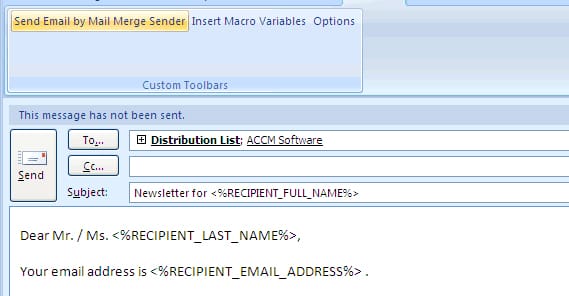
Since so many email filters operate via a whitelist, changing your sender information puts you outside of the acceptable list of senders. It’s like using a different form of ID every time you want to go through an airport; it might work, but it’s easier if you use the same one every time.
Context Matters
Remember, of course, that context matters for all of the above. No matter what words you use, if an engine can parse that it’s not part of a typical spam email format, you have a better chance of getting through. There are options if you do end up blacklisted, as well, but it’s always tricky and you’re going to lose customers when it happens. It’s better to keep your newsletters as tame and safe as possible to avoid the potential for trouble.
The post List of Spam Keywords to Avoid in Your Marketing Emails appeared first on Growtraffic Blog.
