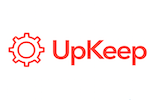Want to jump straight to the answer? The best facility management software for most people is Hippo CMMS or FMX.
Managing facility operations at scale is a tall task. From work orders to equipment monitoring, scheduling, and more, there are too many aspects to track using spreadsheets or other outdated systems.
Facilities management software simplifies everything by providing a central source of truth for all aspects of your facilities. It allows you to leverage automation, improve your workflows, and spot potential issues before they become more significant problems.
This in-depth guide will walk you through the best facility management software on the market today.
The Top 6 Best Facility Management Software
- Hippo CMMS — Best for Preventative Maintenance and Equipment Management
- FMX — Best for Automated Maintenance Workflows
- eMaint CMMS — Best for Maintenance Scheduling
- TheWorxHub — Best for Senior Living Facility Management
- Common Areas — Best for Real Estate Property Managers
- UpKeep — Best for Mobile-First Work Order Management
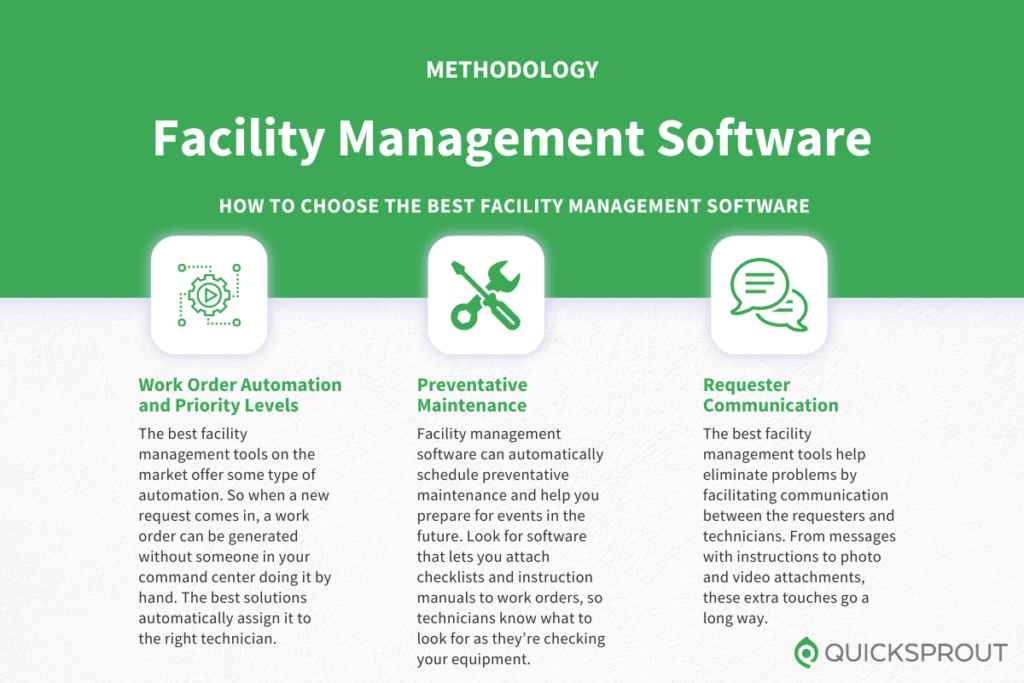
After extensive research and testing, we’ve narrowed down six facility management solutions that we can recommend with confidence. The reviews below will help you find the best option for your unique situation.
Hippo CMMS — Best For Preventative Maintenance and Equipment Management
- Starts at $39
- Multi-location support included
- Attach templates to work orders
- Mobile facility management available
As a computerized maintenance management system, Hippo CMMS helps organizations improve efficiencies by extracting more value from capital assets. In simple terms, this software streamlines preventative maintenance, equipment maintenance, work order management, and inventory control for businesses across a wide range of industries.
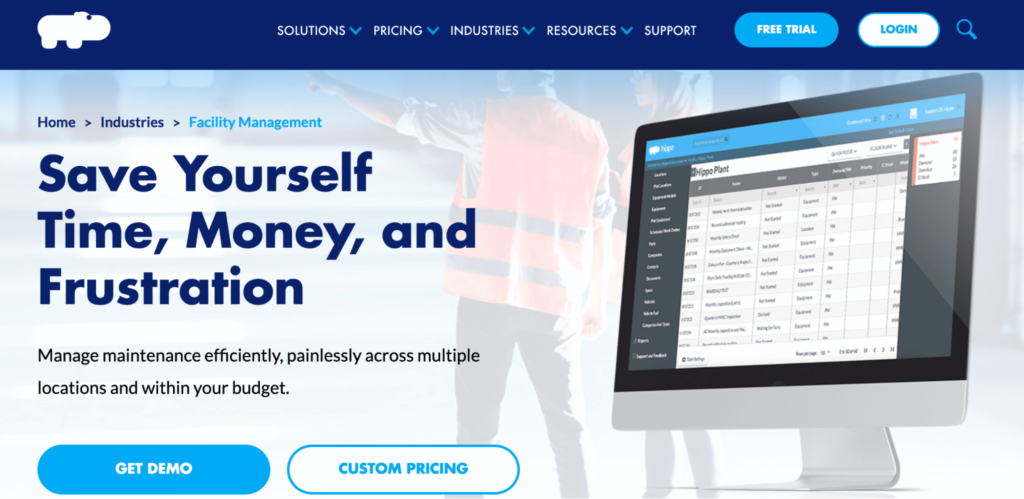
Compared to other tools in this category, Hippo really stands out from the crowd with its ability to monitor assets and equipment for preventative issues.
The software makes it easy for you to schedule preventative maintenance, so you’re always one step ahead of the curve before a bigger problem occurs. It allows you to coordinate each job and work order with the right member of your team, regardless of the time and location.
It’s a great option for larger facilities with tons of assets, like HVAC units, boilers, and more.
You can attach templates and how-to instructions to each work order, ensuring every technician knows exactly how to complete the job and maintain your equipment.
Hippo CMMS is used in facilities like office buildings, churches, gyms, sports arenas, music venues, government buildings, healthcare facilities, agricultural facilities, industrial sites, and more. This versatility is another reason why the software ranks so high on our list.
Here’s a quick overview of the Hippo CMMS plans and pricing:
- Hippo Starter — $39 per user per month
- Hippo Plus — $69 per user per month
- Hippo Pro — $99 per user per month
The Starter plan supports all of the basics you need for a single site. For those of you with multiple locations and facilities, you’ll need the Plus plan at a minimum.
Request a free live demo to get started.
FMX — Best For Automated Maintenance Workflows
- Free forever plan available
- Unlimited work orders included
- Trusted by 400,000+ users
- Automatically prioritize requests
FMX is another industry leader in the facility management software space. More than 400,000+ users rely on FMX for facilities management, which is a reputation that speaks for itself.
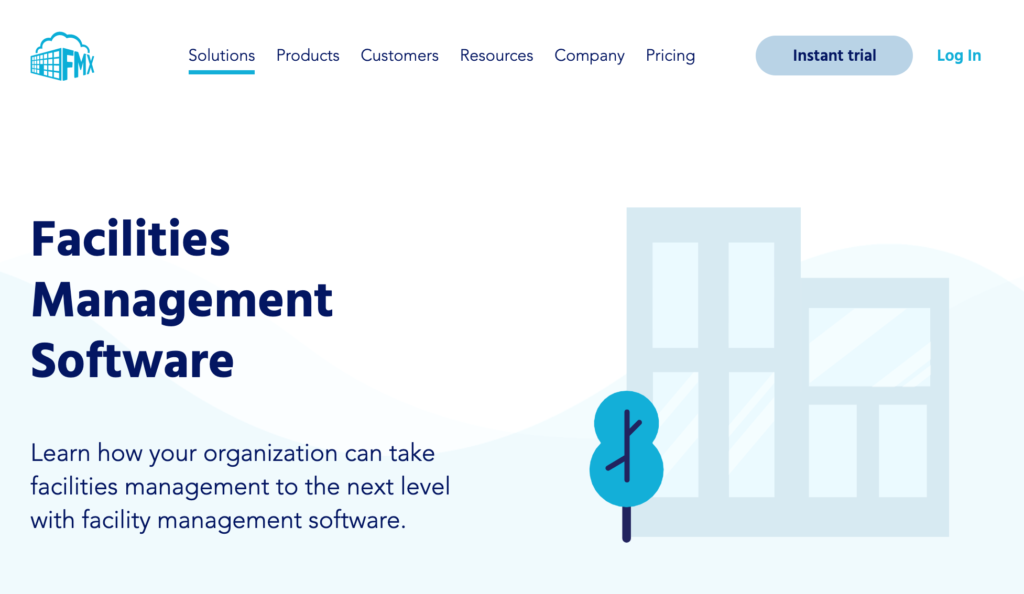
It’s used by restaurants, property managers, manufacturing companies, zoos, schools, and industries across every category.
Compared to other tools in this space, FMX shines with its ability to reduce maintenance costs by automating workflows. Everything from work orders to schedule requests can be put on autopilot. You can set parameters, so everything is automatically routed to the right person.
Not only does this reduce clutter for incoming requests, but it also eliminates the need for a human to manually assign work orders.
The system makes it easy for you to prioritize tasks based on your team’s availability and the importance level of each work order. It decreases resolution times and ensures all must-do request items are handled first.
FMX has a basic maintenance plan that’s free forever. The free plan even supports unlimited work orders, unlimited vendors, work order history, and more.
Paid plans start at $35 per user per month, and plans supporting advanced workflows start at $60 per user per month. Try any paid plan free for 14 days.
eMaint CMMS — Best For Maintenance Scheduling
- Starts at $33
- Advanced maintenance scheduling
- Asset management features included
- Easy to organize resources
eMaint CMMS is another computerized maintenance management system, best known for its enterprise asset management features. The software is trusted by over 50,000+ users across the globe.
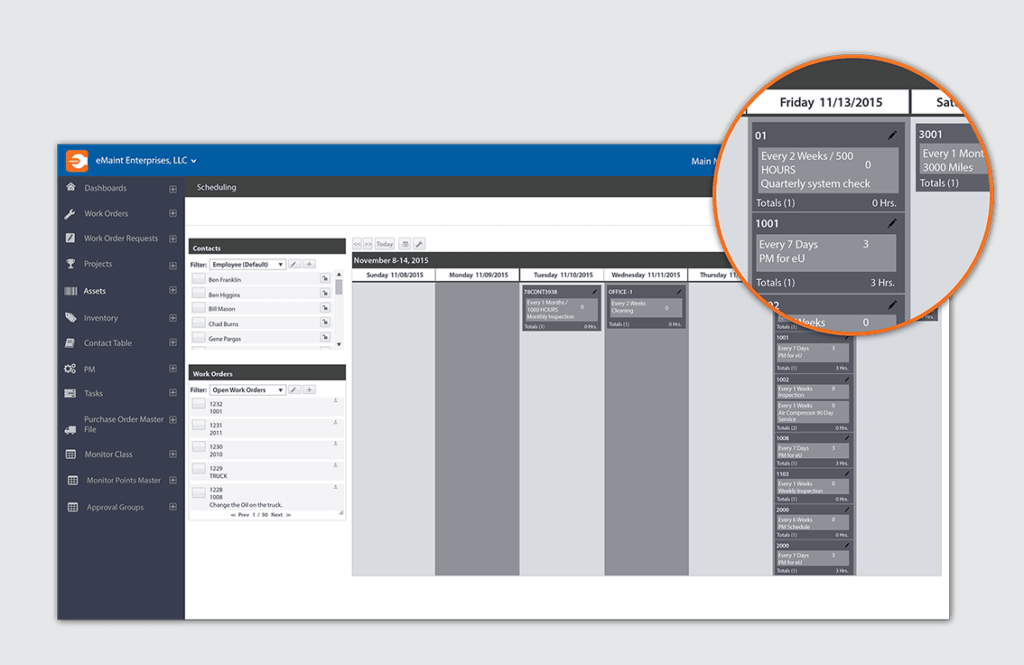
eMaint gives you more control over your facility management processes. If you have multiple employees working across different facilities sites, the software simplifies the challenges associated with tracking their work.
The maintenance planning and scheduling features let you organize calendars by days, weeks, or months—including all of your labor resources or pending work orders.
You can filter calendar and scheduling views by employee, work order type, and other custom views to see the best way to schedule your resources. Then you can look ahead to all preventative maintenance work orders that will be generated down the road so they don’t sneak up on you and create a bottleneck in your backlog.
In addition to the advanced scheduling features, eMaint has solutions for asset management, predictive maintenance, advanced reporting, inventory management, and so much more.
Here’s a basic overview of the eMaint CMMS plans and pricing:
- Team — $33 per user per month
- Professional — $85 per user per month
- Enterprise — $120 per user per month
The Team plan is ideal for smaller teams of up to three people. But most organizations start with the Professional package, as it comes with significantly more features.
Sign up for a free trial to get started.
TheWorxHub — Best For Senior Living Facility Management
- Resident satisfaction surveys included
- Manage housekeeping requests
- Prioritize work orders
- Simplify communication
TheWorxHub from Dude Solutions is a niche-specific tool in the facility management software category. It’s a cloud-based software built specifically for senior living facilities.
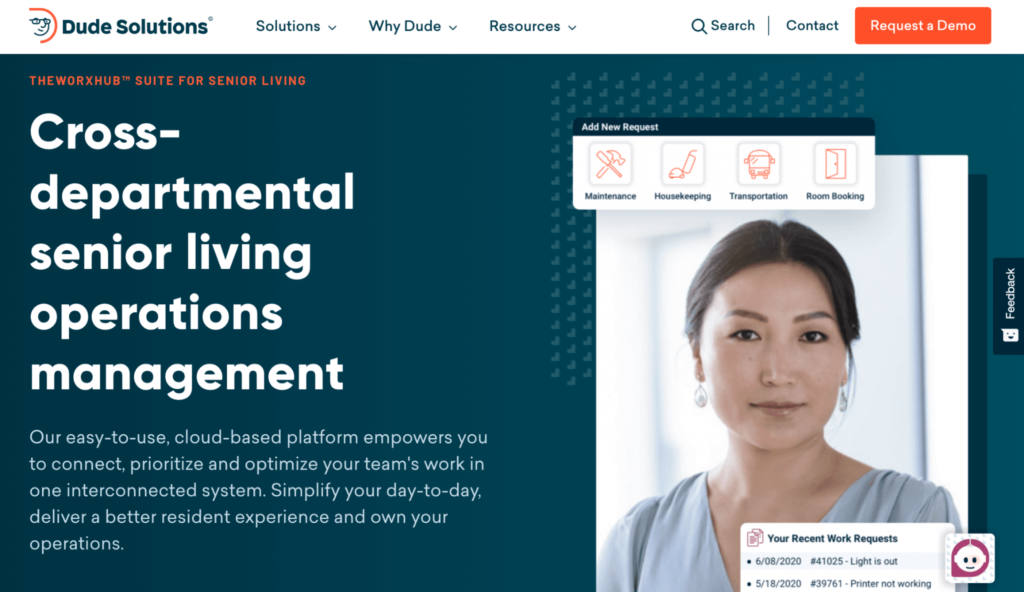
This is an industry that has its fair share of challenges when it comes to maintaining facilities. In addition to taking care of HVAC units, boilers, energy solutions, and traditional facilities assets, the organization also needs to take care of its residents.
TheWorxHub solves everything under a single roof.
From housekeeping requests to broken light bulbs and more, everything can be managed from a single center. The software lets you automate requests and prioritize work orders as well. It even has built-in features to improve communication between the requesters and your staff.
TheWorxHub has tools for quality assurance, resident satisfaction surveys, and other features to ensure your senior living residents are happy with all requests. This helps you train your team better and market the living facility to prospective residents as well.
More than 280,000+ senior living professionals rely on TheWorxHub for facility management.
Pricing for TheWorxHub is not available online. You can request a live 30-minute demo to get started and get a custom quote for your facilities.
Common Areas — Best For Real Estate Property Managers
- Starts at $49
- Supports all property types
- All-in-one solution
- Facility inspections included
Common Areas is another industry-specific solution for facility management. The software is built specifically for real estate property management.

Within the real estate category, Common Areas supports operations large and small alike. This includes single-family residential units, commercial real estate, multifamily properties, and more.
The software helps you connect your residents, staff, partners, and processes while reducing risks and streamlining your work orders. It helps eliminate spreadsheets and manual processes that are inefficient and impossible to scale.
One of the best parts about using Common Areas for facility management is that it’s a single tool for all of your property management needs. You can also use it for:
- Facility inspections
- Work order management
- Space management
- Operational reports
- Incident management
- Operational management
- Vendor procurement
- Inventory tracking
- Project coordination
The reports and data-driven insights give you the information required to keep tabs on your properties. From equipment to office assets and tenant needs, Common Areas has you covered.
Plans start at just $49 per user per month. Schedule a demo to learn more and get started.
UpKeep — Best For Mobile-First Work Order Management
- Starts at $49
- Supports all property types
- All-in-one solution
- Facility inspections included
More than 200,000 professionals rely on UpKeep for facility management. It’s trusted by well-known brands like McDonald’s, Marriott, Yamaha, Siemens, and organizations across a wide range of different industries.
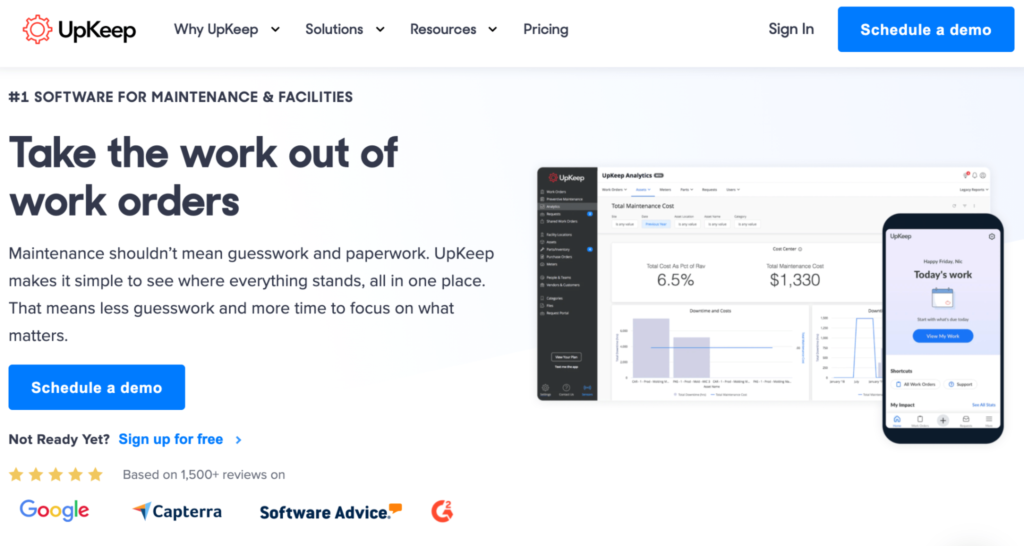
UpKeep shines as a mobile-first solution, which is crucial in a category where facilities workers are constantly on the go. Let’s take a closer look at some of the top features, benefits, and capabilities of UpKeep to show its versatility:
- Attach checklists and manuals to work orders
- Track the parts used and time for each work order
- Receive requests with pictures of issues and automatically turn them to work orders
- Create a runtime calendar for preventive maintenance
- Set up automated workflows to eliminate manual work order assignments
UpKeep is used by manufacturing businesses, farming and agricultural facilities, restaurants, property managers, hospitality businesses, and more.
For small businesses seeking a simple solution for work order management, UpKeep is 100% free. Beyond that, there are three different paid plans to consider:
- Starter — $45 per user per month
- Professional — $75 per user per month
- Business Plus — $120 per user per month
Things like workflow automation and purchase order management don’t start until you reach the Business Plus level. Schedule a demo and get a seven-day trial of the Business Plus plan to get started.
How to Find the Best Facility Management Software For You
Facilities management is a broad category. After all, businesses in seemingly every category have a facility to manage.
This holds true for manufacturing businesses, restaurants, hotels, commercial real estate properties, senior living facilities, and more. All tools in this category will have similar features for work orders, preventative maintenance, and scheduling. But as you break down this software beyond the basic requirements, it will help you evaluate the best option for your organization.
Use the following factors as a buying guide for facility management software. This will ensure that you get exactly what you’re looking for to solve your specific pain points.
Work Order Automation and Priority Levels
All of the best facility management tools on the market today offer some type of automation. So when a new request comes in, a work order can be generated without someone in your command center doing it by hand.
But the best solutions take this one step further by automatically assigning it to the right technician. This can be based on their skills, location, availability, or a combination of several factors.
Automation will only get you so far if there’s no way to prioritize work orders. For example, a busted light bulb shouldn’t be fixed ahead of a leaking boiler or hot water heater. So your software needs to push emergency requests and prioritize work orders accordingly.
Preventative Maintenance
One of the biggest challenges with managing a facility at scale is fixing problems that could have been prevented with simple maintenance over time. Not only is this a burden to your staff, but it’s also really expensive.
For example, a 30-minute monthly inspection with the HVAC units on your roof will be far less expensive than replacing the entire system due to negligence. But with so many things to track, these preventive tasks can easily be forgotten.
Facility management software can automatically schedule preventative maintenance and help you prepare for these events in the future. Look for software that lets you attach checklists and instruction manuals to work orders, so your technicians know exactly what to look for as they’re checking your equipment.
Requester Communication
The requesters in a facility management solution can come in different forms. It could be a tenant, resident, employee, manager, vendor, or anyone within your ecosystem.
Not all of these people understand the complexities of terminology associated with maintaining a facility or piece of equipment (and it’s usually not their job to).
Historically, this often leads to miscommunication and technicians showing up to jobs unprepared. It creates scheduling bottlenecks and frustrates everyone involved.
But the best facility management tools help eliminate these problems by facilitating communication between the requesters and technicians. From messages with instructions to photo and video attachments, these extra touches go a long way.
This ultimately improves your productivity, helps you clear open tickets faster, and ensures satisfaction from the requester.
Summary
What’s the best facility management software? It depends on what you’re looking for.
Hippo CMMS is ideal for preventative maintenance and equipment management. FMX is the best option for automating the workflows in your facility maintenance process. We recommend eMaint CMMS for its maintenance scheduling features.
TheWorxHub is the best option for senior living facilities, and Common Areas is the best facility management software for property managers. Try UpKeep if you want a mobile-first solution for work order management.
Regardless of your facility size, industry, or specific needs, the recommendations in this guide will steer you in the right direction.