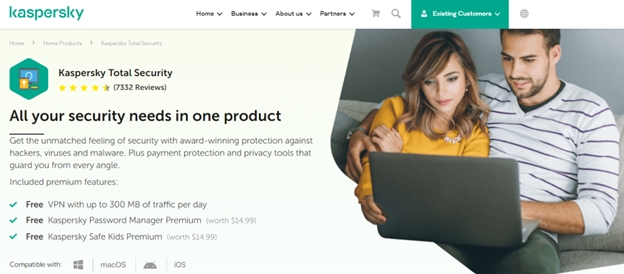Is your malware protection service not cutting it? Do you want more than basic protection for your network?
Poor security for your devices can lead to disaster. You need network security software that defends against all kinds of attacks.
Network security software gives you way more than just virus protection. It comes with features from ransomware protection to VPN access to ensure you don’t get caught with your guard down.
Different providers offer different features, and not all of them will benefit you. But you can still get software within your budget that has everything you need.
To help you choose, check out the best network security software of 2020.
The Top 7 Best Network Security Software Solutions
- Kaspersky Total Security-Best for Adaptive Security
- Bitdefender Total Security-Best for Comprehensive Features
- Webroot Internet Security Plus-Best for Fast Performance
- Norton 360 Deluxe-Best for Protecting Multiple Devices
- ESET Smart Security Premium-Best for Configurable Settings
- McAfee Total Protection-Best for Identity Theft Monitoring
- Trend Micro Maximum Security-Best for User-Friendly Security
Finding the right network security system for you means knowing what each one does best. Check out our reviews of these solutions to help you make a decision that protects you.
#1 Kaspersky Total Security—Best for Adaptive Security
- Stop attacks in real time
- Keylogger protection for Windows
- GPS child locator
- Starts at $44.99
Kaspersky is one of the biggest names in network security, and for a good reason. It has adaptive protection that can tell you when you have a weak password and stops network attacks in real-time.
Kaspersky’s keylogger protection for Windows helps you guard your sensitive data, like banking and financial information. With a VPN to encrypt data using a 128-bit AES cipher, it hides your IP address so that no one can track your browsing habits. Plus, the anti-hacking feature prevents ransomware from getting into your network.
Kaspersky Total Security updates your software, protects you from unauthorized webcam use, and backs up your files. The software comes with a firewall, but it won’t bother you with popups. You can even use the Safe Kids module to set up parental controls if you need them.
With proactive detection as part of a three-layer defense, Kaspersky identifies and locates your device’s vulnerabilities and potential threats, then blocks cyber threats and removes immediate dangers.
Kaspersky Total Security is their best protection, starting at $44.99 with features like:
- GPS child locator
- File protection
- Password manager
You can use this package for up to five devices with Mac, Windows, iOS, and Android operating systems.
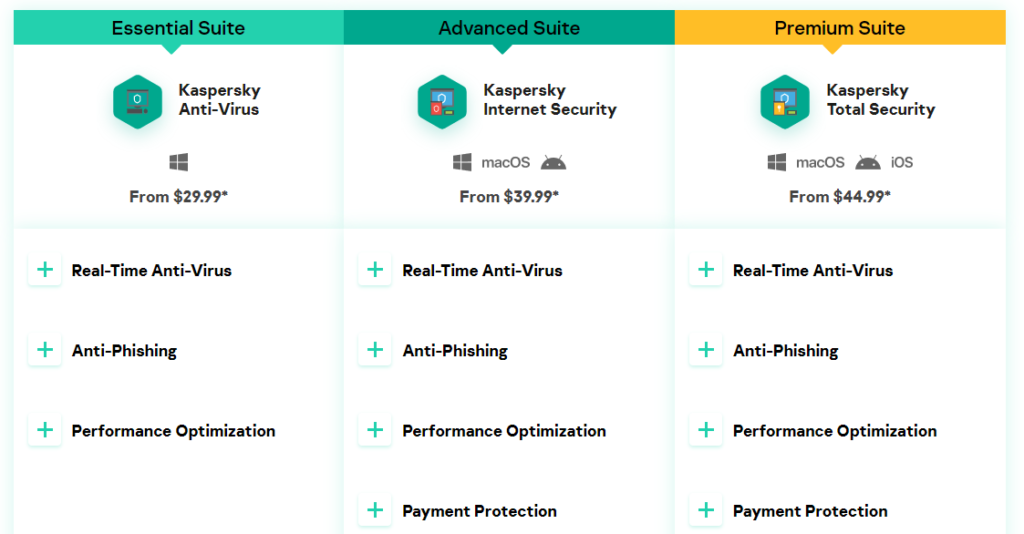
The Total Security package doesn’t cost much more than Kaspersky’s regular anti-virus package, and it lets you configure your protection. The small bump in price makes it worth the premium protection.
#2 Bitdefender Total Security—Best for Comprehensive Features
- Up to 56% off
- Firewall + virus & ransomware protection
- Uses AI to detect threats
- Starts at $39.98
If you’re looking for tons of features, you can stop here.
Bitdefender Total Security gives you a more comprehensive range of them than any other network security system available, including:
- Antivirus
- Ransomware protection
- Firewall
- Wi-Fi security advisor
- Safepay for online banking
- File shredder
- Password manager
- Vulnerability scanner
- Webcam and microphone protection
- Parental controls
If you’re not impressed yet, Bitdefender uses AI to anticipate and detect threats, and then it blocks them before you even know they exist. It even keeps its resource use low, so you won’t notice any lag when using your device.
Bitdefender’s VPN encrypts internet traffic, so you can browse anonymously and keep your data away from prying eyes. Its anti-phishing software also makes sure no one can steal your information in disguise.
You can cover up to five devices with Windows, Mac, iOS, and Android for $39.98. And if you don’t want any interruptions, just set it to work, gaming, or movie mode. Bitdefender will talk to you when you’re ready.
#3 Webroot Internet Security Plus—Best for Fast Performance
- Simple software
- Master password encryption
- Firewall and anti-ransomware
- Starts at $44.99/year
Webroot Internet Security Plus with antivirus gives you super lightweight software for your devices. It barely affects performance and may even speed up your device when security threats don’t weigh it down. Its speedy scan times protect you without the wait.
With real-time anti-phishing, Webroot’s software blocks threats online instantly. Combine that with its firewall and anti-ransomware, and you have comprehensive protection for your device. With the LastPass password manager and constant identity theft protection, your personal information stays secure in your network.
Webroot operates with Windows, Mac, Android, and iOS, but check the features that come with each operating system. The iOS app is a little more limited than the rest in that it doesn’t come with malware scanning.
You get protection for three devices with Internet Security Plus for $44.99 per year, or you can upgrade to Internet Security Complete for 5 devices for $59.99 per year. The Complete package includes a few additional features, such as eliminating traces of your online activities and giving you 25GB of secure online storage.
If you’re not satisfied, the company offers a 70-day money-back guarantee.
#4 Norton 360 Deluxe—Best for Protecting Multiple Devices
- Protect up to 5 devices
- Integrated VPN
- School Time setting
- Starts at $39.99/year
Norton 360 Deluxe comes with many of the features you’d expect of a high-quality network security system. But it gives them an upgrade.
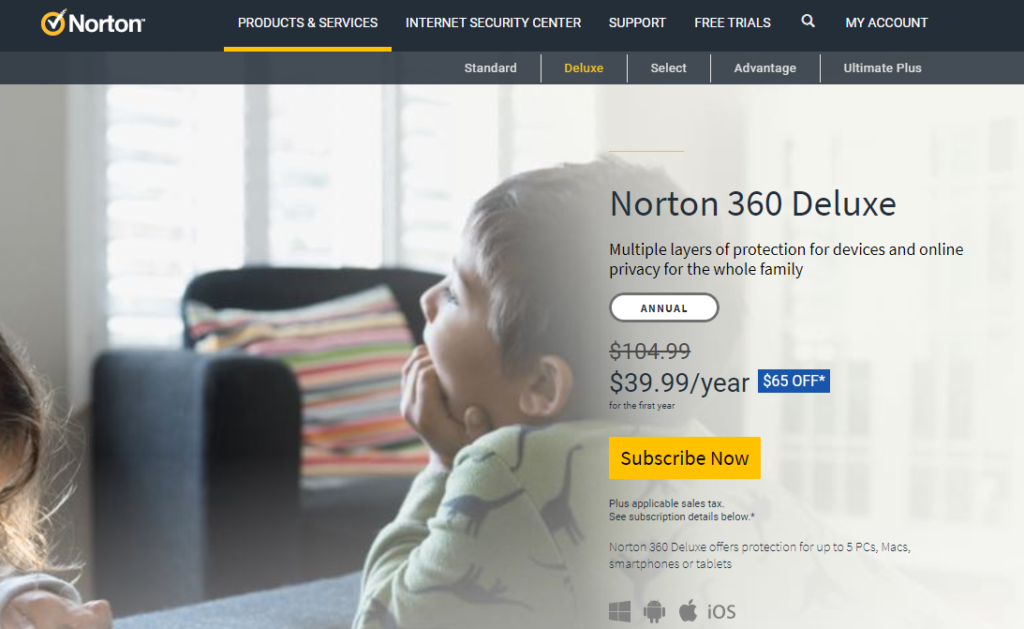
While its protection for up to five devices isn’t unique on its own, its integrated VPN is. You keep everyone on your network safe while saving money when you don’t have to buy a separate VPN. This protection works for all your devices, including Windows, Mac, Android, and iOS.
Norton 360 Deluxe has SafeCam webcam monitoring, dark web protection for US users, and some of the best parental controls on the market. You can track your kids’ device usage with in-depth monitoring and mobile device GPS tracking. The parental controls even include a School Time setting, which minimizes distractions so that your child can study in peace.
With a 50GB cloud backup, you can make sure none of your data gets lost. The smart firewall detects and predicts threats, so you don’t have to worry about anyone invading your network. Norton 360 Deluxe comes with online threat protection, including Wi-Fi, to fill in any holes in your network.
You can get Norton 360 Deluxe for $39.99 per year. Norton does have more advanced packages with credit monitoring, fictitious identity protection, and court records scanning. But unless you’re exceptionally concerned about your protection, Deluxe gives you more than enough.
#5 ESET Smart Security Premium—Best for Configurable Settings
- Password manager
- Protect from phishing
- Anti-theft on laptop
- Starts at $59.99
ESET looks out for you even when you’re not using your device. With exceptionally secure data protection and password management, you have everything you need to keep your information safe.
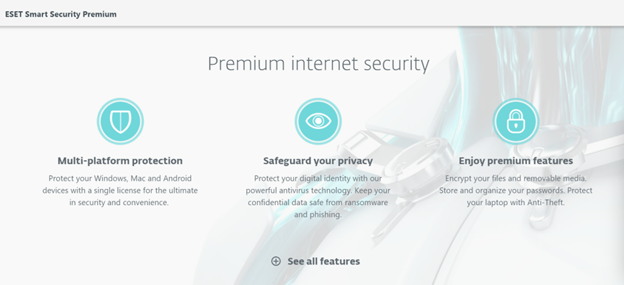
ESET Smart Security Premium has antivirus software that protects you from phishing and ransomware to secure your confidential information. It encrypts your files and removable media, and it comes with an anti-theft system for your laptop.
If you’re a network security software geek, you’ll like ESET’s flexible configurations. You can choose what you want to protect and how. Set it up to tell you what you want to know and leave out what you don’t.
Though the Advanced Protection is the most popular (and a little cheaper), the Smart Security package goes the extra mile to keep you safe with features like:
- Password safety
- Storage features
- Photo encryption
If you have kids and need parental controls, ESET might not be your top choice. The controls are there, but they’re pretty basic.
With 110 million users worldwide, ESET is a trusted name in the network security system industry. Its Smart Security Premium works on Windows, Mac, Android, and Linux.
You can get this package for $59.99 per year for one device, though you’ll have to pay an extra $10 for every additional device you plan to cover. If you want to see whether it’s worth it, you can try the software free for 30 days.
#6 McAfee Total Protection—Best for Identity Theft Monitoring
- Creat private connections
- Identity theft monitoring
- Wi-Fi protection
- Browse safely
With no VPN usage limit, McAfee Total Protection turns any unsecured network into a private connection. It offers some of the most high-class anti-virus software on the market. With over 500 million customers, McAfee is one of the oldest and most trusted names in the network security business.
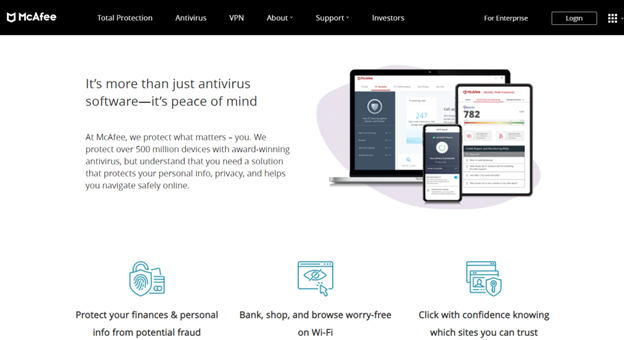
This Individual & Couples package comes with identity theft monitoring, which many other reasonably priced network security systems don’t. This multi-layered protection tells you if your information gets leaked on the internet and stores your passwords to make sure you and your personal data aren’t vulnerable to fraud.
McAfee keeps cookies and temporary files out with award-winning performance and even pauses annoying auto-play videos for you. You can configure its firewall to keep out the right stuff and only alert you when you want it to.
This software has tools designed to boost your device’s performance and prevent any slow-down that comes with extra protection. It even makes it easy to see potentially dangerous sites by color-coding links.
You can get protection for up to five devices for $24.99 per year with a two-year subscription on the Individual & Couples plan. Don’t limit yourself to the single-device version, as this one is only $5 more per year, and you get more devices and features. However, for just $29.95 per year, you could also go with the Family plan for 10 devices, and includes their Safe Family feature for mass protection.
#7 Trend Micro Maximum Security—Best for User-Friendly Security
- User-friendly interface
- Protect up to 5 devices
- 50% discount
- Starting at $39.95
Trend Micro Maximum Security’s user-friendly interface makes it easy for anyone without deep tech knowledge to get the protection they need. It’s streamlined and easy to configure, so it works well for beginners who want to tailor their security without complication.

With multi-layer anti-ransomware and above-average URL filtering, this software makes you feel safe while you browse. And social network protection lets you interact online without worrying about someone stealing your information.
Trend has countermeasures to guard against data theft and a vault that lets you safely store confidential or personal files. Its integrated password manager means it remembers your passwords, so you don’t put your information at risk. It even gives you parental controls, so your kids stay safe, too.
If you’re looking for something more advanced, Trend Micro Maximum Security might not be your thing. While you can configure its features to work for you, it doesn’t have the low-level flexibility that some tech gurus want. That’s the trade-off for beginner-friendly software.
You can cover up to five devices for $39.95 per year. If you want to try it before you buy, you can test it out with a 30-day free trial.
How to Find the Best Network Security Software for You
When you need network security software, it helps to know what makes it perform better. Protection varies between packages and companies, so make sure you do your research before you buy. Consider these security features when you look.
Access Control
Access control lets only authorized users you choose into your network. It also gives you the ability to limit access for other users as much as necessary.
This feature ensures that even people you want to access your network can’t become potential security threats. With it, you can allow certain users access only to specific parts of the network to avoid any disasters.
Anti-Malware Protection
Anti-malware protection guards against viruses, trojans, spyware, and other threats trying to infect your system. Anti-malware software identifies the threats before they get into your device and corrupt files or steal your information.
Malware infections can render your device useless over time, making it all the more important to have a high-quality anti-malware feature.
Data Loss Prevention
Data loss prevention helps guard against human error—yes, even yours. It makes sure that your data stays protected so that you don’t lose it by mistake. It also keeps a watchful eye to ensure no external threats compromise your personal information.
Firewalls
Firewalls manage traffic so that authorized traffic has the access it needs, and unauthorized traffic can’t get through. In other words, it protects the border between your network and the internet.
Firewalls ensure you don’t experience any unwanted network traffic and block threats from unsecured websites early, so your device keeps running the way it should.
Virtual Private Network
A virtual private network (VPN) is one of the most essential features when upgrading your security from a basic package. It authenticates all devices within the network, as well as the people accessing them.
VPNs make sure no one else can see what happens within your network without permission. That also prevents you from becoming a target of online threats.
Web and Wireless Security
You need access to the internet, but you want to make sure your device is safe while you’re online. Web and wireless security ensure that you can access the internet without risk through your network.
This type of protection prevents threats from using your browser to target you. And since wireless networks are generally less secure than others, a network security system should give you extra protection.
Summary
Whether you need a network security system package that keeps your PC running at top speed or your smartphone on its toes, each of the tools on this list has something to offer. Your software should give you the most comprehensive protection possible. Plus, you want great value for your money.
Consider how the options stack up against the basic and more advanced features you want. Before you buy, test the software and research its strengths and weaknesses.
Then, choose one based on the protection you get for the number of devices you need.
The best network security software should guard your devices at their most vulnerable, no matter where that is.
Source: https://www.quicksprout.com/feed