Knowledge base software has become a must-have in the world of customer service.
They’ve virtually eliminated the need to print and ship physical copies of instruction manuals for products and services.
Knowledge bases also improve customer support efficiencies. With self-help articles available 24/7, customers and employees can find solutions to problems without calling or chatting with a customer service representative. This drastically reduces wait times for customers and lowers the number of ticket support requests that teams have to complete.
In today’s day and age, customers want answers immediately. Phone, email, live chat, and ticket support don’t always provide that, and they may not be available on nights or weekends.
But trying to include self-help content on a traditional web page isn’t very realistic. Knowledge base software has everything businesses need to create a self-help database easy for users to search and navigate.
What’s the best knowledge base software on the market today? Find out below.
- Scale up your business’s support
- Google-like search feature
- Drag and drop files and articles
- Free 14-day trial
The Top 8 Best Knowledge Base Software
- Helpjuice — Best Knowledge Base Software For Scalable Support
- Document360 — Best For Technical Documentation
- Zendesk — Best All-in-One Customer Support Suite
- ServiceNow — Best Knowledge Base Software For IT Service Management
- HelpSite — Best For Simple FAQ Support Pages
- ProProfs Knowledge Base — Best Beginner-Friendly Knowledge Base Software
- KnowAll — Best Knowledge Base Theme For WordPress
- Tettra — Best Knowledge Base Software For Internal Use
After extensive research and testing, I’ve narrowed down the best eight knowledge base solutions that I can confidently recommend. The reviews below contain more information about the features, benefits, prices, use cases, and potential drawbacks of each software on the list.
#1 – Helpjuice — Best Knowledge Base Software For Scalable Support
- Scale up your business’s support
- Google-like search feature
- Drag and drop files and articles
- Free 14-day trial
Helpjuice is one of the most popular knowledge base solutions on the market today. The software is trusted by 130,000+ users from thousands of companies, including Amazon, Hertz, Virgin Mobile, and the World Health Organization.
It’s fully customizable, easy to use, and built to scale.
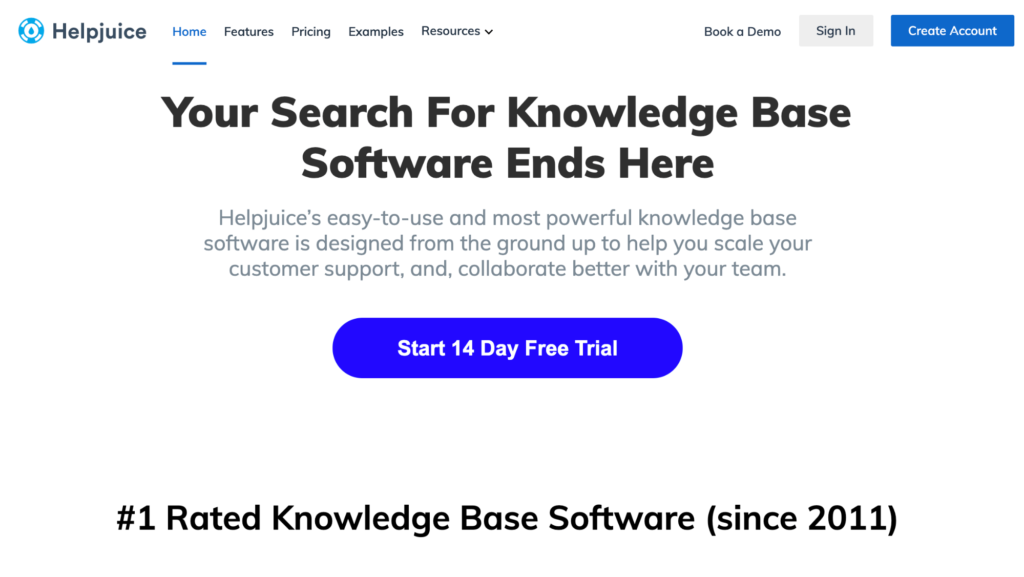
Helpjuice is perfect for growing teams with lots of customer service representatives. Teams can collaborate, comment, and reply to knowledge base content to improve articles in real-time. Its simplicity allows new team members to start using the software immediately without a steep learning curve.
Companies can sign up for Helpjuice and deploy a knowledge base in a matter of minutes.
Some of the top features and advantages of Helpjuice include:
- Robust “Google-like” search feature
- Dozens of knowledge base themes
- Intelligent analytics (what users search, the impact of articles, topic preferences, etc.)
- Ability to drag-and-drop files into articles
- Inter-linking similar articles
- Manage multiple versions of knowledge base content
- Limitless formatting
- Easy to add videos, images, and other useful visuals
Overall, Helpjuice has everything you could possibly need in a knowledge base solution. Their customer support team is fantastic, and they even offer free expert customization.
Here’s a quick look at the plans and pricing:
- Starter: $120 per month (up to 4 users)
- Run-Up: $200 per month (up to 16 users)
- Premium Limited: $289 per month (up to 60 users)
- Premium Unlimited: $999 per month (unlimited users)
As you can see, the software accommodates teams of all sizes. All features are offered with each plan. Pricing is based on the number of users on your team.
Try Helpjuice for free with a 14-day trial.
#2 – Document360 — Best For Technical Documentation
- Create effective SOPs
- SEO-friendly software
- Powerful integrations
- Free with a 14-day trial
Document360 is another popular solution in the knowledge base software space. It’s used by organizations like Harvard University and Microsoft.
The software makes it easy for businesses to create SOPs, internal knowledge bases, and self-service tools for customers.
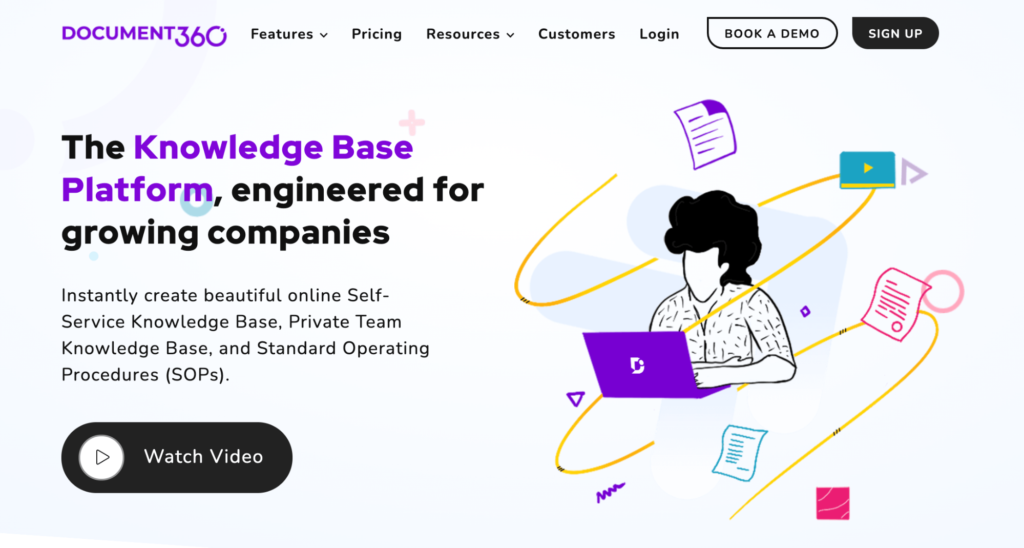
Document360 really stands out from the crowd with its support for technical documents. As someone who has written countless how-to guides, tutorials, system documents, user guides, and release notes, I appreciate how this software accommodates technical writers.
Here’s a closer look at the top features of Document360:
- Advanced portal for content producers and editors
- Drag-and-drop category manager
- WYSIWYG (what you see is what you get) editor
- Article versioning and rollback support
- Detailed analytics and user feedback
- SSL encryption
- Role-based permissions and SSO
The software is SEO-friendly and integrates with popular tools, like Slack, that many businesses are already using. This is perfect for team collaboration.
Document360 offers simple and transparent pricing:
- Startup: $49 per month
- Business: $149 per month
- Enterprise: $299 per month
- Enterprise Plus: Custom pricing
Plans are primarily based on storage, team accounts, monthly page visits, and knowledge base versions. Try Document360 for free with a 14-day trial.
#3 – Zendesk — Best All-in-One Customer Support Suite
- Build robust knowledge bases
- Enable omnichannel support
- Fantastic agent dashboard
- Comes with 30-day free trial
Zendesk is arguably the most popular customer service software on the market today. It’s trusted by 200,000+ companies of all sizes across every industry.
But Zendesk is more than a general customer service tool. It’s a complete customer support suite that includes knowledge base features.
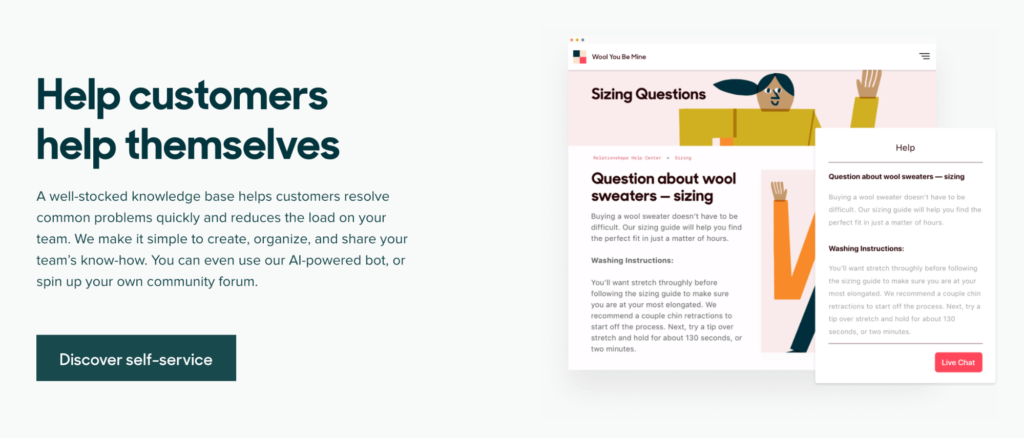
The Zendesk Guide module is included in the Support Suite. This is the tool that Zendesk customers use to create self-service knowledge bases. The software makes it easy to create a complete help center, community forums, and even AI-powered article suggestions for customers.
As an all-in-one support tool, Zendesk provides solutions that go above and beyond a basic knowledge base. You’ll also benefit from:
- Omnichannel customer support via email, chat, and phone
- Ticket support
- Social media messaging support
- Dashboards and reporting tools
- Complete customer service agent workspace
There are two different versions of the Zendesk Support Suite—Professional and Enterprise. These start at $89 and $149 per agent, respectively.
If you just need a standalone knowledge base solution, Zendesk is probably too much for your needs. But companies seeking an all-in-one support tool will find that Zendesk delivers an exceptional value. Try it free for 30 days.
#4 – ServiceNow — Best Knowledge Base Software For IT Service Management
- Customer & employee self-service
- Great for IT knowledge bases
- Manage customer feedback
- Export Word docs to library
ServiceNow is a bit unique compared to other knowledge base solutions on the market today.
It’s actually branded as a workflow management tool. But it has a knowledge management solution designed to provide self-help to both customers and employees.
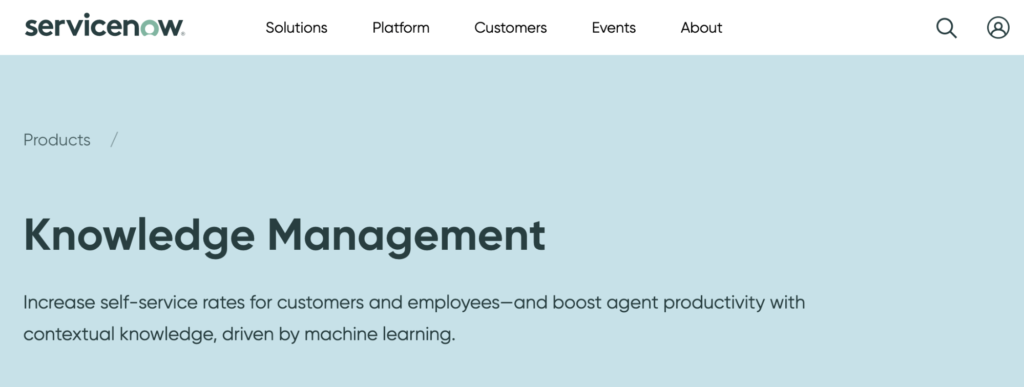
The knowledge management feature is available with ServiceNow’s IT service management (ITSM) solutions. It’s used by 6,200+ enterprise customers like Deloitte and American Express.
Some of the top features and benefits of using ServiceNow as a knowledge base tool include:
- Integrates with Microsoft Word Online for a simple authoring experience
- Self-service insights
- Machine learning to identify knowledge gaps
- Create knowledge articles during incident management or work processes
- Feedback management tools
- Article versioning
ServiceNow makes it easy to increase customer and employee satisfaction. It ultimately helps ITSM teams manage support more efficiently.
There are two versions of the software—ITSM and ITSM Professional. Contact the ServiceNow team to request a quote and schedule a demo.
#5 – HelpSite — Best For Simple FAQ Support Pages
- Create mobile-friendly FAQ pages
- Advanced search capability
- Employ smart contact forms
- Starts free
HelpSite is best known for its simplicity. Unlike some of the other knowledge base solutions on the market today, it doesn’t come with an overwhelming amount of unrelated features.
The software is straightforward and makes it easy for businesses to create clean FAQs and knowledge base articles.
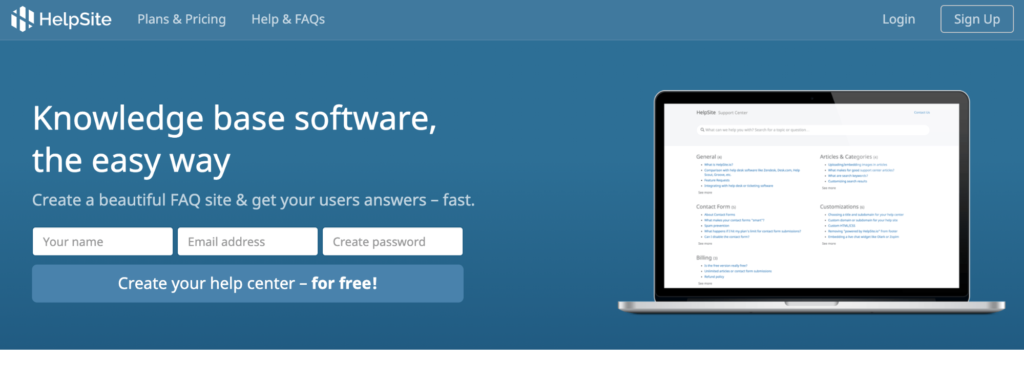
HelpSite is a great option for smaller businesses that don’t have complex needs. The software is still a reliable option for creating a knowledge base from scratch but doesn’t go above and beyond with extra support tools.
Noteworthy highlights and benefits of HelpSite include:
- Mobile-friendly FAQs and knowledge base
- Searchable knowledge base
- Smart contact forms with auto-suggest help articles
- Simple admin interface
- Customizable features
HelpSite also gives users the ability to control the accessibility of help articles, which is perfect for creating an internal knowledge base for your team.
There are five different plans and price points to choose from:
- Free: $0
- Standard: $14.99 per month
- Gold: $49.99 per month
- Plus: $99.99 per month
- Enterprise: Custom pricing
I’d recommend the Gold plan, at a minimum. It includes 2,500 articles, 50 team members, a custom domain, custom HTML/CSS, SSL on the custom domain, and custom redirects. The free plan comes with HelpSite branding on the page, which isn’t viable for business use.
Try HelpSite for free with a 30-day trial.
#6 – ProProfs Knowledge Base — Best Beginner-Friendly Knowledge Base Software
- Very simple and beginner-friendly
- Make a knowledge base in 5 minutes
- Integrates with 100+ platforms
- Starts with a free plan
ProProfs Knowledge Base is my top recommendation for beginners. This software makes it easy for anyone to create a knowledge base in less than five minutes.
But don’t let the simplicity fool you. ProProfs Knowledge Base is trusted by big organizations like Sony, Dell, Cisco, Yale, and DHL.
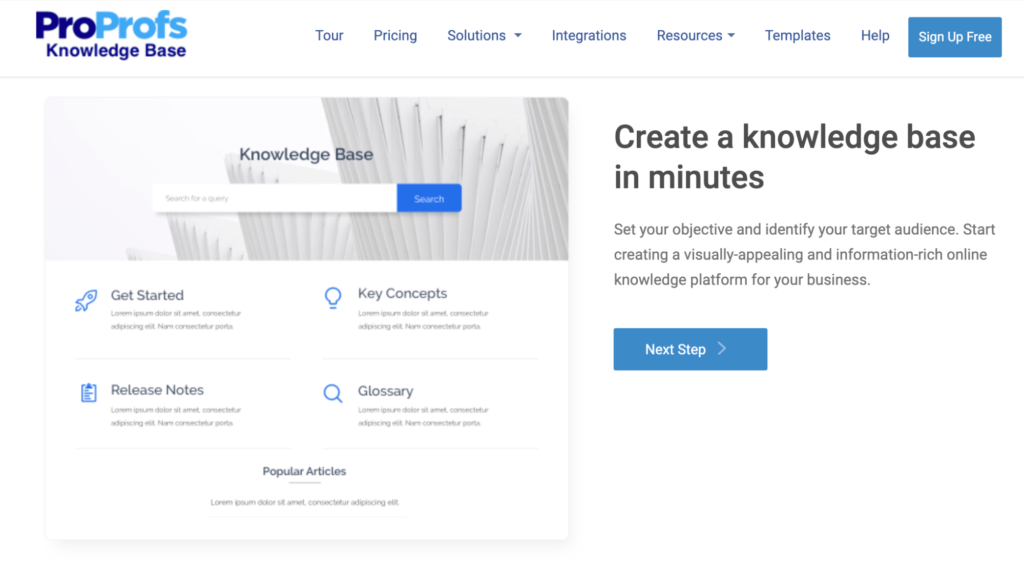
ProProfs Knowledge Base integrates with more than 100 third-party CRMs, chat tools, and help desk solutions. Examples include Salesforce, Google Analytics, Olark, and Freshdesk. These integrations allow businesses to extend the functionality and capabilities of ProProfs Knowledge Base.
Some of the top features and benefits of the software include:
- Internal knowledge bases
- User guides
- Manuels
- Wikis
- Help centers
- Team collaboration tools
ProProfs Knowledge base is perfect for all technical skill levels. There’s nothing to download, and no HTML or coding knowledge is required.
There’s a free plan for basic use, but I can’t say that I recommend it. The two paid plans—Essentials and Premium—start at $0.30 and $0.50 per page per month, respectively. You can add a help desk solution to your plan as well, starting at $4 per month.
Try any ProProfs Knowledge Base plan for free with a 15-day trial.
#7 – KnowAll by HeroThemes — Best Knowledge Base Theme For WordPress
- Easy to deploy on WordPress
- Make searchable knowledge bases
- Extremely customizable
- Starts at $149
KnowAll is a bit unique compared to some of the other solutions on the market today. It’s a WordPress theme that can easily be installed to add knowledge base functionality to any WordPress site.
More than 25,000 sites rely on KnowAll to power their knowledge bases.
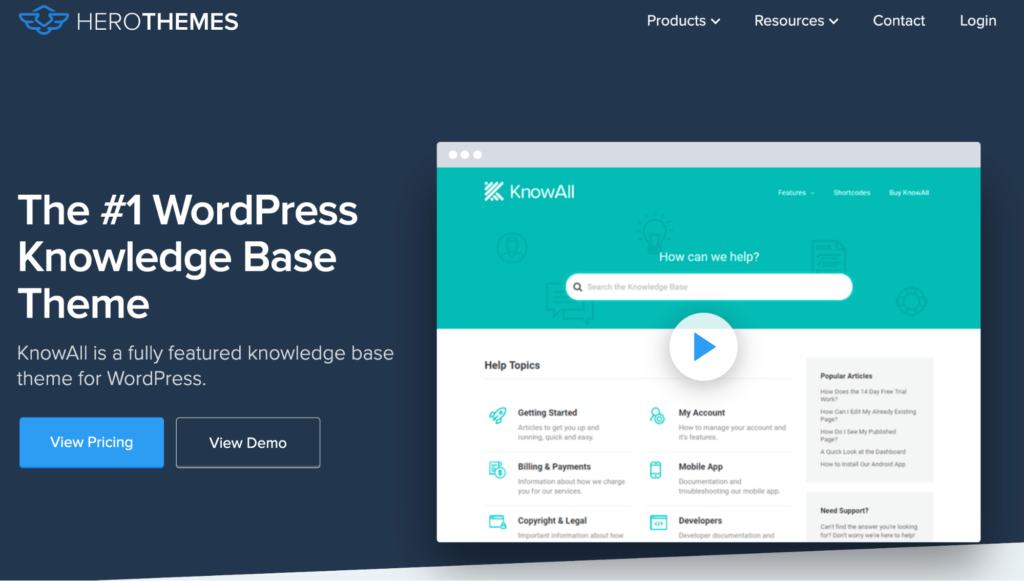
If you run a WordPress site and want to control your knowledge base directly within your WP dashboard, this will be the best option for you.
Top features and benefits of KnowAll include:
- Searchable knowledge base
- Works on desktops, smartphones, and tablets
- Actionable insights and analytics
- Article feedback
- Transfer analytics
- Useful shortcodes and widgets
- Article attachments
Like most WordPress themes, KnowAll is flexible and really easy to customize. It’s used by sites across a wide range of industries.
There are three different packages to choose from:
- KnowAll Essential: $149
- KnowAll Plus: $199
- KnowAll Pro: $299
All purchases are backed by a 30-day money-back guarantee from HeroThemes.
#8 – Tettra — Best Knowledge Base Software For Internal Use
- Build policy and SOP libraries
- Slack & G Suite integration
- Free plan for up to 5 users
- Comes with free 30-day trial
Many knowledge base solutions offer the ability to create resources for employees. But Tettra is specifically designed for internal knowledge bases.
It’s trusted by high-performance teams like HubSpot, Wistia, AngelList, Meet Edgar, and more.
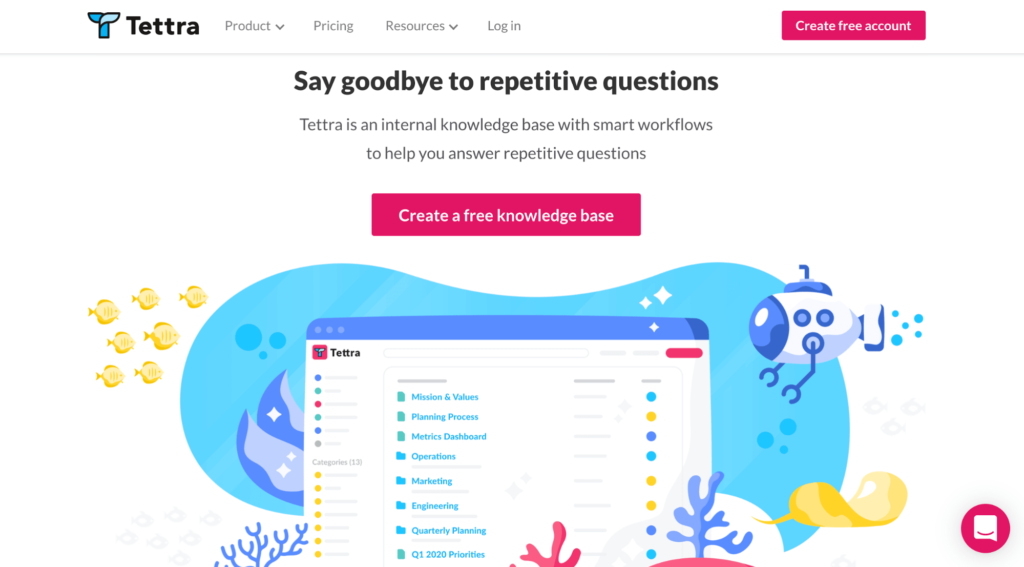
The software provides a centralized location for crucial policies, procedures, and documents. It’s really useful for onboarding new team members. Employees love to have this type of internal resource at their disposal for self-help purposes.
What makes Tettra unique is the way it operates. Organizations can empower employees to contribute and add new articles continuously.
Other top features include:
- Robust search functionality
- Integrates with tools like Slack, G Suite, and more
- Team collaboration and sharing features
- Admins can manage user roles and permissions
- Ability to restrict access to certain information
Tettra has a free plan for small teams with up to five users. The plan is not super restrictive, but it doesn’t come with the ability to change user permissions.
Paid plans start at $99 per month for up to ten users. Additional users start at $8 per month. Larger organizations can contact Tettra for a custom Enterprise quote.
Take advantage of Tettra’s 30-day free trial.
How to Find the Best Knowledge Base Software For You
There are certain factors and qualifications I used to narrow down the top picks listed above. You can use the same methodology as you’re shopping around and comparing different knowledge base solutions for your business.
Generally speaking, there’s no “best for all” knowledge base software. It depends on what you need. The considerations mentioned below will make this decision easier for you.
Type of Knowledge Base Software
Knowledge base software comes in all different shapes and sizes. In addition to standalone tools, lots of all-in-one help desk and customer support software come with knowledge base modules. There are even knowledge base WordPress themes and knowledge base solutions built for ITSM.
If you want to take your customer service to the next level, consider an all-in-one support suite. Otherwise, a standalone knowledge base software will be just fine.
Public vs. Internal
Most people associate knowledge base software with customer service. But these tools are also extremely useful for internal support.
Employees can reference an internal knowledge base for onboarding questions or self-help with specific procedures. This improves efficiencies and prevents managers from having to answer the same questions time and time again.
Some knowledge base software allows admins to control whether an article is for public or internal use. But there are certain platforms explicitly built for internal knowledge bases.
Text Editor
If it’s difficult to write and create an article, the quality of the content will suffer. The best knowledge base solutions have simple text editors. They give writers the ability to add images and videos and highlight important sections of an article.
This feature is crucial for technical documentation, as the content in those articles can sometimes be challenging to follow. A simple text editor will make things easier for the person writing the articles, ultimately improving end-users’ experience.
Analytics and Reports
Analytics will help businesses identify top-performing help articles. They’ll also help companies improve articles that aren’t answering questions sufficiently.
It’s useful to see what types of questions people are searching for. You can then create more content within those categories instead of wasting time improving articles with zero views.
Conclusion
What’s the best knowledge base software? With so many great options on the market today, it’s unrealistic to name just one.
Helpjuice is my top recommendation for businesses scaling their support teams. Document360 is the best choice for technical documentation. For an all-in-one customer support suite that goes beyond a knowledge base, try Zendesk. ServiceNow is my top pick for ITSM.
HelpSite and ProProfs Knowledge Base are both great options for beginners. KnowAll is the best knowledge base WordPress theme, and Tettra is the best internal knowledge base tool.
Regardless of your business size or industry, you can find a knowledge base software that accommodates your needs by following the recommendations in this guide.
Source: https://www.quicksprout.com/feed








