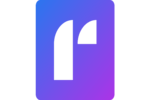Resource management software is the modern way for managers to efficiently plan, track, and allocate company resources.
The term “resources” is a broad term. In this case, it usually refers to people. But it can also encompass money, equipment, time, space, and more.
Modern businesses across all industries are under constant pressure to deliver more for less. Poor resource allocation can eat into a company’s profit margins. But proper resource allocation is difficult to manage, especially at scale. One wrong decision can lead to losing money on a project.
That’s why resource management software is so essential. These tools give managers a holistic view of all resources. This translates to better decision making at the management level.
So which resource management software is the best? Continue reading to find out.
- Factors in PTO, workload, and skills to help you
- Master Planning tool gives a real-time look at a time’s productivity
- Great for assembling qualified teams
- Customized pricing and solutions
The Top 8 Best Resource Management Software
- Mavenlink — Best For Assembling Qualified Project Teams
- Float — Best For Capacity Management
- Hub Planner — Best For Resource Scheduling
- Resource Guru — Best For Allocating Rooms and Equipment
- Forecast — Best For Maximizing Resource Efficiencies
- Epicflow — Best For Multi-Project Resource Management
- Teamdeck — Best For Remote Teams
- Runn — Best For Resource Forecasting
After extensive research and testing, I’ve narrowed down the top eight resource management solutions on the market today. This guide contains the features, benefits, pricing, recommended use cases, and potential drawbacks of each tool.
#1 – Mavenlink — Best For Assembling Qualified Project Teams
- Factors in PTO, workload, and skills to help you
- Master Planning tool gives a real-time look at a time’s productivity
- Great for assembling qualified teams
- Customized pricing and solutions
Mavenlink is an industry leader in the business software space. They have solutions for project management, team collaboration, business intelligence, project accounting, and more.
But the resource management software from Mavenlink stands out as arguably their top offering.

The software has built-in resource optimization tools. It allows resource managers to fulfill project needs with the right personnel. Mavenlink factors in details like skills, individual demand, PTO, and workload for the entire resource pool. This information makes it much easier for resource managers to deploy the right talent for the right jobs.
Some of the other top features, benefits, and noteworthy highlights of Mavenlink include:
- Resource request processes
- Resource recommendations
- Cost impact of resources
- Adjustable parameters for scenario planning
- Resource planning
- Resource forecasting
- Team builder tools
Mavenlink also has a unique tool called Master Planning. It’s an enterprise resource planning feature designed to give managers real-time visibility into their team’s availability and productivity. It’s ideal for cross-project personnel planning and project-level resource scheduling.
The software can be tailored to meet the unique needs of every business. Contact Mavenlink for a custom solution and quote.
#2 – Float — Best For Capacity Management
- Beautiful calendar view of employee tasks
- See worker PTO, holidays, sick leave, and projects
- Includes handy mobile app for on-the-go work
- Starts at $5/month
More than 3,000 teams across the globe rely on Float for resource management.
Float specializes in resource management for project planning. It’s designed to give resource managers an accurate view of everything they need to keep projects on track.
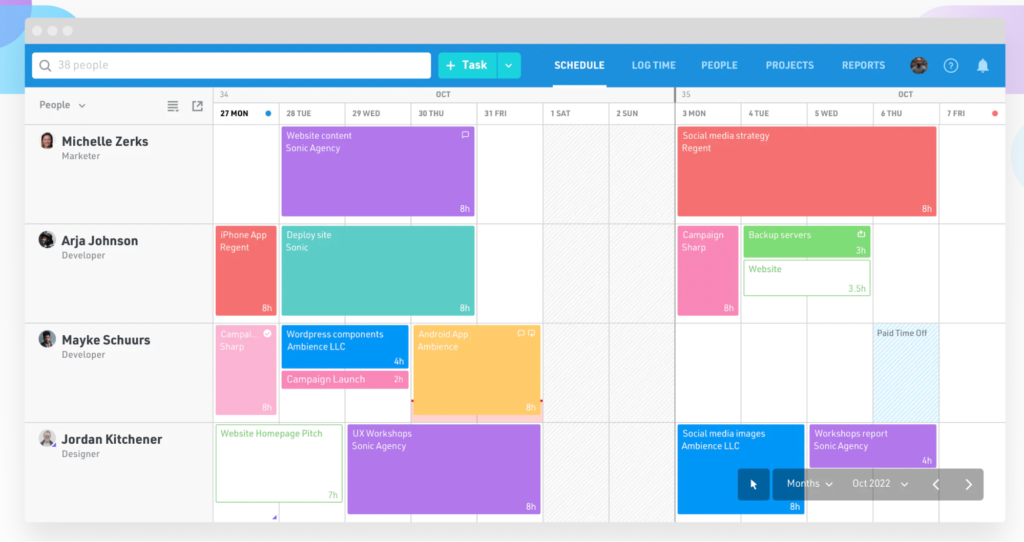
I like Float’s solution for capacity management. It shows a real-time view of everyone’s current workload and status. The software also accounts for paid time off, holidays, sick leave, and upcoming projects. All of this makes it easier for resource managers to control the entire team’s capacity effectively.
Aside from the capacity management tools, Float has other useful resource management features, like:
- Resource scheduling
- Resource forecasting
- Budgeting tools and spend tracking
- Detailed reports
- Time tracking
- Mobile app to manage resources from anywhere
Navigating through Float is easy. It has a drag-and-drop interface and even gives users the ability to multi-assign tasks and update schedules with bulk edits. The software integrates with tools like Slack, Trello, Asana, Zapier, and more.
Pricing is simple and straightforward. Resource planning from Float starts at $5 per month. Resource planning with time tracking starts at $10.
Try Float for free with a 30-day trial.
#3 – Hub Planner — Best For Resource Scheduling
- All-in-one solution for scheduling and management
- Easy drag-and-drop scheduling tool
- Dynamic and comprehensive reporting
- Starts at $7/month
Hub Planner is an all-in-one solution for resource management and resource scheduling. The software is trusted by teams around the world, including by big names like Adidas, Motorola, and AT&T.
It’s a simple yet intuitive way for managers to schedule their resources accordingly.
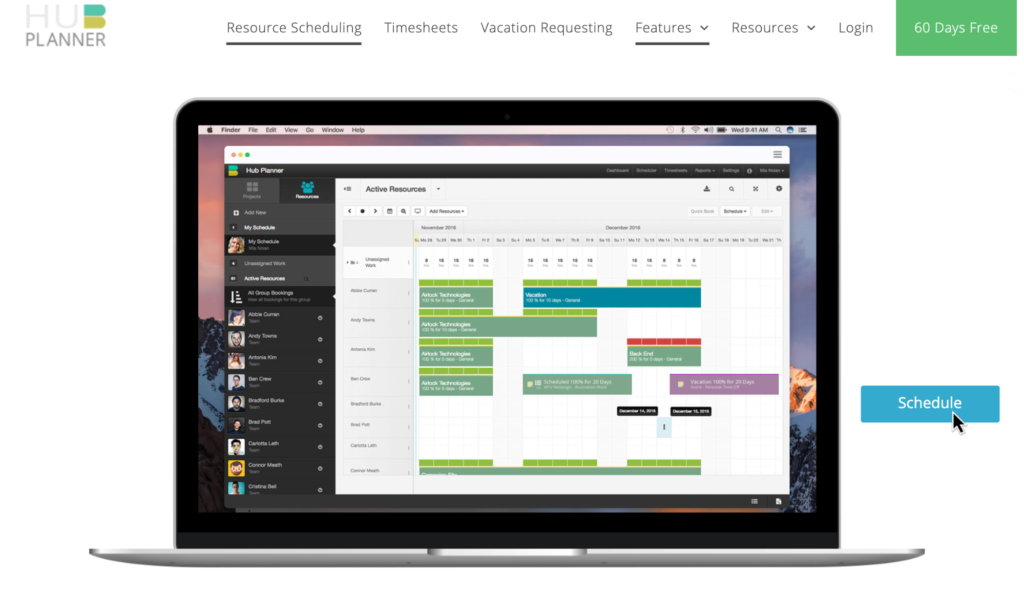
Hub Planner encompasses everything a resource manager needs within a single platform. It handles scheduling, timesheets, vacation management, resource requests, project management, and reporting.
Top features of Hub Planner include:
- Drag-and-drop scheduling dashboard
- Resource utilization calculations
- Resource availability
- Forecasted vs. actual times
- Team analytics and dynamic reports
- Project budget planning
- Skills and location matching
Hub Planner gives teams the ability to schedule and request time off as well. They just need to fill out simple forms accessible directly from the platform, and managers approve those requests with ease. Schedules automatically update accordingly based on the PTO, vacation, and leave management workflow.
There are two different Hub Planner packages to choose from—Plug & Play and Premium. These start at $7 and $18 per resource per month, respectively. Larger teams with complex needs should request a custom enterprise quote.
Try Hub Planner for free with a 60-day free trial.
#4 – Resource Guru — Best For Allocating Rooms and Equipment
- Great for tracking and checking out equipment
- 1,500+ integrations
- Easily manage meeting rooms
- Eliminates double booking with clash management system
Resource Guru is another popular solution in the resource management category. It’s trusted by thousands of businesses across the globe, including NASA, IKEA, and Pirelli.
Most of the resource management tools on the market today focus on managing people, but Resource Guru has solutions for other types of assets.
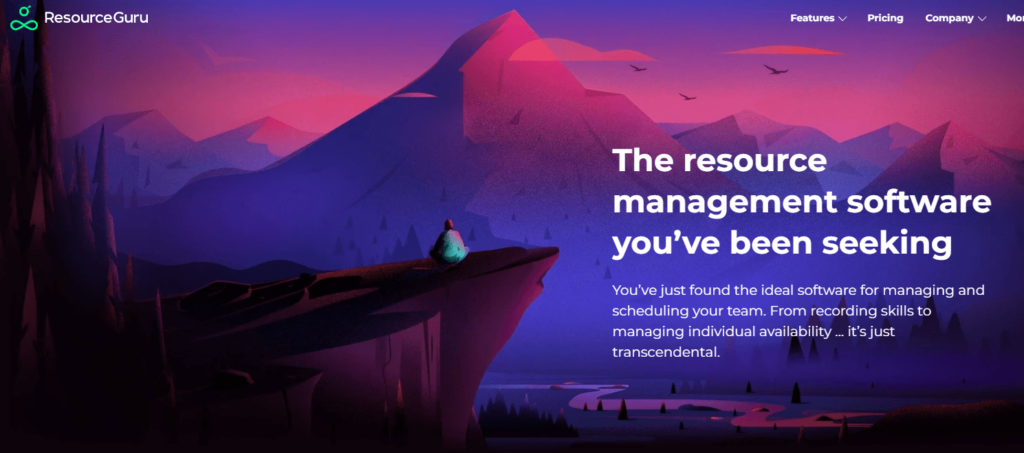
The software has built-in tools for managing resources like equipment. Supervisors can have a bird’s eye view of where trucks, lights, cameras, tools, drones, and other items are at all times. This makes it easier for them to plan accordingly for specific projects. Resource Guru has a built-in clash management system to eliminate double-bookings of equipment.
Resource Guru can also manage meeting rooms and other resources within the room, like projectors, screens, and audio equipment.
Other advantages of Resource Guru include:
- 1,500+ integrations
- Mobile app for resource management
- Time off planning
- Utilization rates and reports with other key metrics
- Project scheduling
- Project forecasting
- Capacity planning
There are three different Resource Guru packages to choose from:
- Grasshopper Plan: $2.50 per person per month
- Blackbelt Plan: $4.16 per person per month
- Master Plan: $6.65 per person per month
Non-human resources start at $0.83 per resource. Try Resource Guru for free with a 30-day trial.
#5 – Forecast — Best For Maximizing Resource Efficiencies
- Gives a holistic view of your resources
- Automatically calculates resource utilization
- Powered by AI
- Starts at $29/month
Forecast is an all-in-one platform for projects, resources, and financials. The software is designed to eliminate non-billable tasks like resource allocation and filling out timesheets so that your team can focus on more important things.
The resource management software from Forecast provides managers with a holistic view of the entire organization.
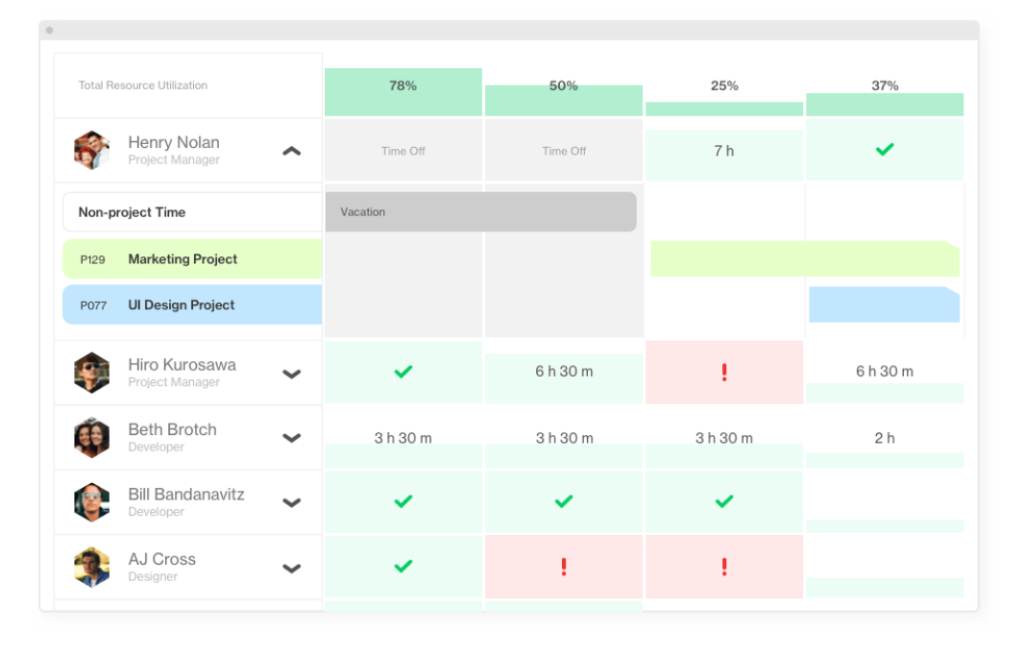
Forecast can automatically calculate resource utilization at a company-wide level. Managers gain valuable insights into how everyone is spending their time. As a result, they can make adjustments to account for over or under allocations. This ultimately maximizes the efficiency of every resource.
Other noteworthy highlights of Forecast include:
- Real-time overview of workloads and capacity
- Facilitate time registrations
- Resource utilization data for entire project portfolio
- Business intelligence tools
- Project management
- Team collaboration features
Forecast is powered by AI, and the software learns from previous decisions and makes suggestions to help you log time and allocate resources faster.
There are two packages to choose from—Lite and Pro. These start at $29 and $49 per month per seat, respectively. Both plans have a 10-seat minimum and require an annual contract. So it’s not ideal for really small teams.
Forecast offers a custom enterprise plan for organizations with complex needs.
Try Forecast for free with a 14-day trial
#6 – Epicflow — Best For Multi-Project Resource Management
- Great for managing on several projects at once
- Integrates with Jira, Oracle, MS Project, and more
- Free demo available on request
- Predicts bottlenecks using AI analysis
Epicflow launched in 2006. The company is based in the Netherlands and has 3,000+ users worldwide.
The software is designed specifically for multi-project resource management.
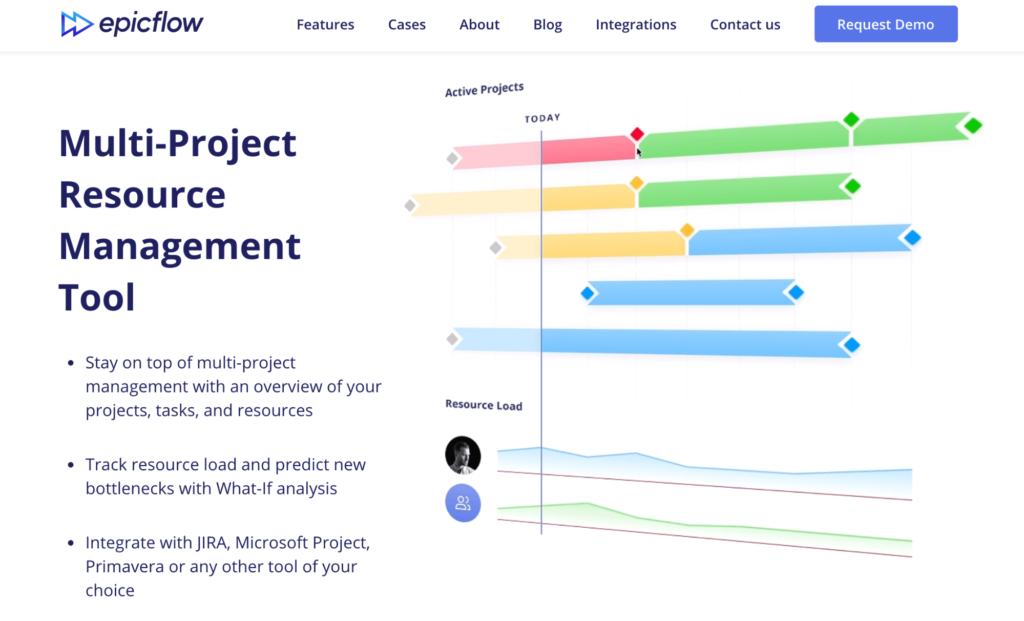
Managing resources across various projects can be challenging. But Epicflow has tools to ease some of those challenges. A unique feature is its “what-if” analysis tool. It allows managers to plan ahead and predict bottlenecks so they can ultimately allocate resources accordingly.
Other top features of Epicflow include:
- Integrates with Jira, Oracle, MS Project, and more
- Android and iOS app for resource management
- Real-time project monitoring
- Historical load graph to analyze team performance
- Task management and project management tools
The Epicflow pipeline provides a centralized view of all projects in a single location. Pricing for this software is not available online. Request a demo to get started.
#7 – Teamdeck — Best For Remote Teams
- Great for remote and distributed teams
- Easy onboarding for new hires
- Drag-and-drop scheduling
- Highly customizable
More than 3,500+ people rely on Teamdeck for resource management. It’s trusted by product teams, creative agencies, software development teams, finance departments, and more.
I like Teamdeck because it’s built to support remote teams, which is crucial in today’s day and age.
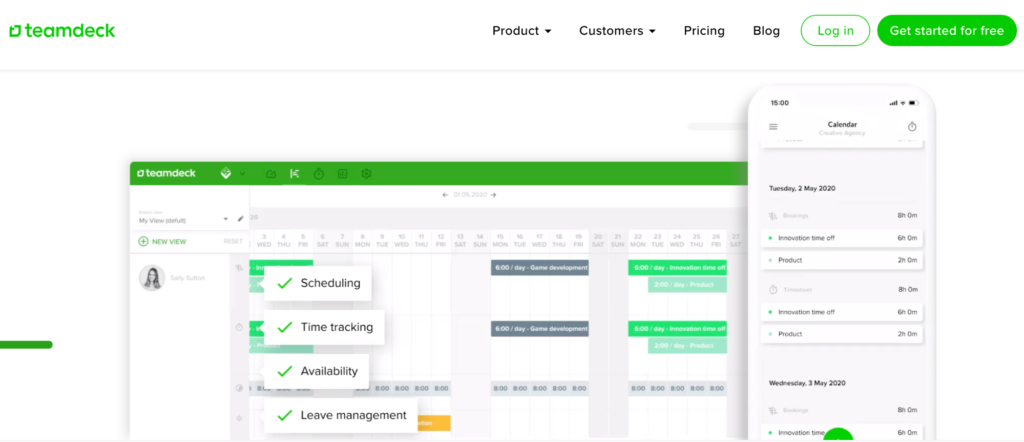
The onboarding process is as easy as it gets. You won’t have to waste time training your team on how to use this platform. Remote resource scheduling is arguably the tool’s top feature. You can use it to assign tasks based on skills, expertise, and availability.
Some of the top features, benefits, and highlights of Teamdeck include:
- Drag-and-drop scheduling
- Custom categories for teams and projects
- Warnings about scheduling conflicts and capacity overloads
- Ability to manage part-time or freelance team members
Teamdeck also has tools for timesheets, time tracking, and leave management. Overall, it’s the perfect resource management solution for allocating remote resources.
Pricing is simple and straightforward. The software is free for up to two people. Beyond that, it’s $3.99 per team member per month. That fixed rate provides access to all of Teamdeck’s features.
Sign up today and try it for free with a 7-day trial.
#8 – Runn — Best For Resource Forecasting
- Great for projecting future resource demands
- Real-time demand planning
- Take the guesswork out of resource allocation
- Comes with a FREE plan
Runn is a popular resource management tool for digital agencies. It provides company-wide visibility across projects, people, and sales.
The tool stands out from the crowd with its real-time demand planning and forecasting features.
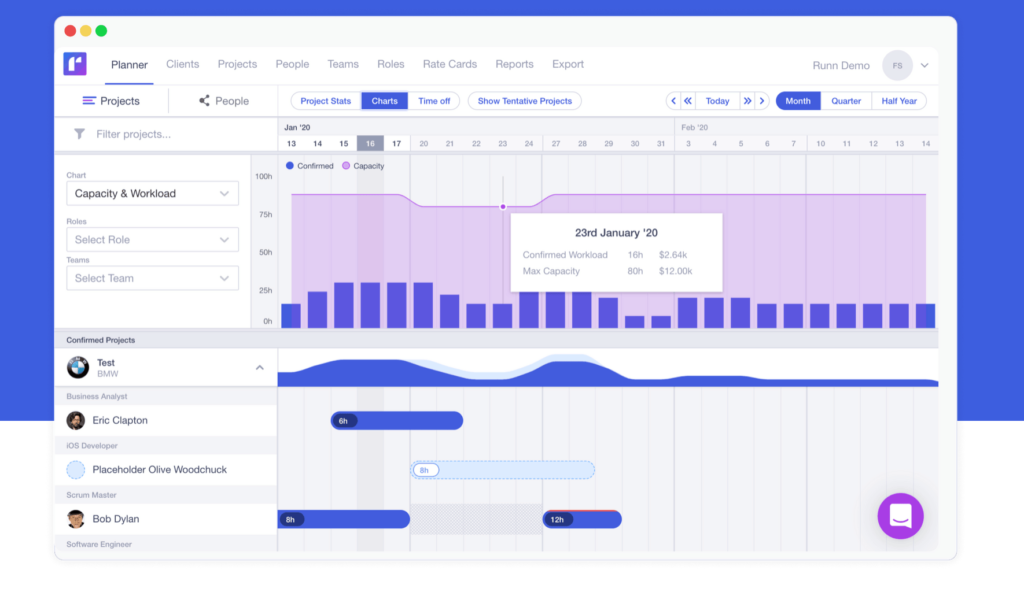
I like Runn because the forecasting tools make it easier for resource managers to make the right decisions confidently. The software helps take the guesswork out of resource allocation.
Some of Runn’s top features and benefits include:
- Workload management and capacity planning
- Complete overview of entire teams
- Distinguish between billable and non-billable work
- Identify when resources are overbooked
- Manage projects at the portfolio level
Runn makes it easy to compare team utilization and capacity by week, month, and quarter. You can customize reports based on unique filters to see different data points in the organization’s specific areas. These personalized reports will only highlight the metrics that are most important to you while eliminating unnecessary data.
The software is perfect for planning future capacity needs. It can even help resource managers determine when it’s time to hire more people.
Runn is free for up to five people. Even the free plan comes with all features and supports unlimited projects. For teams larger than five, the Pro plan costs just $10 per managed person per month.
Try Runn for free with a 14-day trial—no credit card required.
How to Find the Best Resource Management Software For You
Generally speaking, there is no “best for everyone” resource management software. The best software for you and your business might not be the best option for me and mine.
To choose the right resource management tool for your team, you must understand how to evaluate different solutions on the market today. I’ll explain what’s important and how to weigh these factors according to your personal needs.
Project Management Tools
Resource management and project management go hand-in-hand. That’s because so many resources are tied directly to specific projects.
If the software you’re considering doesn’t have built-in project management tools, make sure it integrates with the project management software you’re already using. This will make it much easier to manage resources from a complete portfolio overview, which is crucial for organizations working on multiple projects.
Non-Human Resources
Most resource management software focuses on people. However, some organizations need tools to manage non-human resources.
I’m referring to things like equipment, meeting rooms, tools, vehicles, and more. The best resource management software allows team members to reserve or book non-human resources. Resource managers can also figure out where assets are at all times and what they’re being used for. This feature can prevent scheduling conflicts and eliminate double-bookings.
Scheduling and Resource Allocation
Effective resource allocation is a top priority for resource managers. How can you schedule resources to ensure the right people are working on the right job?
Look for a resource management solution with skills tracking. This will ensure that the most qualified individuals are assigned to the right projects. The best tools also incorporate time tracking, sick leaves, vacation requests, and more.
Resource managers can adjust schedules and plan accordingly to ensure projects will be completed on-time, even when valuable resources are unavailable.
Forecasting and Capacity Management
Short-term resource planning is hard enough. But it’s even more challenging when you’re looking weeks or potentially months down the road.
Look for a solution that has robust forecasting tools. This could include something along the lines of “what-if” scenario planning. Some solutions have historical load graphs to help managers make decisions based on previous events. Other tools even have AI-powered suggestions.
Conclusion
- Factors in PTO, workload, and skills to help you
- Master Planning tool gives a real-time look at a time’s productivity
- Great for assembling qualified teams
- Customized pricing and solutions
What’s the best resource management software?
It depends on what you’re looking for. With dozens of options to choose from, these are the eight I confidently recommend.
Mavenlink is my top pick for assembling qualified project teams. Float is the best solution for capacity management, and Hub Planner is the best software for resource scheduling. For non-human resources like equipment and rooms, use Resource Guru. Forecast is the best software for maximizing resource efficiencies.
Are you managing multiple projects simultaneously? Try Epicflow. Teamdeck is my top pick for remote resource management, and Runn is the best option for resource forecasting.
Regardless of your team size and needs, there’s a solution for everyone on my list.
Source: https://www.quicksprout.com/feed