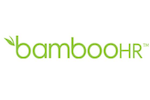High turnover in companies can be directly linked to poor onboarding and training.
What if you could make onboarding easier for you and your new hires?
Onboarding software helps you streamline the onboarding process. It ensures everyone gets the right documents and training they need to work for your company.
Great onboarding leads to more productive employees, better workplace communication, and more revenue for your business.
But you need software that matches your company’s needs. Choosing the best onboarding software for you and your employees means knowing what each one has to offer and how it fits your business.
Check out these onboarding software solutions and make finding the right one easier for you.
- Very simple and straightforward to use
- Keeps documents together so new hires don’t have to search
- Time tracking, benefits, and payroll features
- Starts at $5/employee/month
Top 8 Best Onboarding Software Solutions
- GoCo—Best Onboarding Software for User-Friendly Training
- Zenefits—Best Onboarding Software for Comprehensive Features
- Gusto—Best Onboarding Software for Remote Hiring
- WorkBright—Best Onboarding Software for Employee Communication
- Lessonly—Best Onboarding Software for Fast Training
- BambooHR—Best Onboarding Software for Employee Self-Onboarding
- ClearCompany— Best Onboarding Software for Automating Processes
- Workful—Best Onboarding Software for Efficient Onboarding
Each onboarding software works well for different businesses. This guide will show you the top features and pricing for various categories of onboarding software.
#1 — GoCo—Best Onboarding Software for User-Friendly Training
- Very simple and straightforward to use
- Keeps documents together so new hires don’t have to search
- Time tracking, benefits, and payroll features
- Starts at $5/employee/month
Employees won’t have any trouble finding the information and materials they need with GoCo. Whether you do onboarding remotely or in-house, GoCo is designed to be flexible and user-friendly. It lets you keep all your documents together, so new hires can sign them without searching.
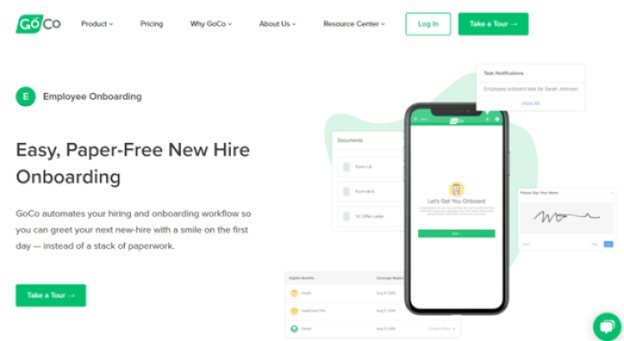
GoCo works well for businesses large and small. It comes with modern onboarding tools, including:
- Time tracking
- Benefits administration
- Embedded payroll software
- Sync capabilities
GoCo makes onboarding simple for both internal teams and new hires with tons of flexibility and customization options. For HR and internal staff, GoCo takes user-friendliness to the next level by letting you work with all existing vendors and software and incorporating them into its workflows. You will not need to leave behind your existing tools to start using GoCo.
GoCo doesn’t have pricing tiers like many other software packages. Instead, you tell them what you want, and they tailor the software to your business.
At a reasonable $5/employee/month, all GoCo plans come with Hiring and Onboarding, Employee Self-Service, and MagicDocs. The company makes it easy to save, too, with 20% off if you pay annually.
If you’re not sure about the software, try their Product Tour. It lets you test the software with a real GoCo account before you buy one of your own.
GoCo works for businesses of all sizes. With features like Payroll, Benefits, HR Workflows, and more, you can make the onboarding process convenient for everyone involved.
#2 — Zenefits—Best Onboarding Software for Comprehensive Features
- Efficient software cuts training time in half
- Growth package gives you employee productivity tracker and engagement surveys
- Mobile app helps employees finish training earlier
- Starts at $8/employee/month
Zenefits creates an engaging platform for new hires to get all the information they need.
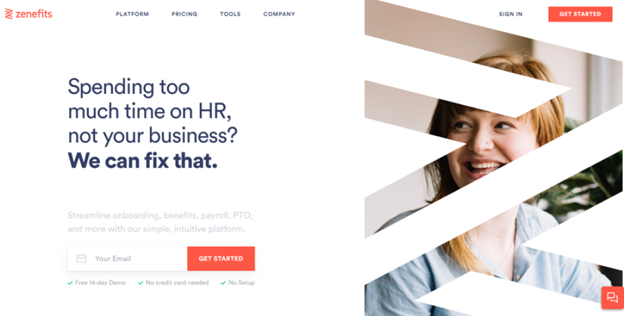
Zenefits says its customers spend 50% less time training because of its efficient platform. Its employee self-service portal lets new hires submit documents as they complete them, and managers can easily track training progress.
This onboarding software comes in three packages:
- Essentials: $8/employee per month with annual payments
- Growth: $14/employee per month with annual payments
- Zen: $21/employee per month with annual payments
Essentials creates the foundation for convenient onboarding with Zenefits. As the base package, it comes with Core HR, time scheduling, integrations, and the company’s mobile app so that new employees can complete training early with all the right tools.
Growth steps it up with added compensation and performance management and keeping track of employee productivity and financial transactions, including all payroll processes.
With the Zen package, you get Growth plus employee engagement surveys. People Hub gives all employees access to the resources they need to succeed at your company.
Zenefits has a comprehensive feature list that will cover everything you may need. It even has advisory services you can add on if you need extra help or do not have an in-house HR team.
#3 — Gusto—Best Onboarding Software for Remote Hiring
- Great for remote hiring and small businesses
- Payroll processing, benefits management, and automatic enrollment
- Excellent end-to-end HR management
- Starts at $19/month base price + $6/employee
Gusto walks new hires through documents and other processes, making it great for remote hires. Employees can also introduce themselves through the platform, which helps build communication and relationships from afar.
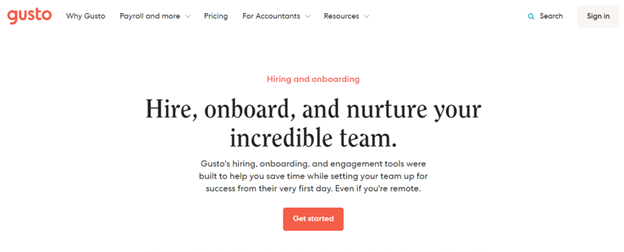
Ideal for small to medium-sized companies, Gusto comes with payroll processing, benefits and performance management, and automatic enrollment processes. You can even send an offer letter through Gusto to kick off the hiring process.
Gusto’s software provisioning and de-provisioning save time and keep your employees connected with the apps they need. With its onboarding checklist, you can make sure new hires complete all assigned tasks.
Gusto comes in four packages:
- Basic: $19/month base price + $6/person
- Core: $39/month base price + $6/person
- Complete: $39/month base price + $12/person
- Concierge: $149/month base price + $12/person
The Basic package gives you a full-service payroll system in any one state. You also get employee self-service and profiles that increase onboarding efficiency. With a 4-day direct deposit, PTO policies, and exceptional support, you have a comprehensive HR system that keeps remote employees in the loop.
Core gives you everything in the Basic package, but better. With full-service payroll in all 50 states, 2-day direct deposit, and time and accounting tracking, you can streamline your HR processes. The Core package comes with employee onboarding that includes employee offers and document management, so you can get all new hires up to speed without delay.
Complete comes at the same base price as Core, but it ups your team’s efficiency when it comes to onboarding and tracking. With the employee directory and surveys and customized onboarding tools, you can offer comprehensive training and ensure employee satisfaction.
There’s a reason the Concierge tier costs so much more. It includes certified HR pros and the HR resource. In other words, you have experts at your fingertips to help you save time and ensure everything is handled professionally.
You might have noticed that the onboarding features aren’t included in the Basic package. Gusto’s only disadvantage is that you don’t get the product’s full scope without paying a little more.
#4 — WorkBright—Best Onboarding Software for Mobile Connection
- Handles employee onboarding and communication via app
- Collects data through a secure channel
- High quality tech support
- Prices start at $158/month
Unlike many other products on this list, WorkBright is an onboarding software above all else, not a complete HR tool.

WorkBright gives new hires access to documents, offer letters, and other onboarding details on mobile devices. It collects necessary data through a secure channel and uses a digital HR filing cabinet to track all documents and hiring details.
WorkBright works better for smaller companies that need an intuitive onboarding platform. It handles employee communication in the app, and when you need customer support, they’re there for you.
Pricing with WorkBright starts at $158 per month with features like:
- Standard government forms
- Unlimited custom forms
- Secure hosting
- High-quality tech support
- Unlimited administrators
The company has plans that cost up to and over $5,000/month, but it doesn’t specify what you get with them. You customize your plan, so the price reflects the features you choose.
WorkBright is less customizable than other onboarding software. The only downside to WorkBright is that you’ll need to integrate it with a separate HR suite if you want to use it for more than onboarding.
#5 — Lessonly—Best Onboarding Software for Fast Training
- Handles all documents electronically
- Create custom learning course for onboarding
- Perfect for sales and customer service employees
- Managers give new hires real time feedback
Lessonly goes beyond onboarding and into employee training. It also gives new hires a place to handle all important documents electronically.
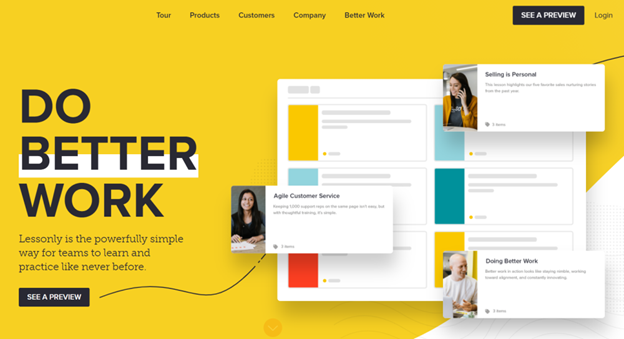
Lessonly incorporates learning tools into its software, too. You can use its custom course creation feature to put together courses unique to your company. Where most onboarding software focuses on paperwork, Lessonly takes it to the next level with actual learning materials, even in its base package.
As an onboarding software geared toward sales and customer service employees, Lessonly lets managers offer real-time feedback during training. It also has a customer interaction rehearsal feature so managers and new hires can communicate through the software.
Lessonly has three packages:
- Pro
- Pro + Coaching
- Enterprise Learning for Global Teams
Pro includes a lesson builder, interactive quizzes, and training event tracking, so you can see when employees complete a training assignment. It uses automation and triggers to streamline the training process. Using Slack and HRIS integrations improve communication as employees move through their courses.
The Pro + Coaching package offers a lot more training support with webcam and screen recording for visual lessons. It also gives new hires practice with email, chat, ticketing, and audio, plus certifications in sales techniques.
Enterprise Learning for Global Teams takes training to a grander scale. It integrates employees worldwide and gets everyone on the same page. With a multilingual platform, you gain insights, analysis, and data about employee training. These features identify knowledge gaps, so you know who needs help with what.
Despite Lessonly’s tiered packages, none of them has a set price. When you talk to the company, they will help you choose the features you need and give you a quote.
#6 — BambooHR—Best Onboarding Software for Employee Self-Onboarding
- Employees can onboard themselves
- IT checklists help employees have everything they need
- Employee records, document storage, and reporting
- Directory and org chart included
BambooHR uses data centralization to make materials available to new hires and walk them through the onboarding process. It makes things easy for HR by automating most processes for employee self-service.
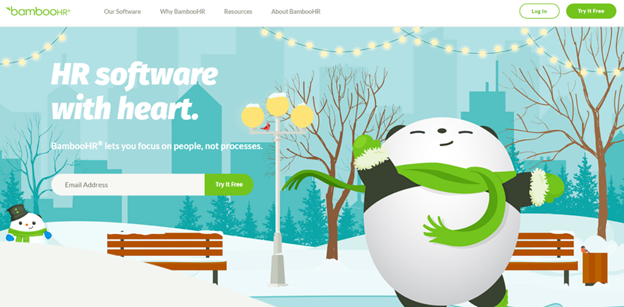
BambooHR wants to integrate new employees into the workplace sooner, so it makes the paperwork portion brief. The software has a hiring pack with all the documents new hires need. Employees then submit those forms through a secure electronic portal.
With performance management and reporting tools, you can ditch spreadsheets for a more efficient process. BambooHR even uses IT checklists to ensure employees have everything they need to get started at your company.
BambooHR comes in two packages. The Essentials tier has your basic HR management stuff, like employee records, document storage, standard reporting, and standard workflows and approvals. When it comes to onboarding, the self-service mobile app lets new hires complete forms whenever and wherever.
With a directory and organizational chart, employees can learn who is in their new company beyond the initial introduction. When you need help, Essentials comes with customer support by email and with a webinar library.
The Advantage plan gives you everything from Essentials, plus phone support and hiring and onboarding features with the Applicant Tracking System (ATS). There, you can track training and electronic signatures.
You can go a step further with training using advanced reporting, custom access levels, integrations, and data sharing. It also lets you keep track of employee satisfaction with eNPS.
Neither package has specific pricing listed, so you’ll have to talk to BambooHR to get a quote.
#7 — ClearCompany—Best Onboarding Software for Automating Processes
- Customized onboarding portal for new hires
- Process is entirely automated
- Track recruiting, create team goals, and manage performance
- Includes background checks and e-verifications
ClearCompany personalizes onboarding with a portal for each new hire. There, they’ll find their onboarding documents and any information they need for the job. Better yet, you can access ClearCompany from any device.
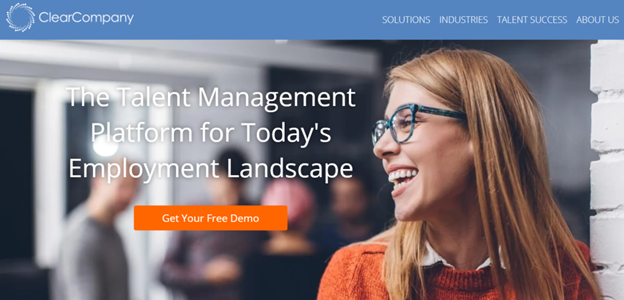
This onboarding software is an almost entirely automated system. It comes with automated delivery, tracking, collection, and document storage. Documents even have intelligent forms that autofill as you complete them.
With ClearCompany, you can conduct background checks and E-Verify new hires. As your new employee submits documents, you can track them in real-time.
ClearCompany makes HR processes quick and painless by letting you:
- Track your recruiting
- Onboard employees
- Create team goals
- Manage performance
- Engage with the best candidates
- Analyze data through the platform
ClearCompany offers both platform and modular access, making it an excellent choice for any size business. However, they don’t show any specific pricing because they tailor your software to your business and get a custom quote.
#8 — Workful—Best Onboarding Software for Efficient Onboarding
- Great for small businesses
- All-in-one platform for payroll and HR
- Includes time tracking, employee portal, and expense tracking
- Comes with 30-day free trial
Workful’s simple setup makes it perfect for small businesses. All you have to do is input some basic information about your new hire. Then, the person will get a notification to fill out the forms they need. Once they do that, they’re ready to get to work.
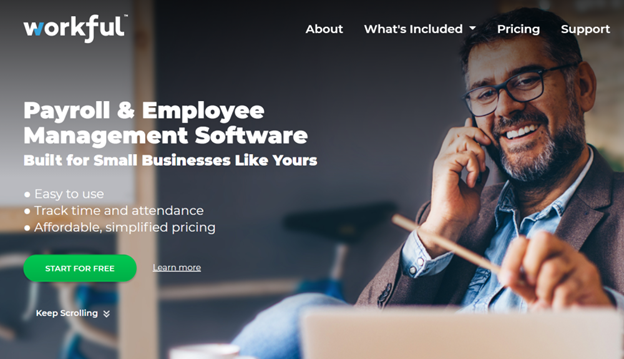
Workful gives you payroll and HR in one platform so that you have everything together. The employee portal lets people add themselves to the system, so HR doesn’t have to. The employee information syncs automatically, making it low effort for everyone.
Unlike the other software on this list, Workful gives you a 30-day free trial instead of just a demo. If you like it enough to buy, the software has one set price of $25, plus $5 per person.
At this price, you get features like:
- Payroll
- Time tracking
- Employee portal
- Expense tracking
Payroll comes with Quickbooks integration, tax forms, and built-in time tracking to keep your company organized.
With Time Tracking, the software auto-calculates overtime and time off accrual. It also lets you create customized policies and track PTO.
There is also all of what you want to onboard your new hires. It comes with the employee portal, document warehouse, and manager roles, among others.
You can schedule a demo or start the 30-day free trial on their website now.
How to Find the Best Onboarding Software for You
You need to know what your onboarding software can offer before you buy. They don’t all have the same features, so knowing what you want will help you narrow your options in the sea of software.
Onboarding shouldn’t be the hardest part of the job. Don’t make it difficult for you or your employees. Get software that sets employees up for success at your company.
Employee Requirements
Every company is different. Think about what information new hires need to do their best work at yours.
The software you choose depends on how you need to train your new hires. For example, some companies don’t work well with self-service training. In those cases, software like BambooHR, while great in other ways, wouldn’t work for your business.
Device Compatibility and Availability
You’ll save time if your new hire can start training even before their first day on the job. Training software needs to work on any device, including mobile ones.
Device compatibility makes training accessible wherever an employee is. It’s especially important for remote work and allows for convenience and portability.
Training Analytics
You want to know if your onboarding and training process works. Look for software that offers in-depth analytics.
Lots of software offer analytics features, but they may not prove useful to you. Do you want to see whether an employee has met program goals? Do you need to know why some people aren’t finishing their courses? Do you want to learn more about the user experience?
All of that information comes to you through different analytics. Decide which ones are important to you and look for software that has them.
Summary
- Very simple and straightforward to use
- Keeps documents together so new hires don’t have to search
- Time tracking, benefits, and payroll features
- Starts at $5/employee/month
The right onboarding software is the one that meets the specific needs of your business and employees.
For small businesses, Workful does a great job of streamlining onboarding processes. If you have a larger company, GoCo or ClearCompany might meet your needs more completely.
Consider your budget, customizability, and the features that will benefit your employees and HR processes.
Before you buy, understand how your software can help your employees and your business. Choosing the best onboarding software for your company will start your new hires off on the right foot. No matter your needs, you’ll find a fantastic option in this guide.
Source: https://www.quicksprout.com/feed