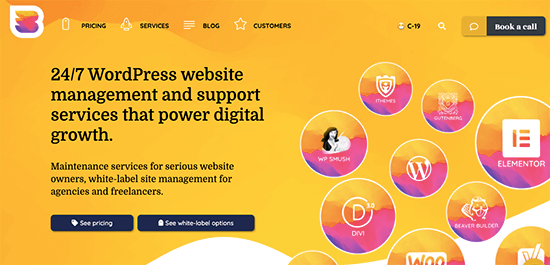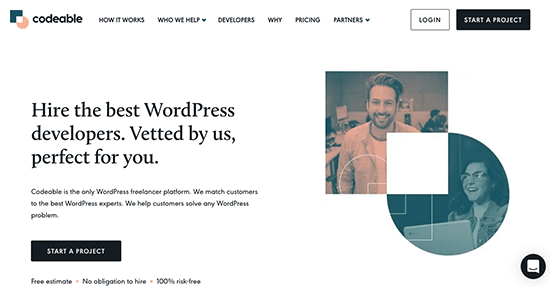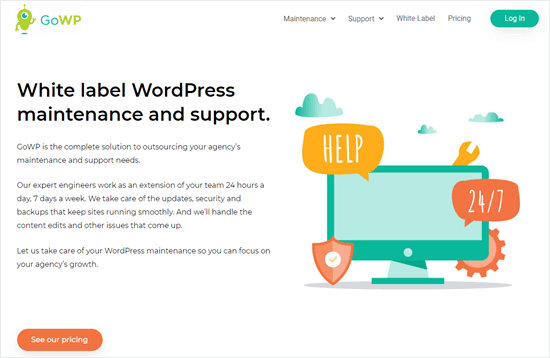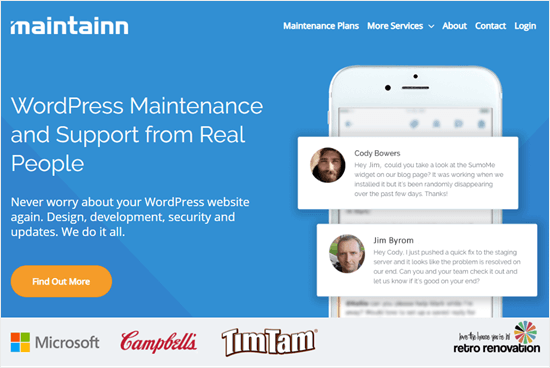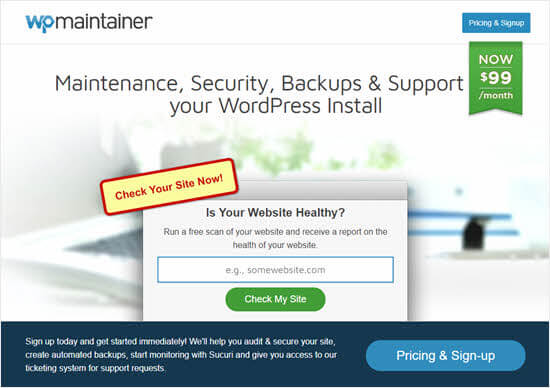Are you looking for the best website maintenance services for your WordPress website?
Website maintenance services manage your WordPress site for you. This includes taking care of backups, updates, security, and website edits.
In this article, we’re going to share some of the best website maintenance services that you can use for your WordPress site.

Why Use a WordPress Website Maintenance Service?
If you run a self-hosted WordPress.org website, then you are responsible for installing WordPress core updates, plugin and theme updates, and keeping website backups.
Unless you are using a managed WordPress hosting company like WP Engine, you’ll be taking care of all these tasks by yourself.
You may feel that these tasks are taking too much of your time, which you would rather spend on growing your business.
This is where website maintenance services come in. A good website maintenance service should provide the following services:
Backups
The service should keep regular WordPress backups of your site, often more than once a day. This means that if something does go wrong, your site can be restored instantly.
Expert WordPress Support
As a beginner, you may need help now and then to fix common WordPress errors.
Having expert WordPress support from your website maintenance service means you won’t need to spend your time working through WordPress tutorials.
It’s important to note that in some cases, support is charged for as an additional service. It’s not always part of the basic website maintenance package.
Security
Your website maintenance service will keep your site safe and secure by running automated scans. Most companies can help you quickly deal with any problems like malware or hacking attempts.
Note: Many website maintenance services may charge extra for malware removal service. We recommend using Sucuri, it is the best WordPress firewall plugin and they offer free malware removal service with all their paid plans.
Timely WordPress Updates
Your website maintenance service will save you time by keeping everything up to date for you. If you do choose to update your plugins yourself, make sure you follow our step by step instructions on how to properly update WordPress plugins.
With all this in mind, here are our top picks for the best WordPress website maintenance services:
1. WP Buffs
WP Buffs is a well-known WordPress website maintenance service that provides cloud backups, emergency support, weekly website updates, speed optimization, unlimited website edits, and more.
They have plans suitable for average website owner as well as perform plan for eCommerce stores, membership sites, and more complex websites.
Pros
- You’ll get a nicely formatted .pdf report each week from WP Buffs to let you know exactly what they’ve been doing on your site. For instance, you’ll see a list of which plugins have been updated and when.
- They offer maintenance for complex online stores (eCommerce), though you’ll need their highest-plan for this.
- WP Buffs monitors your site constantly throughout the day. If your site goes down, they’ll act within 60 seconds to start fixing it.
- Support is available 24/7, as WP Buffs has team members all over the world.
- WP Buffs offers a white-label service. This useful if you host WordPress websites for clients. You can use WP Buff’s services for your clients as if WP Buffs was part of your own team.
Cons
- Malware removal is only included if you’re on the most expensive of their three plans.
- WP Buffs only updates plugins weekly, not daily. This does mean that they have time to test new plugin updates, though.
Pricing
Their lowest plan starts at $67/month. You’ll need to pay $197/month if you want priority support, malware removal, speed optimization, plus some other extras. There is a discount if you choose to pay annually.
2. Codeable
Codeable is a platform where you can hire WordPress experts. If you want a bespoke maintenance package, this could be a great way to find someone who can help.
For instance, you might want a developer to help you to make your site fast and secure.
Unlike other platforms like Upwork, Codeable actually has a strong vetting process which ensures that you only work with the most experienced WordPress developers.
Pros
- Codeable carefully vets the developers they work with. This ensures that you’ll be working with someone who has plenty of experience.
- You can specify exactly what you want. Most dedicated website maintenance services require you to pick from specific plans.
- You could use Codeable for one-off support. For instance, you may need someone to help you set up a WordPress membership website. After that, you’ll be comfortable taking care of the site on your own.
- Codeable has a support team that can help you through the process of using their platform to find and work with a developer. Note that they don’t provide actual WordPress support themselves.
Cons
- You’ll need to come up with a clear idea of what you require. You’ll likely need to answer questions from developers about your project, too. If you’re new to WordPress, it can be tough to know exactly what help you need.
- You won’t know how much your project will cost until you start receiving estimates, usually around a day after posting it.
- You’ll need to pay an additional 17.5% (based on the estimated cost of your project) to Codeable. This fee isn’t refundable, even if the developer doesn’t complete your project in a satisfactory way.
Pricing
Codeable will give you a single estimate rather than a list of bids. This is to avoid a “race to the bottom” where developers try to undercut one another and you end up with someone cheap but not necessarily skilled.
Their pricing is based on a $70 – $120 hourly rate, plus a 17.5% fixed service fee that goes to Codeable.
3. GoWP
GoWP is targeted at agencies and freelancers who provide WordPress services for their clients. They offer white label support. This means that you can use your own branding but with their team doing the maintenance work.
Pros
- The basic maintenance plan is $29/month per site. This includes backups and updates, as you’d expect, but also malware cleanup.
- The “maintenance + unlimited content edits” plan is $79/month. This covers 24/7 support plus all sorts of small tasks (up to 30 minutes each) like tweaking CSS, installing new plugins, and more.
- Their “Visual Validator” software checks your site after installing plugins, by taking snapshots of up to 20 pages of your site to compare with previous versions. If anything’s changed, the GoWP team will get an alert so they can check your site.
- You can use GoWP for your own site as well as for clients’ sites.
- The team is available around the clock and aims to get all tasks done within 8 hours at most.
Cons
- You’ll need to pay separately if you want tasks that take more than 30 minutes.
- GoWP is aimed at WordPress freelancers and agencies. You may find there’s a bit of a learning curve if you’re just an individual wanting to use it on one site.
Pricing
GoWP costs $29/month for the basic maintenance plan or $79/month for maintenance plus unlimited edits to content, CSS, and so on.
If you have complex tasks that will take more than 30 minutes each, you’ll need to pay for one-off tasks to cover these.
They also offer the ability for you to get a dedicated developer for your team at $1799 per month.
4. Maintainn
Maintainn offers a range of different plans for keeping your site secure and up to date. All plans include the weekly plugin, theme, and WordPress updates. There’s also 24/7 security monitoring, so you’ll get an alert if your site is hacked.
At the “Professional” or higher price plan levels, Maintainn provides services like uptime monitoring and eCommerce support.
Pros
- The “Professional” plan and above include free malware cleaning after a hack.
- Maintainn’s plans come in cheaper than some of the other services we’ve looked at.
- There’s live chat support available for all plans, as well as email support.
- You’ll get a weekly report that lets you know what Maintainn’s been doing on your site.
- Maintainn also has options for design and development services and for website hosting. If you want one company to take care of everything website-related for you, this could work well.
Cons
- Live chat is only available Monday to Friday, from 9am to 8pm EST. This might be frustrating if you normally work on your site on the weekends.
- You’ll need the “Professional” plan or higher if you want malware removal to be included for free.
Pricing
Maintainn’s Standard plan is $59/month. If you’ve got an eCommerce site, you’ll need to opt for at least their “Professional” plan, at $179/month.
Their most expensive regular plan is Enterprise, at $299/month. This adds in things like version control and a staging site. This makes it ideal for larger websites that might have several different people working on them.
5. Valet
Valet offers maintenances plans that include everything you’d expect. Backups, WordPress core updates, plugin updates, and so on are all covered. They test all updates on a staging site before making them live on your site.
Pros
- The maintenance plan is clearly and simply priced, at $69/month. There aren’t several plans to choose from, and you just pay month by month.
- You can add extra WordPress support if you want it. This is paid by the hour and can cover any WordPress jobs at all.
- The maintenance plan covers some things that other providers charge quite a bit more for. For instance, it offers uptime monitoring and support for eCommerce sites.
- You can add on extra WordPress support if you want it. This is paid by the hour and can cover any WordPress jobs at all.
Cons
- There’s not much information on the site before signing up. There are no FAQs, for instance. This means it’s not clear how some things work. The maintenance plan promises “regular reporting” but it isn’t clear what this really means.
- The pricing could be more transparent. When you’re offered the option of “Consultation & Support Hours” for a pre-purchase discount, it’s not clear how much these will cost.
- The maintenance plan doesn’t provide any support. If you’ve got questions, you’ll need to pay an hourly fee.
Pricing
The maintenance plan itself is $69/month. You can purchase developers’ time by the hour to do whatever you want with your WordPress site, though this isn’t cheap at $175/hour or $150/hour if you pre-pay.
6. WP Maintainer
WP Maintainer offers a straightforward maintenance plan for WordPress sites. There’s also the option to pay for extra support and development time if you want it.
Pros
- WP Maintainer offers a free scan of your website. You’ll need to enter your email address to receive this, but there’s no obligation to buy anything.
- There’s a single maintenance plan priced at $99/month. You don’t need to decide between different plans.
- The maintenance plan includes site cleanup if your site does get infected by malware.
- You can choose to add developer support for $99/hour. This can be used for most things you’d want to do with your website, though you can’t use it for a full site redesign.
- Updates take place frequently, soon after new versions of plugins, themes, or WordPress itself are released.
- If you want a new web host, WP Maintainer can move you to one of their approved hosts for free when you’re getting set up with their maintenance plan.
Cons
- Support isn’t included. If you have questions or want help with things like installing a new plugin or fixing a problem on your site, you’ll need to pay for this.
- There’s no indication on the site about whether you’ll be able to get your money back if you’re not happy.
Pricing
The maintenance plan costs $99/month. You can purchase support and maintenance time at a rate of $99/hour.
We hope this article helped you find the best website maintenance services for your WordPress site. You may also want to take a look at our guide on important WordPress maintenance tasks to perform regularly, and our comparison of the best business phone services for remote teams.
If you liked this article, then please subscribe to our YouTube Channel for WordPress video tutorials. You can also find us on Twitter and Facebook.
The post 6 Best Website Maintenance Services for WordPress appeared first on WPBeginner.
Source: https://www.wpbeginner.com/feed