Building your first website can feel a lot like doing your taxes.
It’s confusing, there’s a TON of information out there, and if you get something wrong it could come back to bite you in a big way down the line.
One of the biggest decisions you’ll make early on is whether or not to build the website yourself using a web host and CMS, or just turn to a website builder. This decision determines where your website “lives” and how you customize it.
There are pros and cons aplenty for both. But it’s absolutely crucial that you know the difference between them and what they offer before you make a decision.
That’s why you’re here (I assume). Whether you’re a beginner blogger building your first website, or you’re a seasoned vet who’s looking for an alternative to what you have, we want to help.
We’ve put together this guide to help break down the basics when it comes to web hosting and website builders. They each offer different benefits, features, and tools. What you ultimately choose though is up to you.
What we’ll cover:
- How a website works
- What is web hosting?
- Types of web hosting
- The pros and cons of web hosting
- What is a website builder?
- Key features of a good website builder
- The pros and cons of a website builder
- Conclusion: Which one is better?
Let’s jump in.
How a website works
Before we jump into the nitty gritty of web hosts and builders, we need to make sure you understand how a website works.
When you distill it down, a website is simply a collection of digital assets such as images, videos, or text. These assets live on physical pieces of hardware called “web host servers.”
Every single website on the Internet exists on servers. They’re typically housed in physical data centers all over the world.

There are many different types of web hosts out there—but we’ll jump into that later.
People access websites using a browser such as Google Chrome or Firefox. That connects your computer to the server allowing you to access the website.
Takeaway: The comparison between web hosts vs website builders is misleading. Websites created on website builders are also on web hosts.
However, you can build a website without a website builder. That just means you’ll have to find a web host and connect to it yourself (again, more on that later).
Think of websites as books. It can have as many or as little pages as you want. You can have different images or text on those pages.
Think of website servers as the shelves you store your book on. If you want to gain access to that book, you’ll need to walk to the shelf to get it (web browsers).
What is web hosting?
As explained above, web hosts are where your website will live. It’s the way in which your audience will access your blog, videos, pages, images, and whatever else you want to show the world.
If you choose this route for your website, it means that you’ll have to choose three things:
- Web host. These are services that provide you with a variety of different types of hosting options.
- Domain name. This is going to be the URL for your website, or what people type into the URL bar to access your content.
- Content management system (CMS). This is the software you’ll use to add and create content for your website.
Going with a web host is a much more involved way of creating your website. However, that results in more customization and greater control over your content.
Ultimately, it’s the method I recommend for anyone creating a website. But there are plenty of good reasons to choose a website builder too.
Go deeper: Want a full breakdown of exactly how web hosting works? Here’s our comprehensive guide on web hosting for more information.
Types of web hosting
There are a ton of different types of web hosting out there. The one you choose depends on a wide variety of different factors:
- How much traffic you anticipate on getting
- How big you want your website to be
- The type of content you want on your website
- Your budget
…and more! Let’s take some time now to look at the most common types of web hosting. I’ll briefly explain how they work and why it might be a good fit for you.
Shared web hosting
Shared web hosting is the most common type of hosting—and it’s the one I recommend for beginners.
Your website is hosted on a server that’s shared between you and other websites (thus the name “shared web hosting”). All the resources of that server are split between you all.
Pros: It’s cheap! Think of it like splitting an apartment with roommates. You’ll share some of the same resources, but you’ll be able to split the bill with them so it won’t be as expensive.
Cons: But that means that if there’s a spike in traffic on any of the other websites, there’s a chance your website could slow down or even crash.
VPS web hosting
Virtual private server (VPS) web hosting is the next step up from shared web hosting. It’s one you should look towards if you want more resources for your website.
Like shared web hosting, your website splits a server with other websites. However, the difference is the amount of websites you’re splitting the server with is lower. Also, the server is partitioned off into a virtual server for your website. It essentially acts as its own dedicated server.
Pros: It’s more powerful and gives you more resources than a shared server. It’s a lot like renting an apartment all to yourself rather than splitting one with roommates.
Cons: It’s more expensive than a shared web host. Also, to really take full advantage of it, you’re going to need a little bit more technical know how.
Cloud web hosting
This type of hosting gives your website the ability to live on several different servers (aka the cloud) rather than on a single one.
That means if you encounter an issue with one server or data center, your website will likely be fine because it can rely on the network of servers.
Pros: This is an incredibly scalable type of web hosting. It’s great if your website occasionally needs more or less resources.
Cons: This is another more expensive option when it comes to hosting. Adding more servers also requires more effort than merely buying a plan that already includes those resources.
Dedicated web hosting
This is arguably the “best” type of web hosting. It entails getting your own dedicated server for your website to live on—and only your website.
That means no sharing resources. No worrying about spikes in traffic to other websites potentially taking down your website. Instead, it’s just for you and your business.
Pros: This is like having an entire house to yourself. You can use all the resources for yourself and customize it however you please.
Cons: You’ll be on the hook for any maintenance costs for your server. Dedicated web hosting is also typically the most expensive option.
Other types of web hosting
Above were just some of the most popular options when it comes to web hosting. In truth, there TONS more out there—a few that we often cover here on Quicksprout.
If you’re interested in learning more about all the wide variety of web hosting options—or if you’re looking for a more in-depth explanation of the ones we already covered—check out our resources below:
The Pros and Cons of Web Hosting
If you choose to go the route of choosing your own web host and building your own website using a CMS like WordPress, you should know about the benefits and pitfalls of doing so.
Even though I highly recommend this method for anyone trying to build a blog or a website for their business, it’s not for the faint of heart.
Let’s take a look at three pros and three cons of going this route now.
Pro: Greater control over your website
When you choose the do-it-yourself method of building a website, you’re ultimately going to have greater control over the way your website looks, feels, and performs.
A big part of this is because you’ll be able to choose your own content management system (CMS). This is how you’ll manage every asset that goes into your website such as blogs, videos, and pictures.
With the right CMS, you’ll also be able to customize the look of your website in any way that you want.
Also, choosing your own web host means if you’re unhappy with your current web host, you can always switch to a better one that suits your needs. Of course, migrating web hosts can be a bit of a pain in the butt—but many web hosting companies offer to do it for free for you.
Pro: Better performance
Perhaps the most important aspect of a good website is fast loading times. In fact, this should be near the top of your priorities list once you create your site.
Why? Simple: Web pages that take a long time to load lose traffic. This isn’t just hearsay either. There’s loads of data to back this up.
In fact, slow loading times have been found to lead to very high abandonment rates. 40% of people abandon websites that take more than 3 seconds to load.
You read that correctly. Just 3 seconds can mean the difference between losing nearly half your potential web traffic or not.
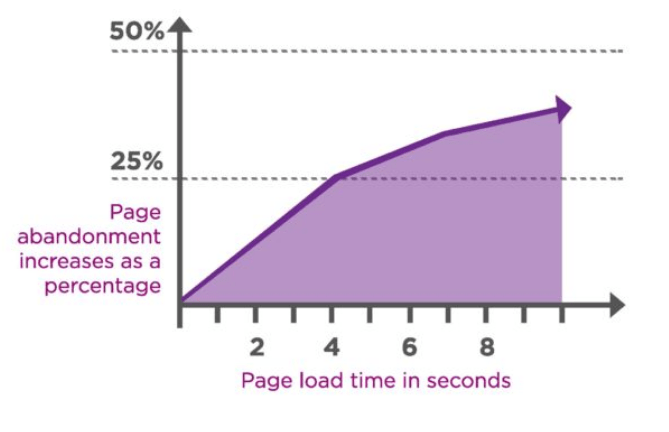
Now just being able to choose your web host doesn’t necessarily mean that you’ll have better loading times. However, it does mean that you’ll have greater control over the things that do determine loading times such as the ability to reduce HTTP requests, browser caching tools, and the ability to reduce file sizes of your images.
Pro: More pricing options
Choosing to go this route means that there’s more flexibility when it comes to pricing. If there’s a web host that’s too expensive, you can scale back easily.
Of course, that doesn’t necessarily mean that going this route is the cheapest option (we’ll get into that with the first con). But it does afford you more flexibility. If there’s a feature or tool you don’t like with a certain web host, you can opt out of those features and tools.
The same can’t necessarily be said with a website builder which often locks you into certain plans. These plans can be limited and don’t offer the range of pricing options that you have when you’re choosing your own hosting options and CMS.
With that said ….
Con: Often more expensive
Good web hosts give you more resources for your website, higher uptime rates (how often your website stays up and doesn’t crash), greater loading speeds, and more.
However, the catch is you’ll wind up paying more for those web hosting options.
Yes, there are “free” web hosting options available. But those are extremely limited in what they offer, and you’re not going to get a good, world-class website with those options.
Instead, if you choose a good web hosting provider like BlueHost, you’ll be getting quality servers and support for your website no matter what you need. But that means you’ll see a bigger hit to your pocket book—especially if you want some of their better features.
Con: More work for you
Let’s make this clear if it wasn’t already: going the do-it-yourself route means you’ll have to do everything yourself.
From choosing a web host, to connecting your domain name to the host, to choosing a good CMS, to design—everything is going to be up to you.
Of course, you could just hire someone to do all of it for you, but that takes money and resources you might not have.
It’s not the hardest thing to do in the world. But this method will take more time than simply signing up for a website builder and letting them take care of the majority of the work. This is especially true when it comes to the design of your website.
Luckily, there are a wealth of resources out there that can help even the newest website manager build a great website. Here are a few from us at QuickSprout:
- How to Create a Website (Step-By-Step Guide)
- Website Planning in 4 Steps and 20 Minutes
- How to Create a Website Using WordPress
Okay, that’s a pretty solid introduction to web hosting. Now let’s take a look at website builders!
What is a website builder?
Website builders are platforms that take care of the vast majority of the work of creating a website for you.
The way they work is very simple: go to their website, pick a domain name, design your web pages, and voila! You have a website.
They’ll walk you through every step, which makes a website builder a perfect solution for beginners. It allows you to create a world-class looking website in just a few minutes. Seriously, some of these website builders help you create one that looks like you paid six figures to a developer for it. They’re that good.
I highly recommend using a website builder if you a). Don’t need to be serious about building traffic and b). Just looking to create a website with 1-3 pages so visitors get an idea about you and your business.
As such, website builders are great for:
- Restaurants
- Local businesses
- Freelancers
- Hobby sites
- Student groups
- Community projects
- “Resume” sites
- Short term projects
There are a ton of great website builders out there too. Each one offers their own benefits, features, and tools to help you create a great website for your needs.
However, when we break it down by the top one million websites, there’s one website builder that stands out as the clear favorite for most users: Squarespace.
In fact, according to a trends breakdown from Built With, Squarespace accounts for 41% of the market share of all website builders.
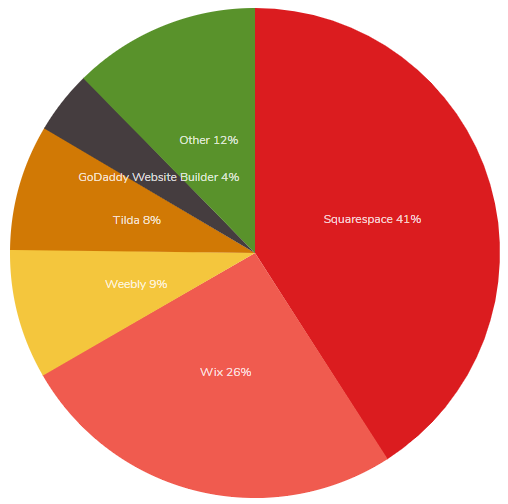
Does that mean you should use Squarespace? No, not necessarily. Squarespace does offer some very good features and benefits. However, there are plenty of good things to say about a lot of other website builders out there.
To help you narrow down your choices, here are the five best ones we recommend.
Key features of a good website builder
When taking a look at all the website builders out there, there are a few things that you should keep in mind.
Templates
Each website builder acts as its own CMS. That means the good ones will provide you with plenty of attractive templates to help you easily design your website.
Here are a few website templates from Wix, a great website builder for ecommerce websites:
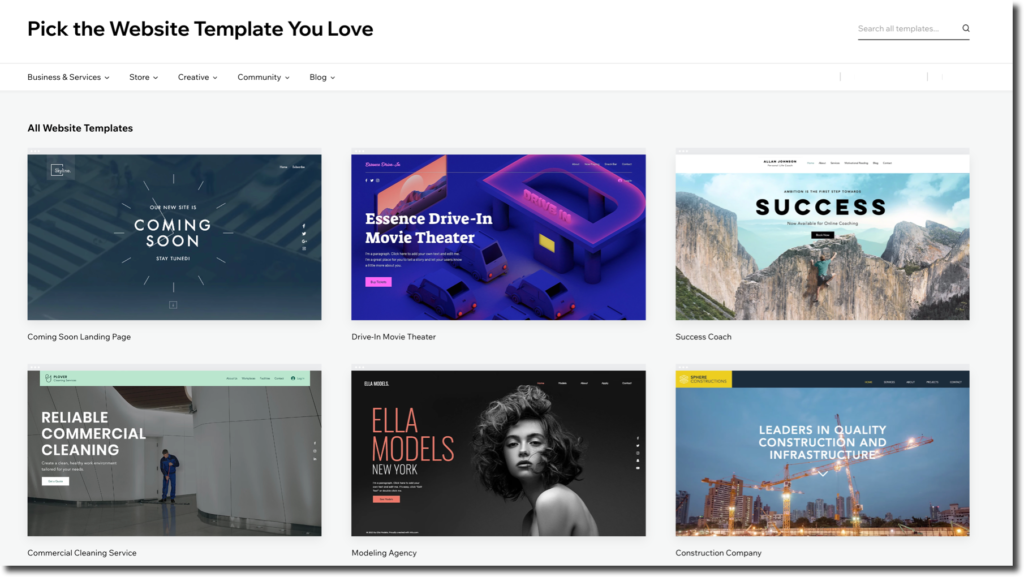
Not only are there a lot of templates, but each one looks great right out of the box. All you need to do is jump in and change some of the copy and maybe a few images.
Make sure the website builder you’re looking at offers a lot of templates too, across a wide variety of different topics/industries. For example, in the image below Squarespace offers templates in industries and topics such as portfolios, photography, online stores, blogs, events, weddings, musicians, CVs, and more.
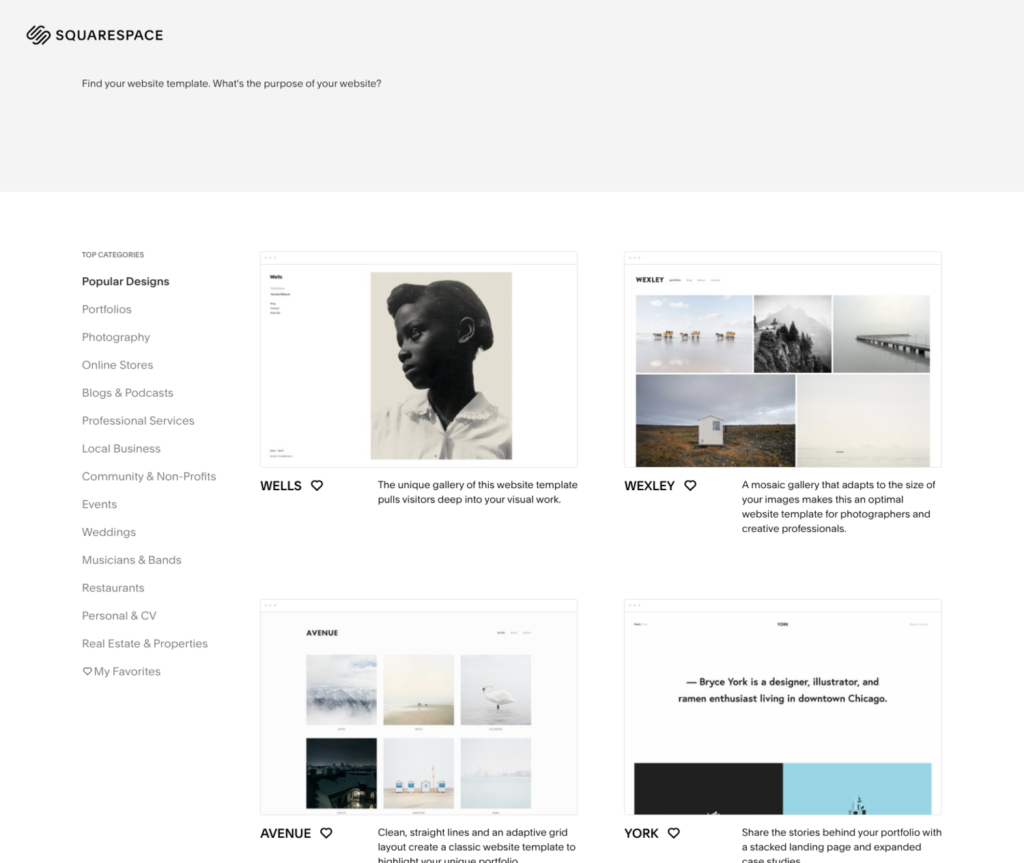
SEO tools
Make sure the website builder you’re considering includes a robust set of tools to help your search engine performance. This is crucial for being discovered organically in this day-and-age.
The tools they might include are customizable meta titles (this is the title of your page that appears in the search engine result), keyword planning tools (in case you want to target certain keywords), and alt tags for images (in case your image doesn’t load properly).
Wix has an entire suite of great SEO tools to help you plan out your marketing strategy.
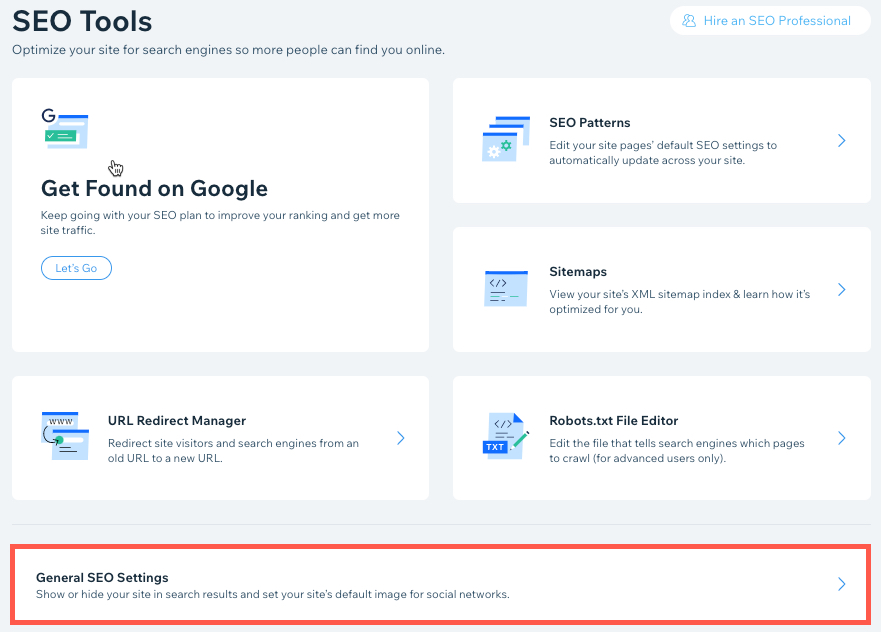
It even helps you automatically optimize across your entire site, so you don’t have to go through page by page to adjust copy and images. Very helpful.
Easy to use
This one might seem like a no brainer, but it’s incredibly important–especially if you’re a beginner and want more of a hands-off experience with your website.
You need to make sure that your website can easily be edited by you. Everything from the copy, to the designs, to the images, to the videos needs to be able to easily customized or removed entirely.
Many website builders like Wix, Weebly, and Squarespace accomplish this by include drag-and-drop editors. This allows you to simply drag different elements like text boxes or images around on a web page and place it where you’d like.
You’ll be able to see changes as they happen in real time.
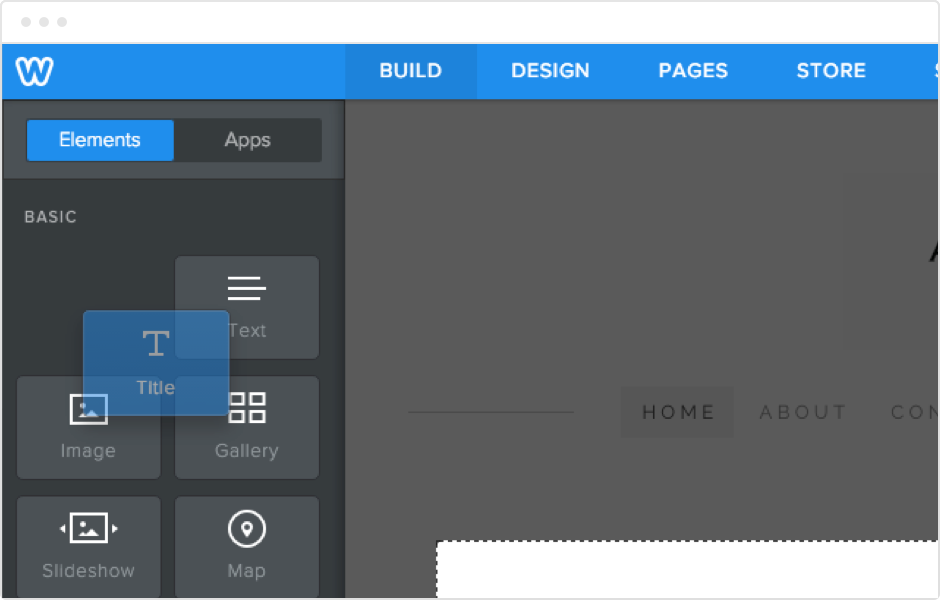
The pros and cons of a website builder
Now that we know about a few specific things you should look for in a good website builder, let’s break down whether or not it’s really worth it.
Pro: Great for beginners
With most offering easy drag-and-drop builders, great out-of-the-box templates, and tutorials to hold your hand through every step of the website building process, they are a fantastic solution for beginners of all stripes.
Not only that, but it’s also a good solution for people who don’t need a lot out of a website. For example, you might just be a photographer who needs a portfolio for all of your images. Or you might need a website for your restaurant or business that just requires a landing page describing who and where you are.
All of those things can be accomplished easily with a website builder. Couple that with great tools like drag-and-drop editors or SEO tools, and you’ll be set.
Pro: Free plans
Many website builders also come with free plans. These are incredibly helpful for bloggers and entrepreneurs on a tight budget (which, let’s be honest, are most bloggers and entrepreneurs).
Websites like Wix and Weebly both offer a free plan, that includes a set of templates for you to choose from as well as a finite amount of storage and bandwidth.
You might also be limited in the ability to accept online payments, along with other tools such as Google Analytics. Websites such as Wix also require you to run Wix ads on every page along with the favicon in the URL.
But it’s a good option if you just want to get up and running for free.
Con: Limited customization
The website you create with a website builder will be fairly limited in terms of how you’ll be able to customize it.
Since most website builders only allow you to use their templates, they can result in looking like cookie-cutter imitations of one another. For example, you’ll only be able to put text in a certain spot or images/videos in another.
If you want to be able to further customize your website, you’ll need to turn to creating your own website with a CMS like WordPress for best results.
Con: Marketing and SEO
We mentioned above that a good feature for website builders is SEO tools. However, that doesn’t necessarily mean that website builders are the best choice if you’re looking to really go after your search engine rankings.
In fact, it’s quite the opposite.
Websites that are created with WordPress typically dominate when it comes to organic search traffic. Whereas, those that use website builders like Wix completely fall on their face.
This isn’t me just talking out of my behind either—there’s data to back this up.
In one study from Ahrefs, they found that 46.1% of WordPress websites got more monthly search traffic, whereas only 1.4% of Wix sites got monthly search traffic.
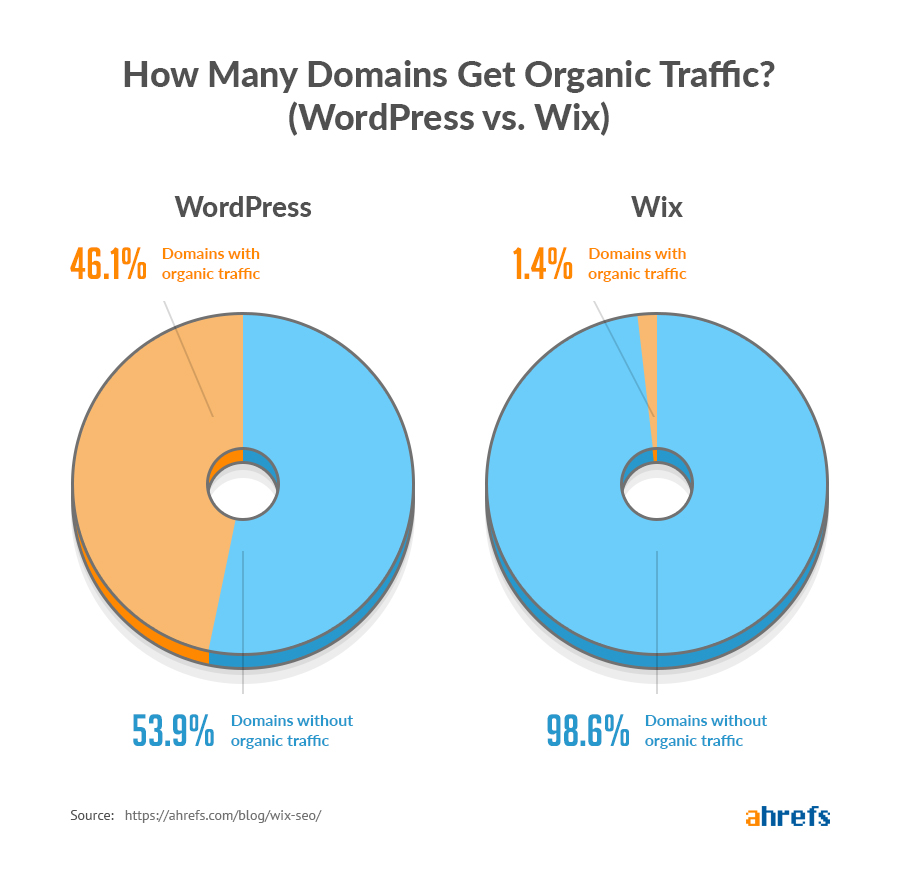
This doesn’t tell the whole story of course. For one, this merely shows that more SEO work has been done on WordPress websites than Wix. That makes sense since WordPress dominates the market when it comes to CMSs.
However, one thing is clear: The majority of people who are serious about SEO marketing typically don’t use website builders like Wix. Instead they turn to WordPress.
Conclusion: Which one is better? (Spoiler: Probably web hosting)
So which one do we think is better?
Like all things in life, it depends.
If you’re a beginner who’s looking for a simple, yet attractive website for your blog, portfolio, or business, go with a website builder. This is especially true if you’re looking to build an ecommerce website, as most website builders are tailor-made for that.
For everyone else though, I cannot recommend purchasing a domain, web host service, and CMS enough. It gives you fuller control over your website and platform. It also allows you to grow your website more effectively through SEO marketing.
Source: https://www.quicksprout.com/feed
