Not all ecommerce platforms serve the same purpose. Yes, they all make it possible for you to sell online, but the finer points of each one can mean the difference between business growth and a marketing campaign that flops.
Shopify and Squarespace are both excellent ecommerce platforms, but how you use them matters. Shopify is built for selling products no matter where you are, whereas Squarespace works better for content marketing and selling services. Overall, we recommend Shopify for most of your ecommerce needs.
Shopify Pros and Cons
Pros
- Customizable storefront
- Built-in sales channels
- Deep knowledge base
- Many plugins
Cons
- Not built to sell services
- Few free themes
Squarespace Pros and Cons
Pros
- Great for content marketing
- Intuitive and user-friendly
- Built-in SEO
Cons
- Limited social media selling
- More expensive to start selling
Website Building: Shopify Wins
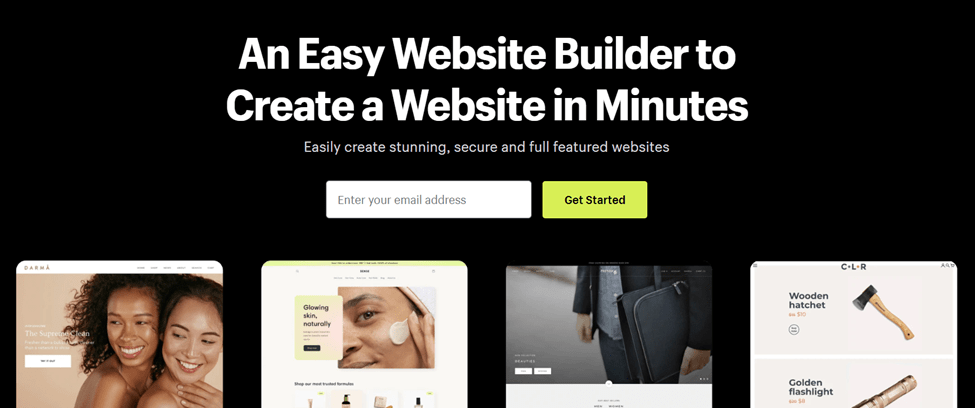
Shopify’s many themes and drag-and-drop layout make for a quick build. It has many features built-in, so you don’t need to add plugins for every little thing. You also don’t need to know how to code.
Shopify gives you a custom domain and has its own hosting. With this platform, you get consistency, so you know what you’re walking into before you even sign up.
With Shopify, you immediately get unlimited products, free tools, and excellent security no matter which plan you buy. Its customizability and sales-focused interface give it the win when it comes to website building.
Squarespace comes with plenty of templates, too, but they’re less customizable than Shopify’s. You can change the code, but that’s more complicated than most shop owners have time for, even if they do know how to do it.
Squarespace’s award-winning templates make it easy for you to change your layout if you rebrand later. You can get the job done in one click, which is much simpler than most other ecommerce platforms. Squarespace also comes optimized for mobile, making for less work when it comes to manual optimization.
Managing Inventory: Shopify Wins
Shopify comes with advanced inventory tools, and you can track them collectively or individually under the Products tab. It lets you set various parameters for your inventory, so you can continue to sell even after an item sells out or track product variations.
Detailed analytics help you keep track of your inventory, so you always have the most popular products in stock. Shopify’s basic plan gives you four inventory locations to make it easier to manage your wares.
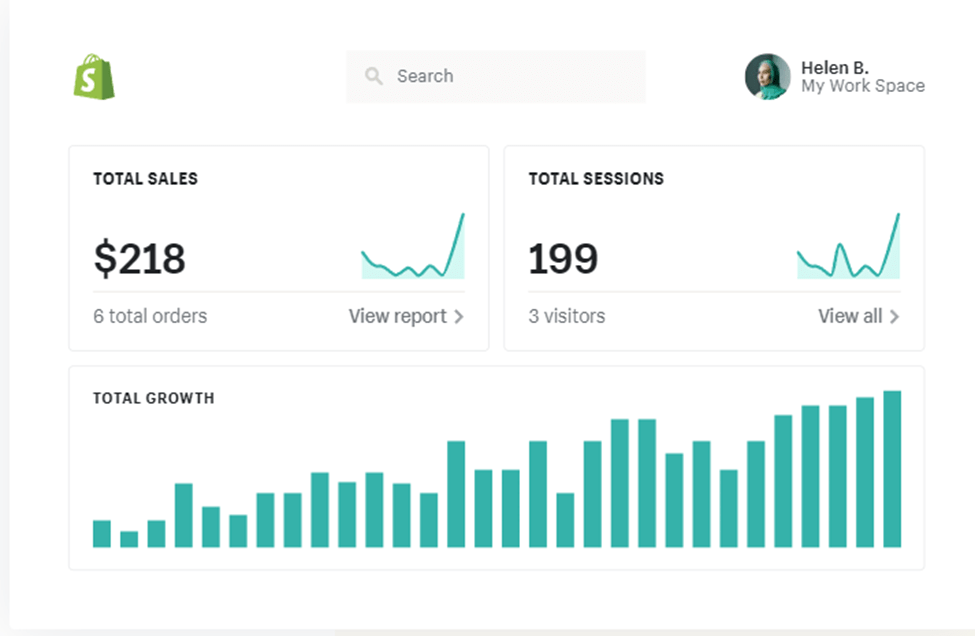
With Squarespace, you don’t have as many advanced inventory management features, since it wasn’t initially created as an ecommerce platform. It has an inventory panel where you can view individual products, including quantities, stock, and variants. You can also search and add products or bulk edit.
Squarespace has some more advanced controls, where you can set limited inventory labels, turn on low stock notifications, and allow customers to buy multiple service products at once. However, anything beyond that requires an extension, while Shopify has more available built-in features at every tier.
Shopping Carts: Shopify Wins
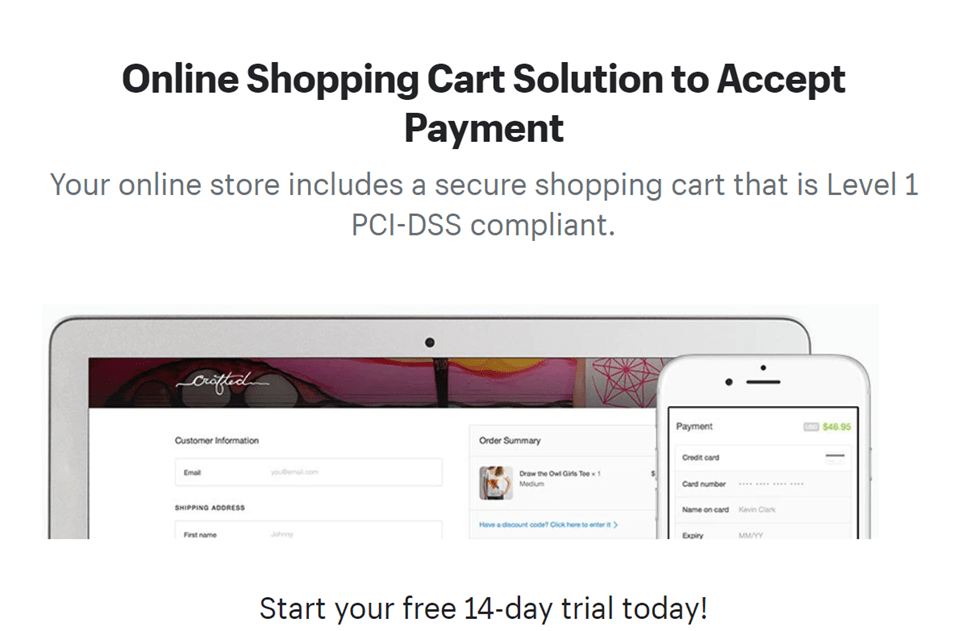
Shopify has one of the most secure shopping cart apps you can get with an ecommerce platform. It uses Level 1 PCI-DSS compliant security with a 256-bit SSL certificate. With secure customer information, consumers feel comfortable shopping with your business.
The buy now button allows for faster checkout, and Shopify’s abandoned cart recovery comes at no extra cost, which sets it apart from most platforms, including Squarespace.
Squarespace complicates the shopping cart a little, since its features depend in part on your site variation. It has a few customization features, but those have more to do with the cart’s appearance than how it functions. As a result, you have more limits. However, Squarespace still has secure checkout with SSL protection and a PCI-compliant platform.
Payment Methods: Shopify Wins

Shopify allows more payment methods than Squarespace with over 100 accepted, including:
- Stripe
- PayPal
- Apple Pay
- Square
- Credit and debit
The platform charges a 2% fee with a third-party gateway. However, you can avoid them with Shopify Payments, Shopify’s own payment gateway. When you upgrade your plan, you can also take advantage of lower fees on all different payment types.
Payment through Shopify is encrypted, PCI-compliant, and 3D secure. It keeps customer information safe while letting you see all your financial information as needed.
Squarespace accepts several major payment methods, but not as many as Shopify. It accepts payment through Stripe, PayPal, and Square, so any method those gateways support will work. Still, it may limit your customers and make it less convenient for them to pay.
Shipping Management: Shopify Wins
Shopify partners with couriers, like FedEx, UPS, and USPS, with no sourcing on your part. You can get up to 88% off shipping costs with some plans, and Shopify is more convenient for international shipping.
The platform lets you manage all your shipping needs in one place for faster, more cohesive shipping operations. Shopify’s shipping cost calculator puts it a step ahead of Squarespace, too.
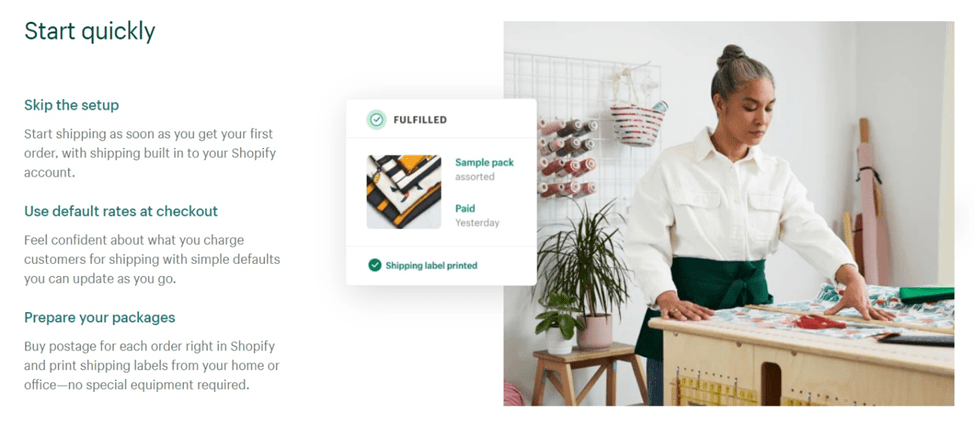
Squarespace lets you set shipping rates from the start with flat rates, weight-based rates, and rates calculated by the carrier. That last option only comes with the most advanced plan, making it inconvenient when you don’t need all the other shop features that come with it. You also can’t create product-specific shipping rules or customize shipping after checkout.
Marketing & SEO: Squarespace Wins
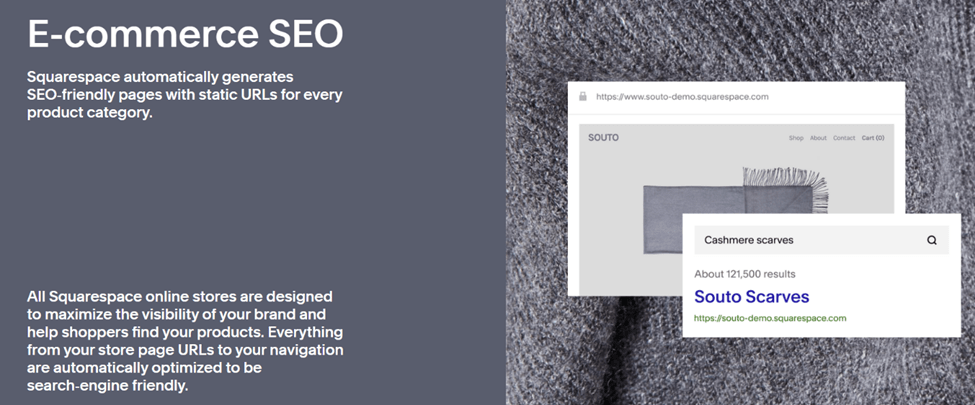
Shopify’s many integrations help with marketing your products. With multichannel selling, you can list your products on Amazon, social media platforms, Walmart, eBay, and more.
The SEO Booster plugin takes care of your SEO, so you know where you need to improve and what’s working well. It also makes it convenient to add descriptions and other vital SEO features.
But Squarespace has a leg up on Shopify when it comes to marketing. Its templates are already optimized, so you don’t have to do extra work there.
The platform uses advanced SEO combined with verification from Google Search Console, so you rank higher in search engines. It also generates default descriptions and titles for products and creates a site map automatically.
With Squarespace’s mobile SEO for ecommerce and SSL security, you get boosted search engine rankings based on those features alone. Plus, you can run a blog right from your Squarespace site, which you can’t with Shopify.
The only downside to Squarespace SEO and marketing comes with its social media capabilities. You can only sell through Instagram without paying for extensions to get access to other platforms.
Pricing: Squarespace Wins
Both Squarespace and Shopify are affordable for the value they offer. Squarespace is much cheaper, with its most expensive package coming in at less than Shopify’s mid-tier plan while still offering many advanced selling features.
Shopify offers three plans on top of its 14-day free trial:
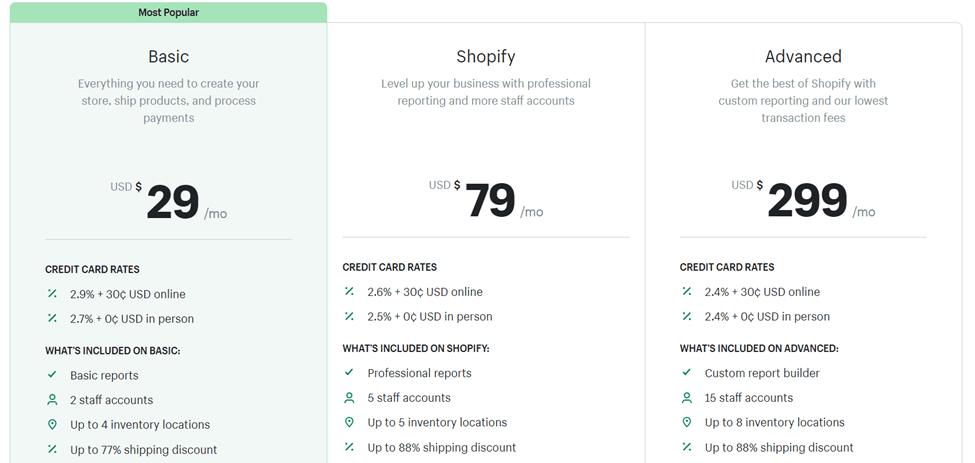
Shopify is more expensive, but it’s worth it for all the built-in features. Its Basic plan gives you two staff accounts and some features that most platforms only offer with their most advanced packages, like printable shipping labels and abandoned cart recovery.
The mid-tier plan reduces your transaction fees while increasing reporting features, inventory locations, and staff accounts. The Advanced plan has the most reporting features and the lowest transaction fees.
Squarespace has four plans, though only three are really worth mentioning. They include:
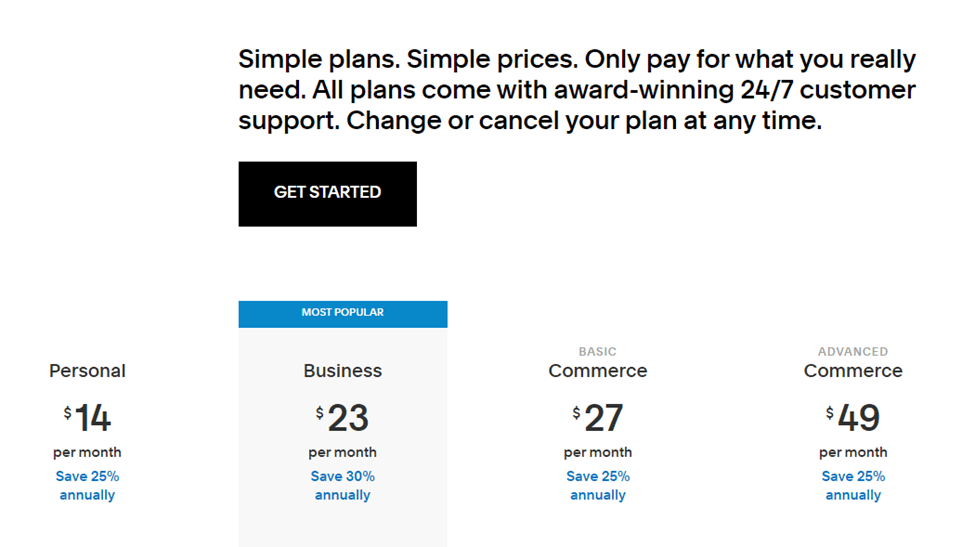
The Personal package won’t work well for most ecommerce businesses, but it has the basics with excellent security, unlimited bandwidth, and a free domain. Essentially, it’s a blogging tier with built-in SEO.
The Business plan bumps you up to more professional features with better marketing specific to ecommerce. You also get website analytics, Google Ads, and Squarespace collects a 3% transaction fee, which is slightly higher than Shopify’s 2%. However, the Basic Commerce plan eliminates the fee.
Basic also comes with customer accounts, deeper analytics, merchandising tools, and the ability to sell on Instagram. Advanced is the only tier that gives you abandoned cart recovery. It also comes with the ability to sell subscriptions and gives you better shipping discounts.
Squarespace comes out ahead in terms of pricing, mainly because even though it lacks a few convenience features that Shopify has, its most advanced tier gives you many of the same tools for much less money.
Selling Services: Squarespace Wins
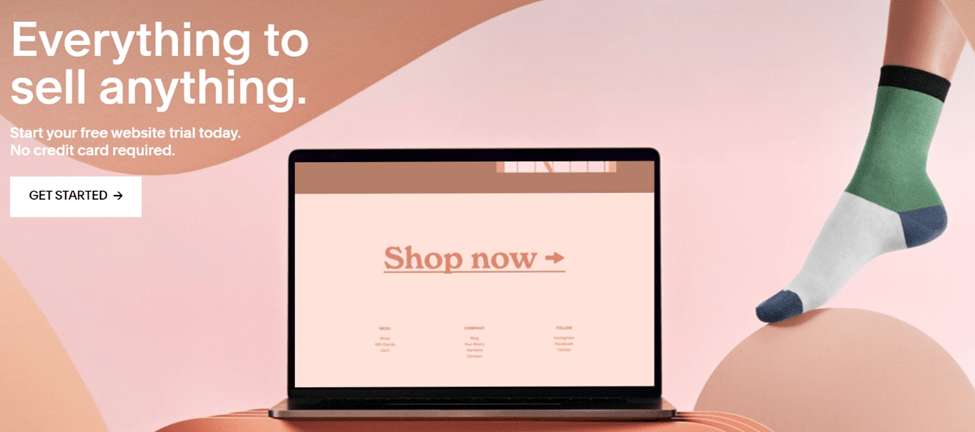
Shopify is a fantastic platform for selling shippable products, but it doesn’t work quite as well for selling services. You can still do it, but it has fewer features intended for that purpose. Squarespace, on the other hand, has features made for selling subscriptions, gift cards, and services that your business regularly offers that don’t require shipping.
Squarespace lets you book services online. You can use its calendar to schedule clients and send reminders for both you and your customers. It has everything you need to schedule appointments for customers who come to your physical location as well as keep services and bookings organized online.
International Selling: Shopify Wins
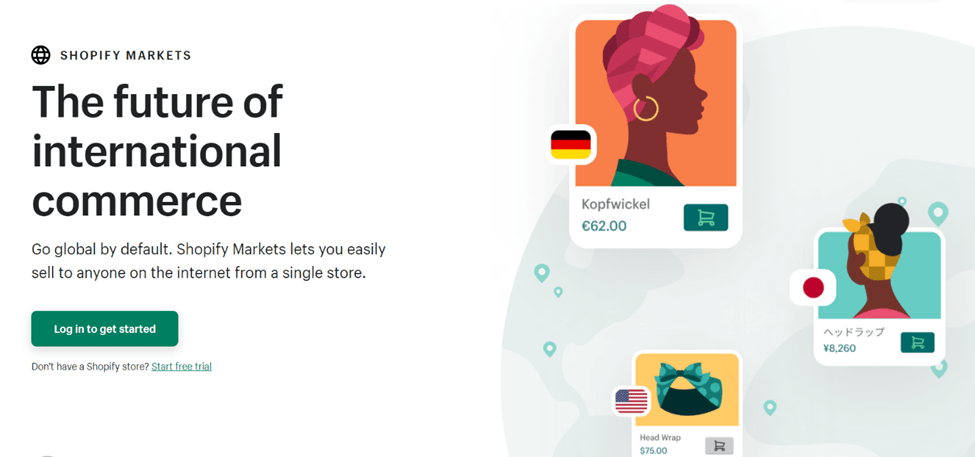
Both platforms let you sell internationally, but Shopify is better equipped for it. It has 21 languages as opposed to 11 with Squarespace. With Squarespace, the currencies you can accept also depend on the payment methods you choose to use.
Shopify has international inventory locations to make it easier to ship products and ensure that global customers see accurate product information when they order. Squarespace doesn’t have these details, though it does offer other options, including time zones and measurements. It also shows where you can find the best markets using Google Analytics.
Apps, Integrations, & Plugins: Shopify Wins
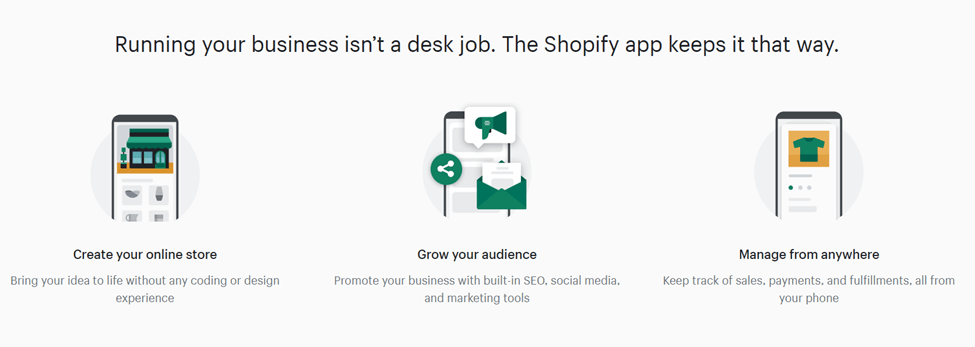
Both platforms rely to some degree on integrations and plugins, but Shopify has more independent features, with no essentials missing from your core site.
Squarespace’s integrations, apps, and plugins focus more on the marketing side of business. It has several for blogging, payment methods, social media connection, and other marketing operations.
Shopify has 6,500 plugins and apps to enhance your online store. You can find apps for marketing, design, customer service, management, shipping, sourcing, and more. It’s more comprehensive than Squarespace and supports Shopify’s built-in features.
Ecommerce Themes and Layouts: Squarespace Wins
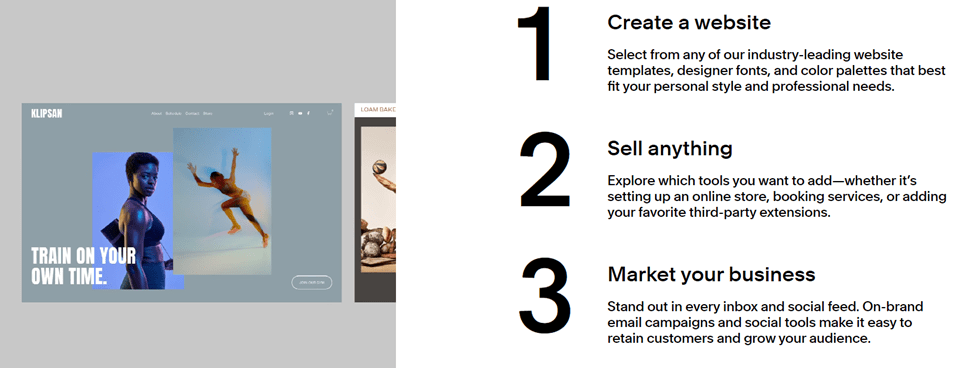
Squarespace has a lot of themes for building your business, and many of them are specific to ecommerce. It has 110 unique templates, many of which are free, to create your site. Among the ecommerce templates, you’ll find different ones tailored to various business types, and all of them are automatically optimized.
Shopify’s 70+ themes all center around ecommerce, though most aren’t free. The paid ones start at $140, and while this one-time payment may be worth it, it doesn’t help if you need a cheaper setup.
Sales Channels: Shopify Wins
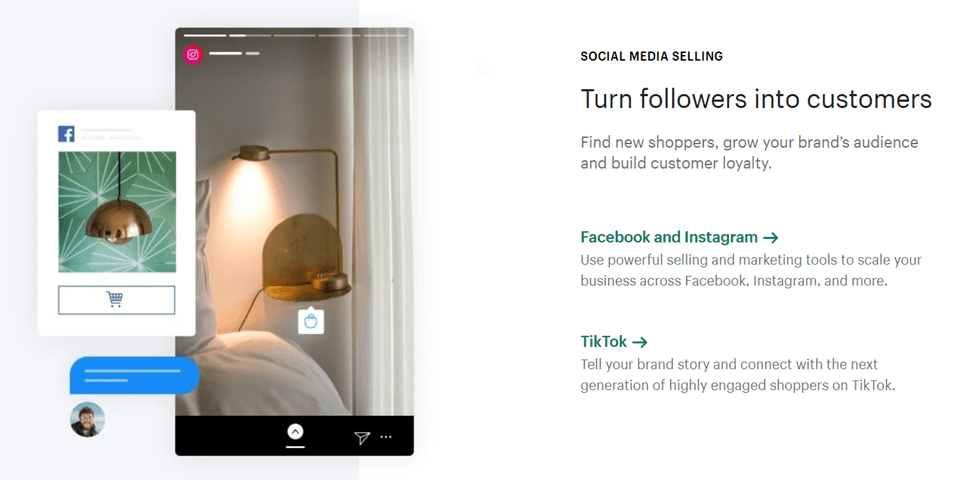
With so many consumers shopping on social media, you need to reach them there. Squarespace limits that reach, since it only allows built-in Instagram selling before you have to purchase extensions to sell on other social platforms.
Shopify lets you sell across many channels instantly, including Amazon, Facebook, Instagram, TikTok, and more with no plugins required. This makes it easy to get your products seen by the people who need them. It also boosts sales and marketing efforts at no extra cost.
Analytics: Shopify Wins
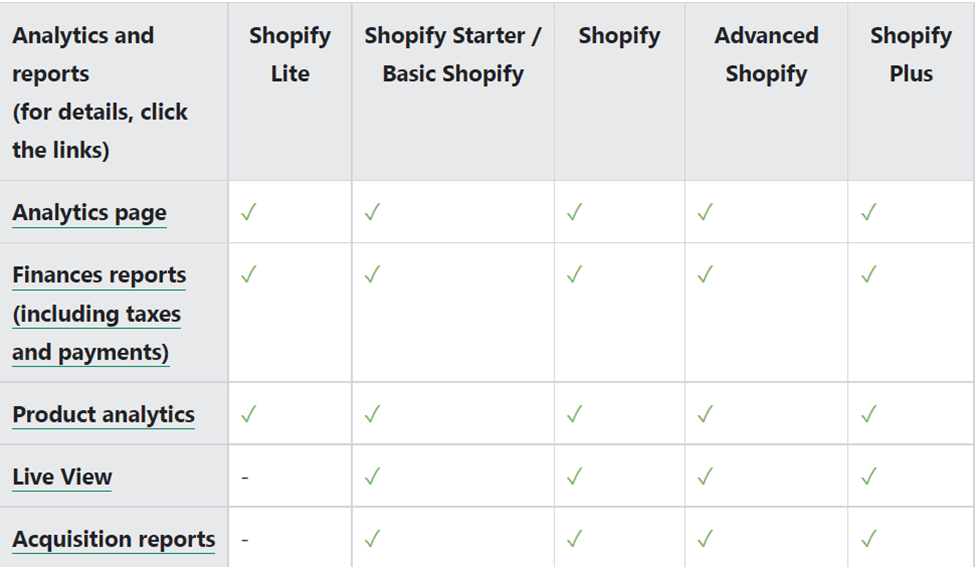
Squarespace offers analytics, but not with its more basic plans. From the mid-tier plans up, you can track revenue, orders, products, marketing, engagement, and more.
Shopify gives you some level of analytics with every package. Even the lowest tier has analytics for products and finances. Other packages offer more sales, marketing, and inventory features.
The Advanced plan even lets you customize your reports, so you only see the information you need and can adjust it ad necessary.
Mobile App: Squarespace Wins
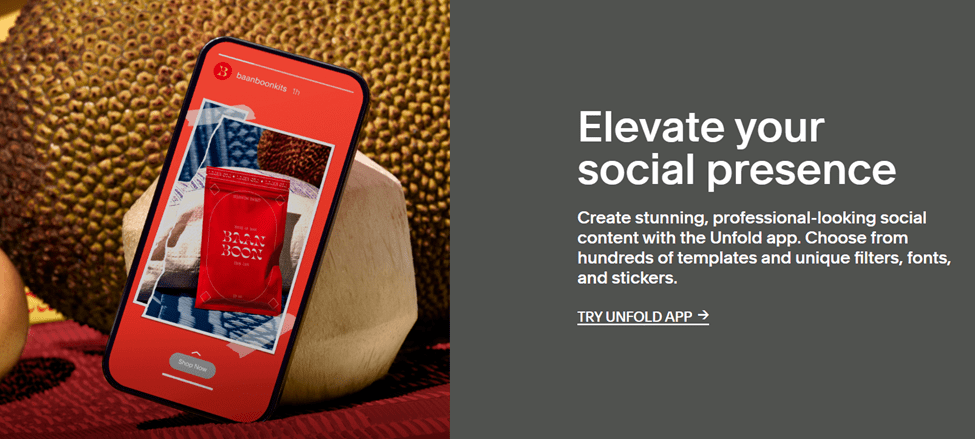
Shopify’s app lets you manage your store all in one place, even for your international shops. You can add products and photos, edit listings, get information as it comes in, and track orders.
Squarespace’s mobile app offers many of the same features, but it’s more intuitive. With it, you can fulfill orders, accept in-person payments, and manage taxes. You can also market from mobile, and Squarespace designed its mobile platform for easy management and optimization on the go.
Blogging and Content: Squarespace Wins
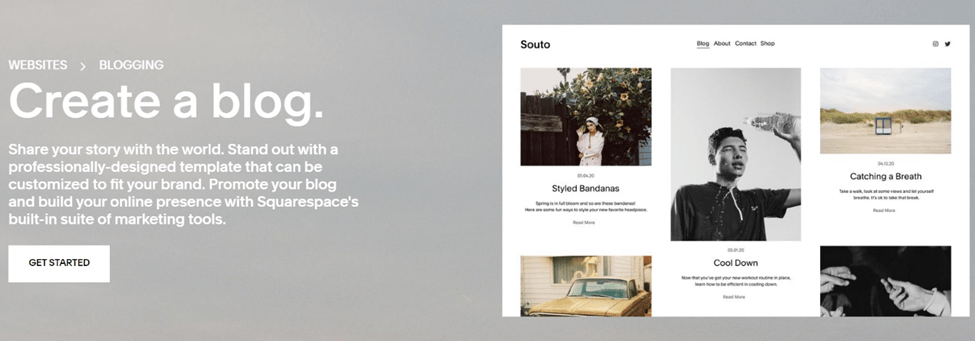
Squarespace began as a content platform, so it functions as a blogging platform before an ecommerce site. This feature becomes an advantage when you can not only sell but market on the same website. As a result, you get a closer connection between your products and your brand.
Squarespace supports content creation far better than Shopify. It’s great for blog hosting and showing off a portfolio for an artistic or innovative business. Squarespace Video Studio and Squarespace Email Campaigns offer a cohesive space to create and share your content with minimal extra effort.
Shopify doesn’t offer these kinds of content marketing features, and it doesn’t support a blog. It’s purely an ecommerce platform, so you’ll have to look elsewhere if you plan to market beyond social media.
Final Verdict
For an ecommerce site, Shopify works best. It’s built for that purpose, and that makes all the difference with getting your products out into the world. Shopify has more ecommerce features in one space, and it’s easier to manage with more advanced features.
Overall, Shopify has more advanced features, more content, and a better value. However, if you’re looking for a quick setup and want to focus on content, too, consider Squarespace. To learn more about the best ecommerce platform for your business, check out our top picks.
